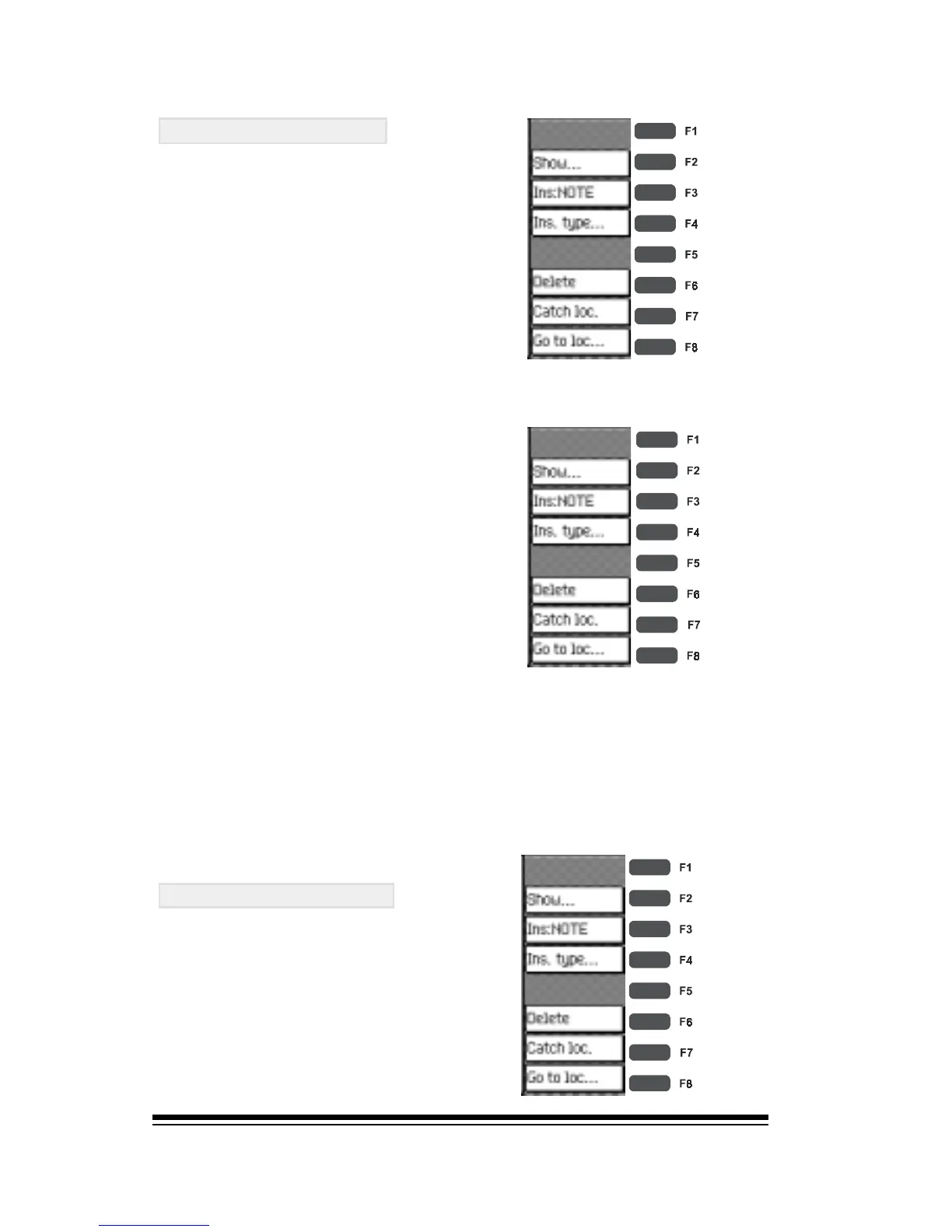genesys ensemble/genesys grand ensemble
Page 92
J
J
J
INSERT EVENTS
Events can be manually
inserted into any track using
the INSERT function. This
function uses two buttons at
the right side. The INSERT
button itself is on F3.
You will see that this button shows the name of an event
type. If you press it now it will insert an event of this type
at the current position in the list.
To change the type of event to
be inserted by the INSERT
button, press INS. TYPE. Now
you can use the arrow keys to
select what type of event you
want the button to insert.
When youve made your
choice, press ENTER and youll
now see that the label on the
INSERT button has changed.
The location of the inserted event, (Bar, Beat, Pulse), will be
identical to that of the event which was selected prior to pressing
the INSERT button. The remaining values, (1V, 2V and 3V as
applicable), will initially be set to minimum or average values.
These can be changed manually after the event has been inserted.
DELETE BUTTON
If you wish to delete an event
completely, simply press the
DELETE button, (F6).