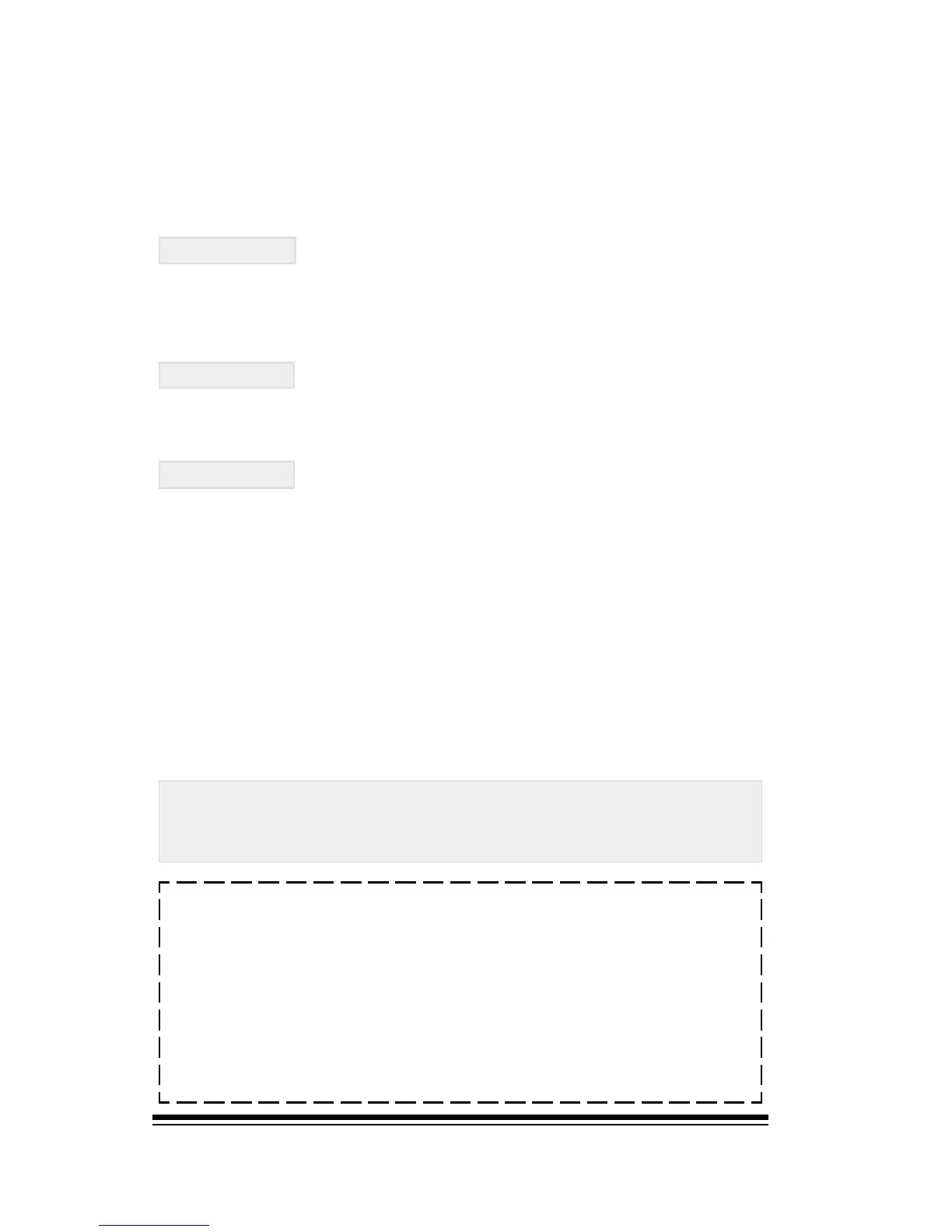genesys ensemble/genesys grand ensemble
Page 32
The first selection, at the top, allows you to set the type of
chord recognition mode that you want the instrument to
use when you are playing in Accomp. Split mode. There are
three choices.
One Finger: Recognizes one-finger chords allowing a
complete chord to be played by holding just a single note.
Minor and seventh chords can be played by adding the cor-
rect interval above or below the note played.
Fingered 1: Recognizes chords of three notes or more. If
you play less than three notes the accompaniment pattern
will not change at all.
Fingered 2: Recognizes chords of three notes or more. If
you play less than three notes the accompaniment will
change to reflect the actual notes you played, (even though
they do not constitute a complete chord).
The second selection, at the bottom, allows you to set the
type of chord recognition that you want the instrument to
use when you are playing in Full, Bass Split, Piano Style,
Manual Bass and Pro Split mode.
All of these modes are designed to recognize fairly complex
chord types but the two choices available here dictate just
how advanced the recognition should be.
NOTE:
In either of the above modes, any note played more than seven
half-steps, (a fifth) above the highest note of a recognized
chord will not be interpreted as part of that chord and will be
treated as a melody note. Similarly, any note played more than
a fifth below the lowest note of a recognized chord will be treated
as a bass note. In this case the bass part of the accompaniment
pattern will play in this key instead of the key dictated by the
recognized chord.
Normal: Will recognize chords of up to 4 notes.
Extended: Will recognize chords of up to 6 notes.