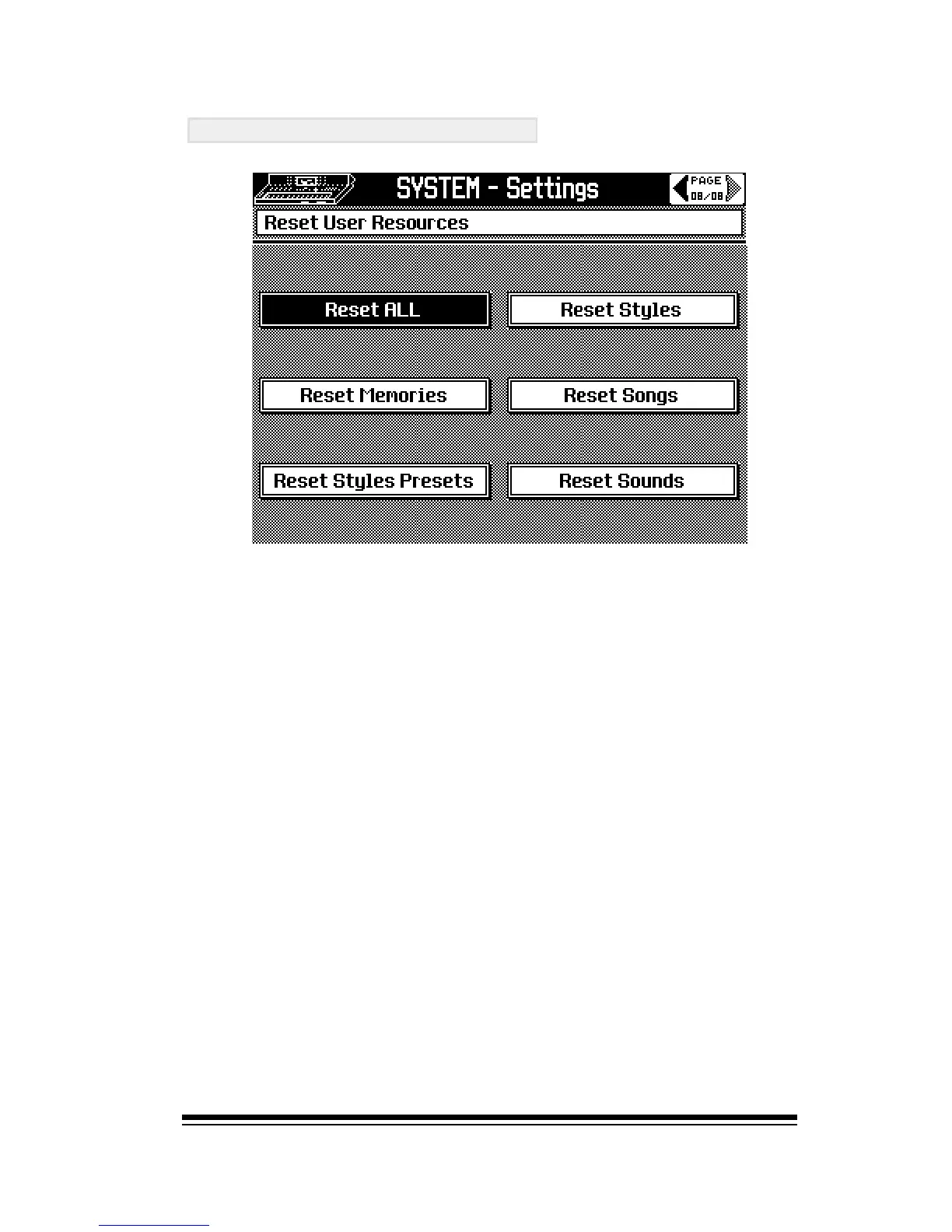Disk
Page 141
RESET USER RESOURCES
The functions in this screen allow you to reset different
parts of the instrument. Performing one of these reset func-
tions will completely erase all of the existing data of the
type selected, (style, sounds, songs etc.), from the inter-
nal memory. It will not erase anything on the hard disk or
other storage devices.
If you ever need to reset the entire instrument, use RESET
ALL in this screen.