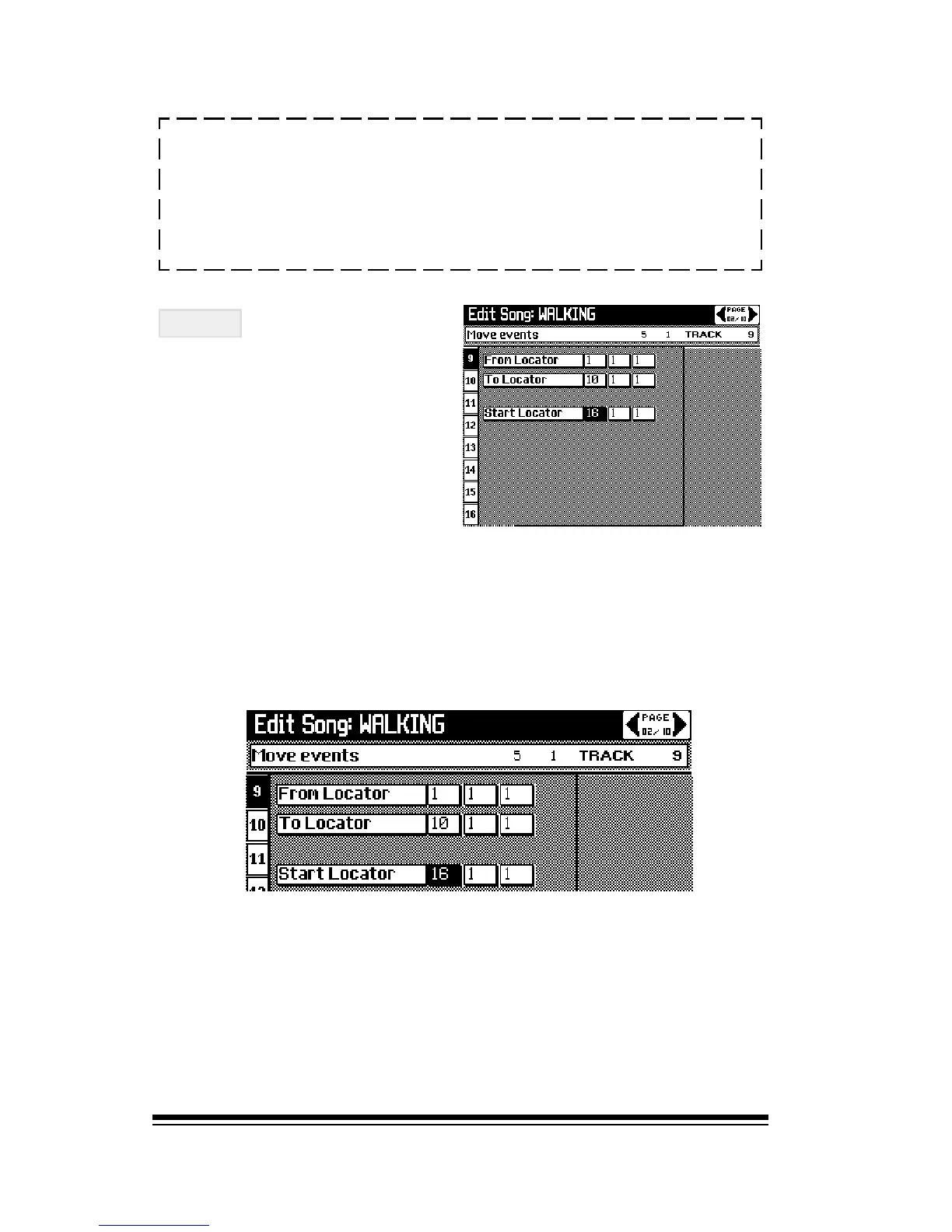genesys ensemble/genesys grand ensemble
Page 76
NOTE: You can also erase events from the MASTER TRACK by
pressing F4. This is a special track which stores information such
as tempo changes, volume pedal movements, effect changes
and other master events, (see below). You can also erase events
from the CHORD, SCORE or LYRIC tracks, (if they exist), by
choosing F5, F6 or F7 respectively.
MOVE
This feature allows you
move recorded events
either forwards or
backwards in time.
To use it, first select the track you want to shift by pressing
its track select button on the left. You should see the name
of the selected track in the top right side of the display.
Next, specify which part of the track you want to move, (from
measure X to measure Y), using the FROM LOCATOR and TO
LOCATOR boxes.
Now choose the position you want to move the selected data
to by setting the START LOCATOR.