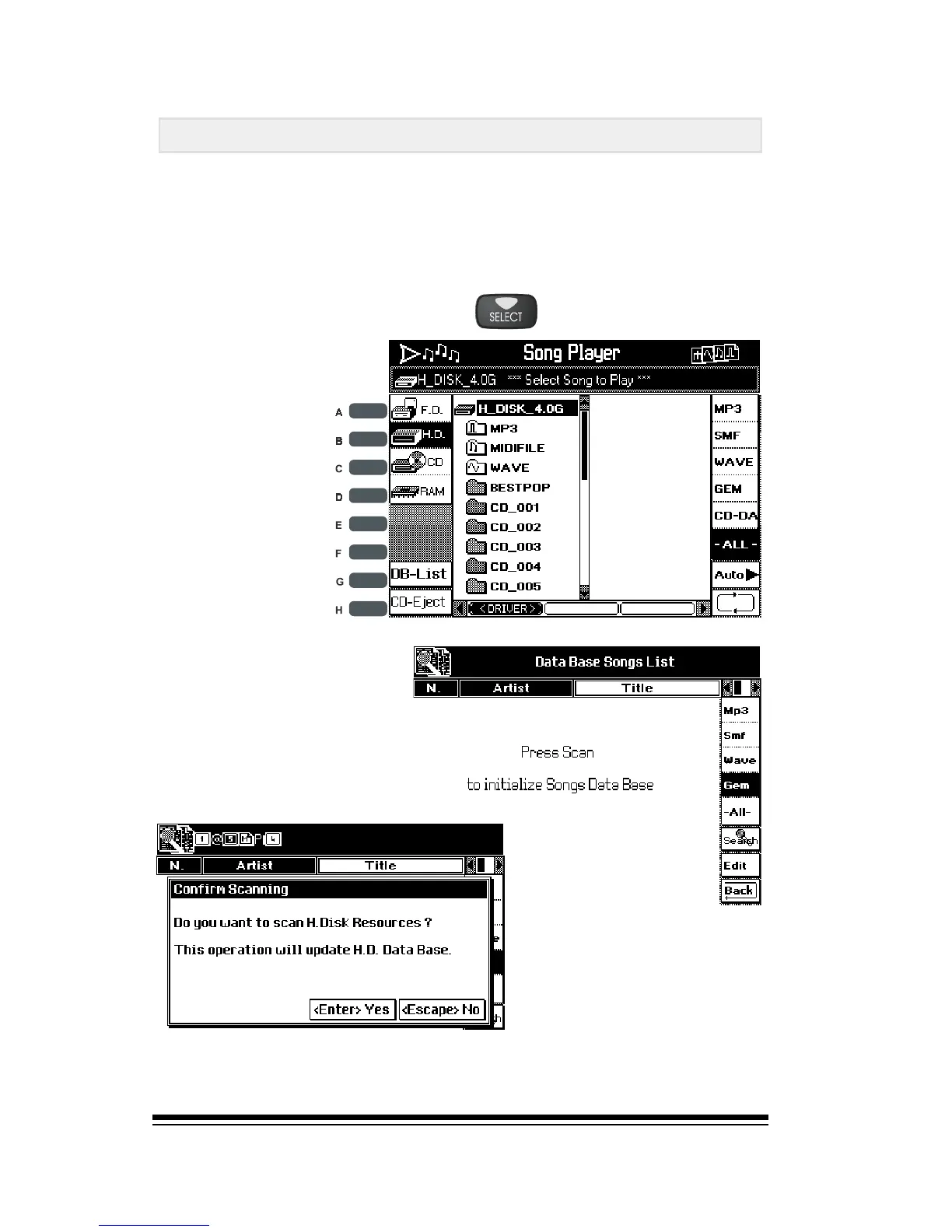genesys ensemble/genesys grand ensemble
Page 62
DB List
This function ets you create a database of all your musical
files (Mp3, Smf, Wave, GEM Songs) that are stored on the
Hard Disk.
For this function to work correctly, all the files in your mu-
sical repertoire must already be present on the Hard Disk.
Press the select button.
Now press ENTER to create the database
J
Press button G
(DB list)
J
You should see
the following
display