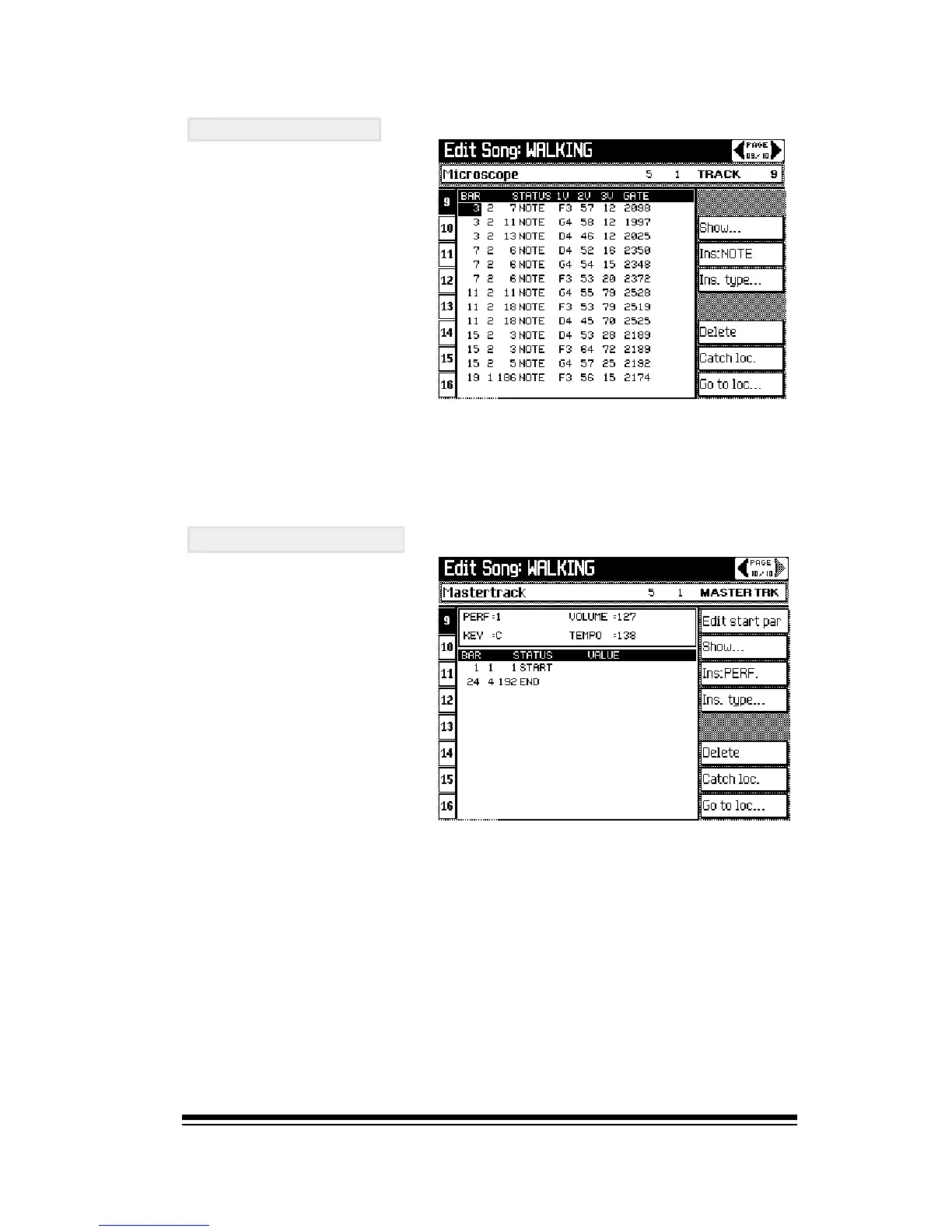Advanced Sequencer Edit Function
Page 83
MICROSCOPE
This is the real power-
house of the edit
menu. Here you can in-
spect and edit every in-
dividual note and event
in any track.
If you are familiar with
Event Editing in soft-
ware sequencers then
you may already have
an idea how to use microscope. If not, please see the sepa-
rate section entitled A TUTORIAL IN MICROSCOPE EDITING.
MASTER TRACK
The MASTER TRACK con-
trols the overall settings
of the song such as
tempo, master volume
and effects.
The menu is divided into
two parts. At the top you
can see the START PA-
RAMETERS. These tell
the system which tempo,
volume and perfor-
mance, (if you have created more than one) should be used
when the song initially starts.
To edit any of these settings, press EDIT START PARAMETERS
(F1). Edit the settings as required and then exit the function
by pressing F1 again.
In the main part of the window is the MASTER EVENT LIST.
This is similar in nature to the event list which was explained
in A TUTORIAL IN MICROSCOPE EDITING. Editing and
inserting events works exactly the same way as for MICRO-
SCOPE. The only difference is the type of events that are
available here.