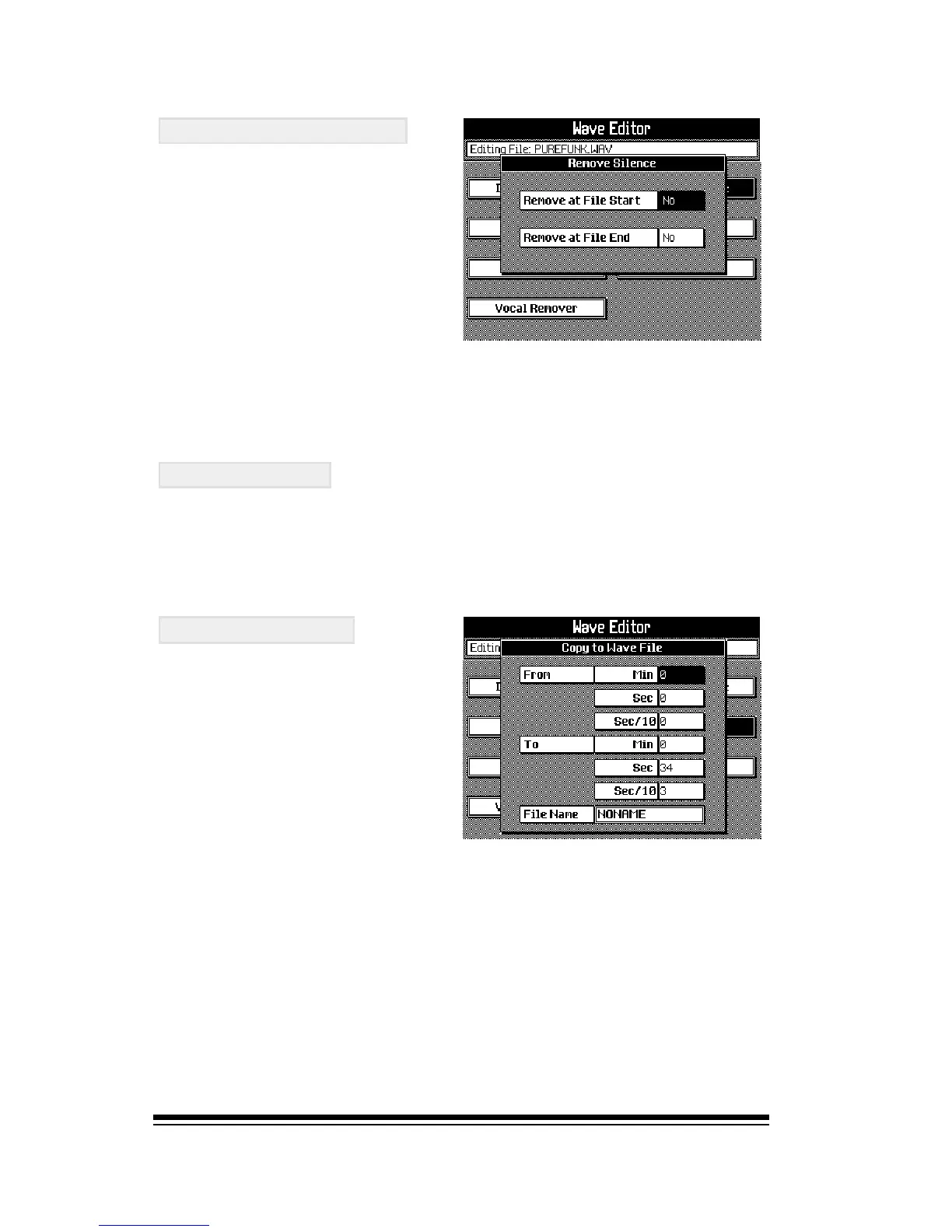genesys ensemble/genesys grand ensemble
Page 98
REMOVE SILENCE
This function can be used to
remove unwanted silence
from the beginning and/or
end of a WAVE file.
Please see Optimizing WAVE files for sample editing.
under Creating and Editing Samples for a step-by-
step example of how to use this function.
COPY TO FILE
This function can be used to
created a new WAVE file by
cropping a section from a
larger file. To use, first select
the source file in SONG
PLAYER/SELECT.
Press EDIT, select COPY TO FILE and press ENTER. Now
select the start and end time of the section you want to
copy to a new file in the FROM and TO areas, (the TO
time will automatically be set to the end of the original file.
At the bottom of the window, select the box and type in the
name for the destination file. When the process is com-
plete, the new file will be located in the same folder as the
source file. This function does not process or overwrite the
original source file.
NORMALIZE
This function will optimize the volume level of the selected
file without distorting. Please see Optimizing WAVE files
for sample editing. under Creating and Editing
Samples for a step-by-step example of how to use this
function.