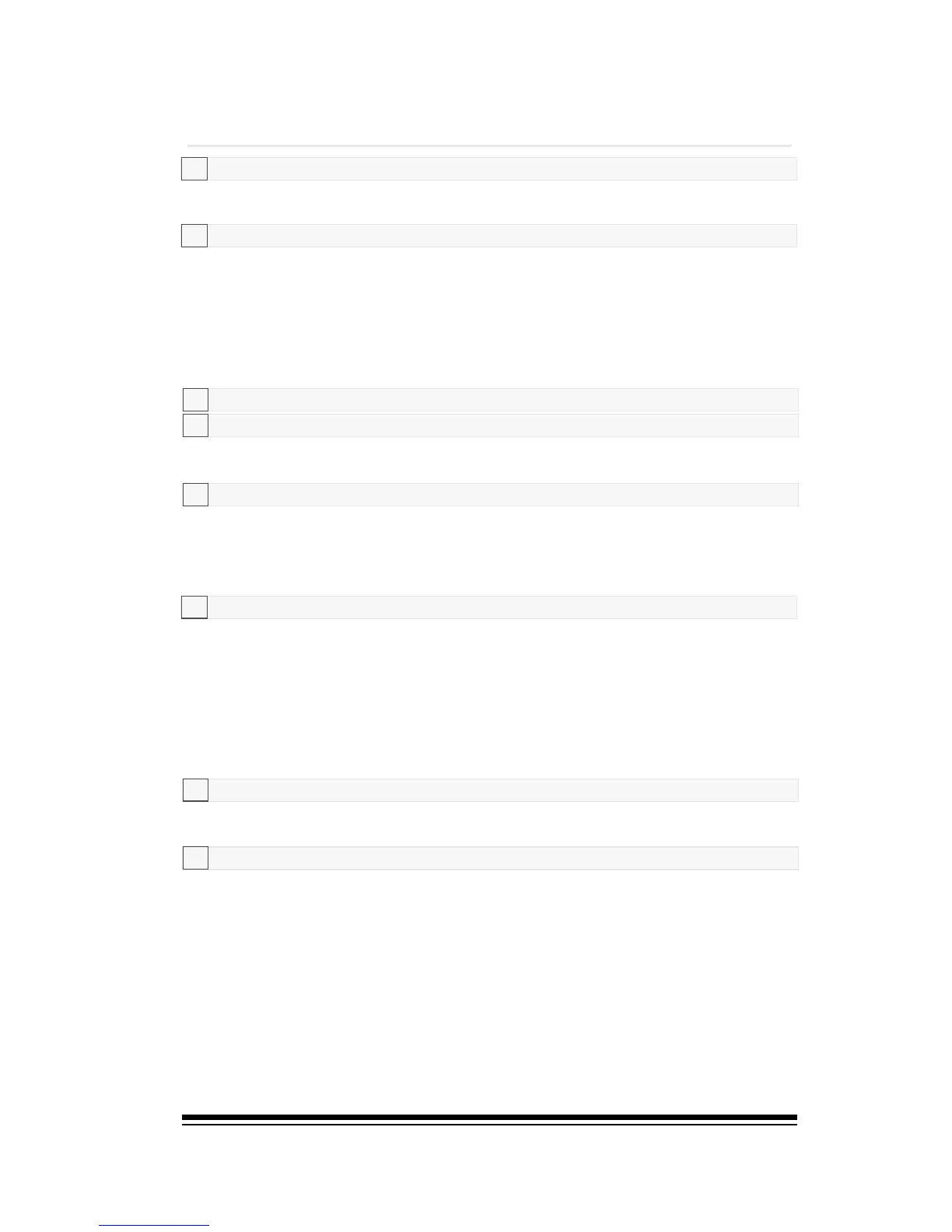genesys ensemble/genesys ensemble grand
Contents
I
Contents
1. POWER AND START-UP ........................................................... 1
Power and Standby ...................................................................... 1
First time Start-Up ....................................................................... 2
2. CONTROL PANEL ..................................................................... 3
The Arrow Keys ........................................................................... 3
The Dial and INC /DEC buttons ...................................................... 3
Transpose ................................................................................... 4
Octave ........................................................................................ 5
Volume Sliders ............................................................................. 6
Slider Mode Indicator .................................................................... 7
3. EXPLORING THE GENESYS ENSEMBLE .................................... 8
4. SELECTING SOUNDS ............................................................. 11
What is a Sound Preset ............................................................... 12
Single Sound ............................................................................. 13
5. KEYBOARD MODE .................................................................. 16
Piano Style ................................................................................ 17
Manual Bass .............................................................................. 18
Pro Split ................................................................................... 18
Changing the Split Point .............................................................. 19
6. USING THE STYLES AND STYLES CONTROLS ......................... 20
The Style Section ....................................................................... 20
Style Controls ............................................................................ 21
Variations ................................................................................. 21
Fills and Breaks ......................................................................... 22
Intros and Endings ..................................................................... 23
Ending ...................................................................................... 24
Syncro and Restart ..................................................................... 24
7. SINGLE TOUCH PLAY, STYLE PRESETS & MUSIC LIBRARY .............. 26
Single Touch Play, (S.T. Play) and Style Presets .............................. 26
Music Library ............................................................................. 27
8. STYLE TOOLS ........................................................................ 29
Arr. On/Off ................................................................................ 29
Arr.Mem. (Arranger Memory) ....................................................... 29
Fade I/O (Fade In/ Fade Out) ....................................................... 30
Bass inv. (Bass Inversion) ........................................................... 30
Tempo Lock ............................................................................... 30
Style Lock ................................................................................. 31
Edit .......................................................................................... 31
Main Screen .............................................................................. 31
One Finger ................................................................................ 32
Fingered 1 ................................................................................ 32