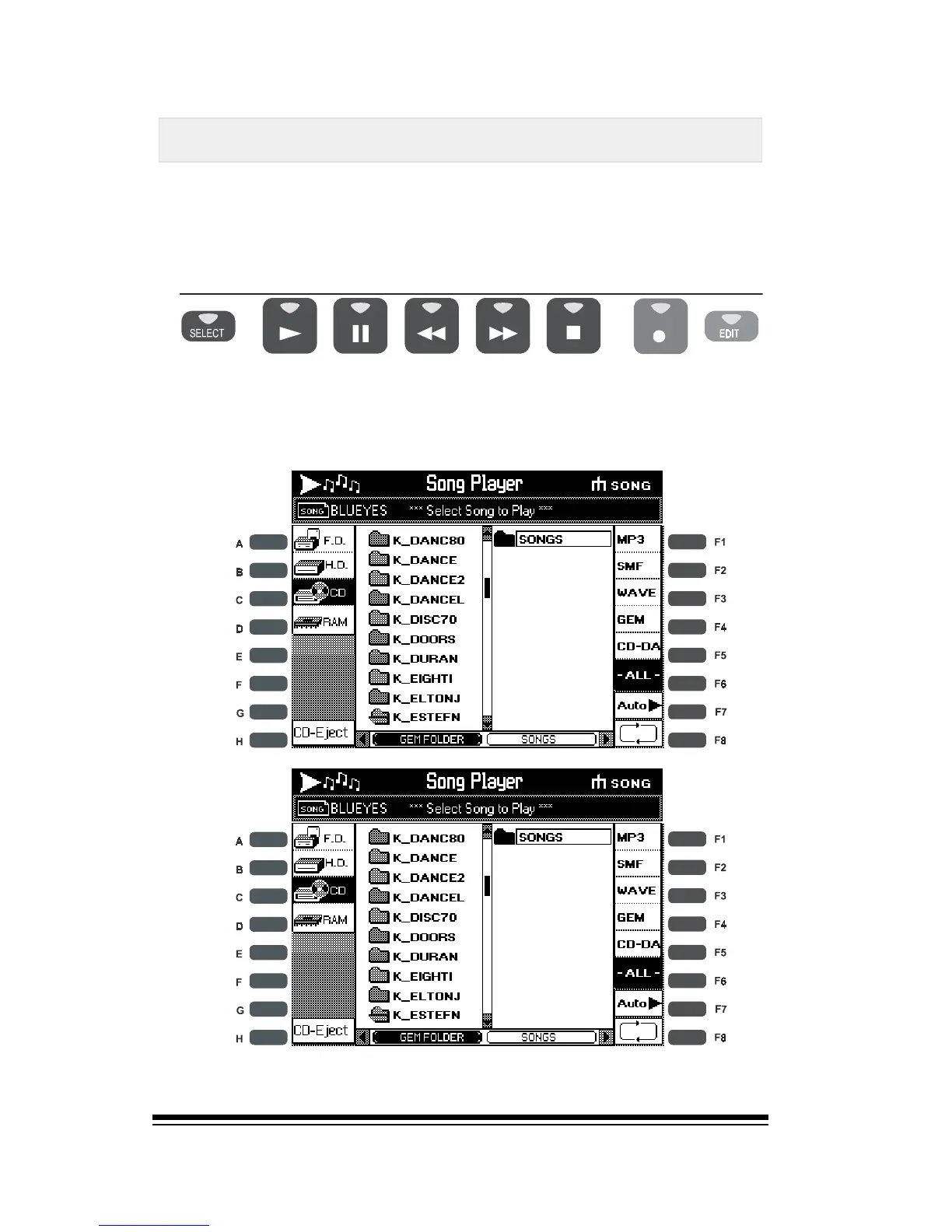genesys ensemble/genesys grand ensemble
Page 58
J
It is possible to change folder (same file type), without any
interruptions in your playing.
a) Press the button [SELECT] in Song/Player section.
J
c) Select a Play driver (FD, CD-ROM, HD).
MULTITASKING FUNCTION IN THE FILE PLAYER
b) Disable the [AUTO] Function, pressing [F7] button.
J