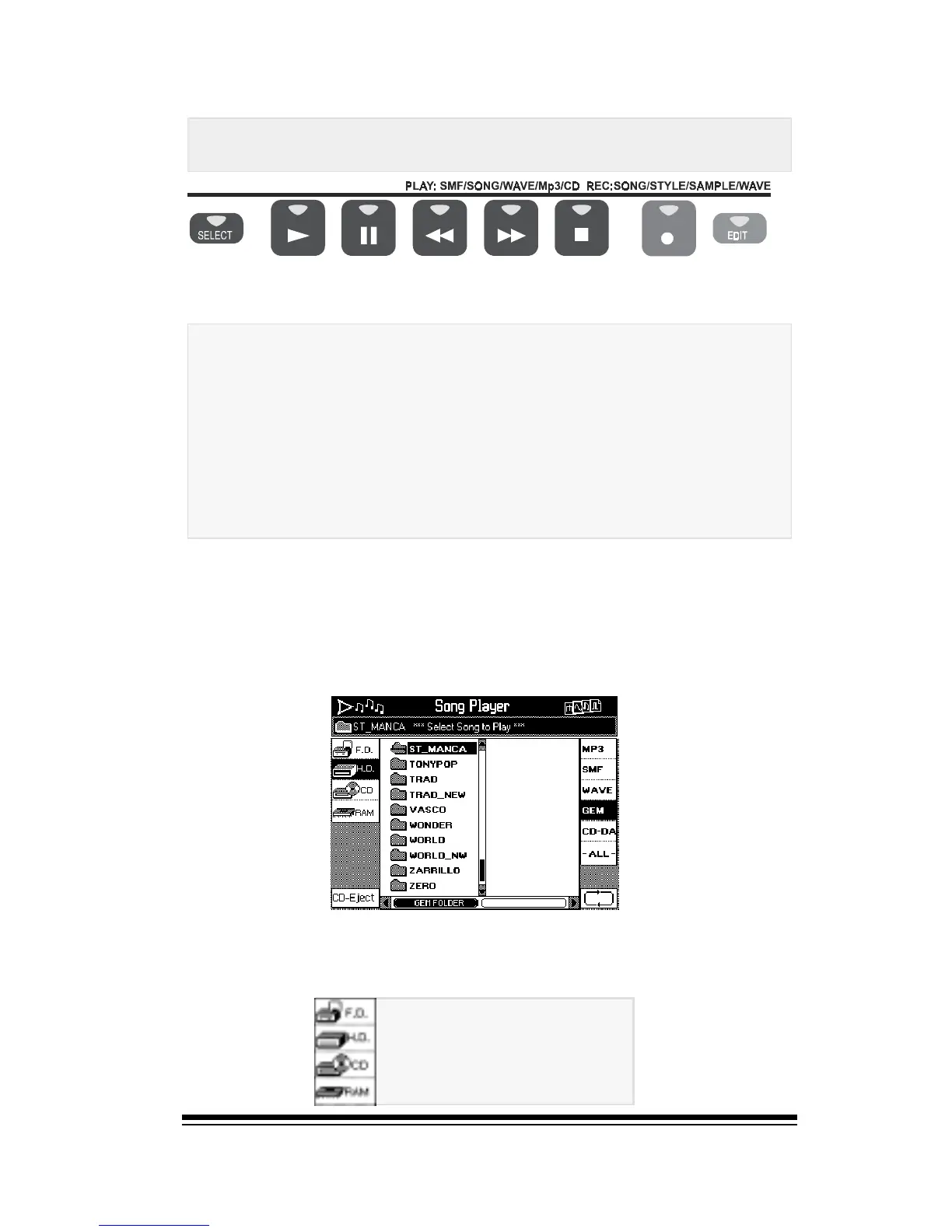Song Player
Page 45
The SONG PLAYER section is a universal song file player
which can play all the following types of song files:
SONG PLAYER/REC STUDIO
|
FD Floppy Disk
HD Internal Hard Disk
CD CD-ROM
RAM Internal Memory
➤ Standard MIDI File 0,1 & 1 with Lyrics
➤ Gem WK/SK Series Songs
➤ Gem WX/SX Series Songs
➤ .KAR, WordBox©, PianoDisk©, Doc©, Diskclavier©
➤ MP3
➤ MP3 with Lyrics
➤ CD Audio
➤ WAV Audio (44.1K, 16 bit mono or stereo)
On the left side of the display you can see the device selector.
This allows you to choose where you want to select your song
from. In this list you will always see the following options;
The SONG PLAYER can play a song in any of these formats
from any available device, Floppy Disk, Hard Disk, CD, SCSI
device or from the instruments internal memory, (which is
called RAM in the SONG PLAYER and DISK menus). To se-
lect a song for the instrument to play, press SELECT
Song Player