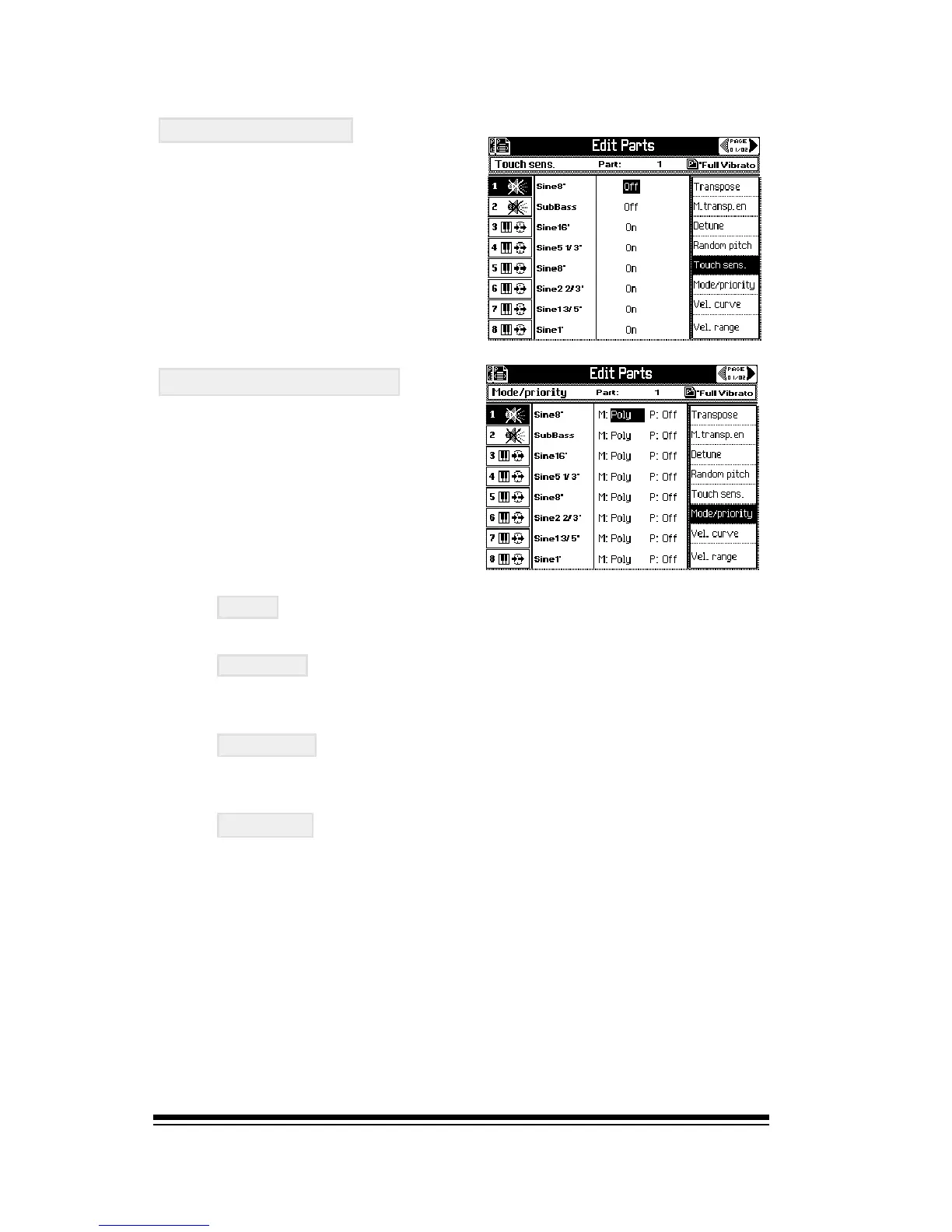genesys ensemble/genesys grand ensemble
Page 8
TOUCH. SENS.
This function allows you to
enable or disable the
aftertouch effect for each part.
MODE/PRIORITY
This is two functions in one. On
the left you see the Poly/Mono
mode selection. The options
available are as follows.
POLY: The part will play polyphonically, (more than
one note at a time)
MONO L: The part will play monophonically. If you
play more than one note then the part will play only
the note furthest to the left.
MONO R: The part will play monophonically. If you
play more than one note then the part will play only
the note furthest to the right.
MONO T: The part will play monophonically. If you
play more than one note then the part will play only
the note which was pressed most recently.
On the right is the POLYPHONY PRIORITY switch. Setting this
function to ON gives the current sound priority of polyphony.
This signifies that this particular part will never have notes
stolen by other parts or tracks of the sequencer. If you
subsequently try to play this sound while all of the available
polyphony is being used, it will steal the notes it needs
from other parts.