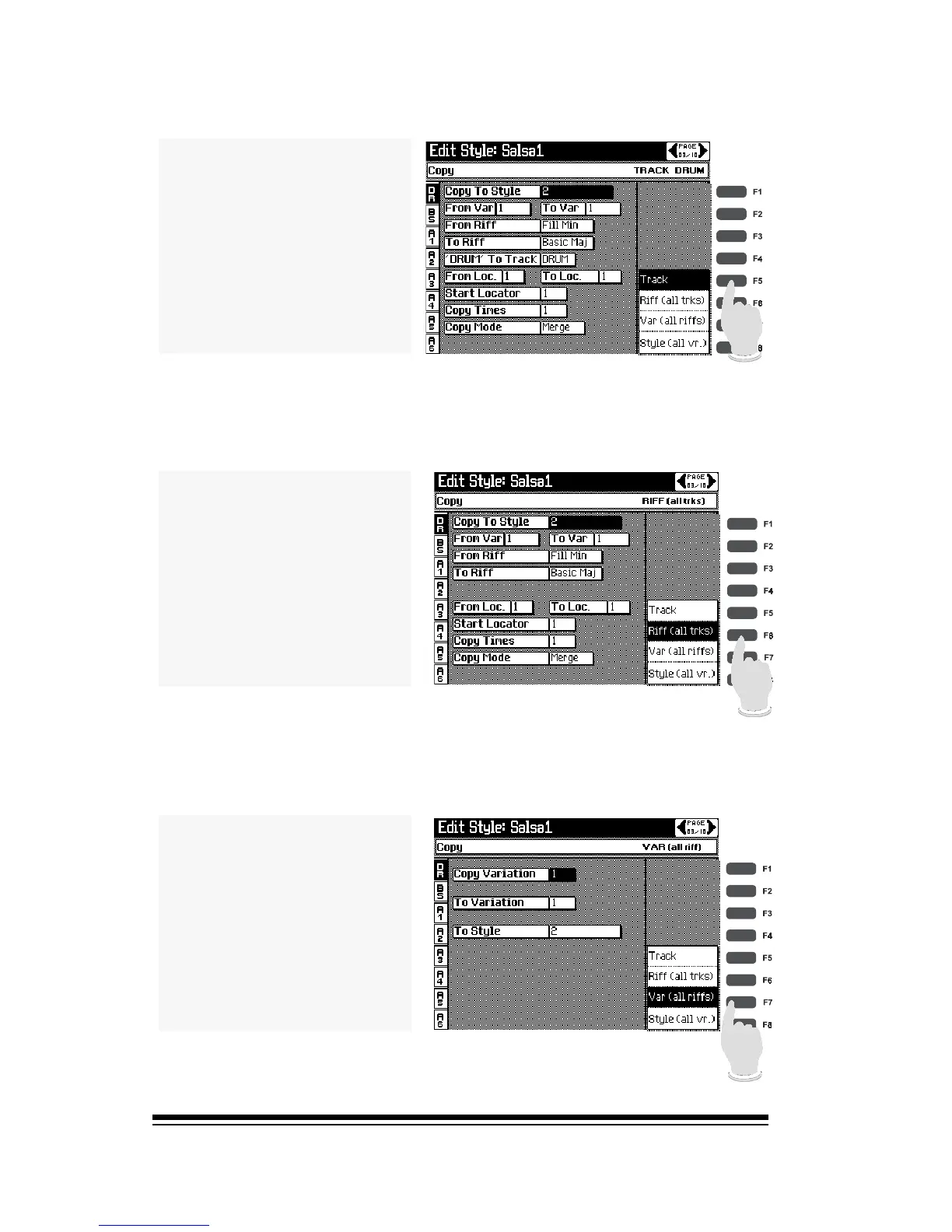genesys ensemble/genesys grand ensemble
Page 54
Once you have selected the riff that you want to work with,
choose which track to edit by pressing one of the track
buttons at the left side of the screen.
Pressing the individual track buttons will have no effect in
this case.
Use this function to ERASE or copy an entire riff
VAR (F7)
The edit function will
affect the selected
variation and all the
riffs contained within.
RIFF (F6)
The edit function will
be performed on
whichever riff you se-
lect in the RIFF box.
TRACK (F5)
The edit function will
be performed on a
single track of the riff,
(which you can
choose in the RIFF
box with the dial).