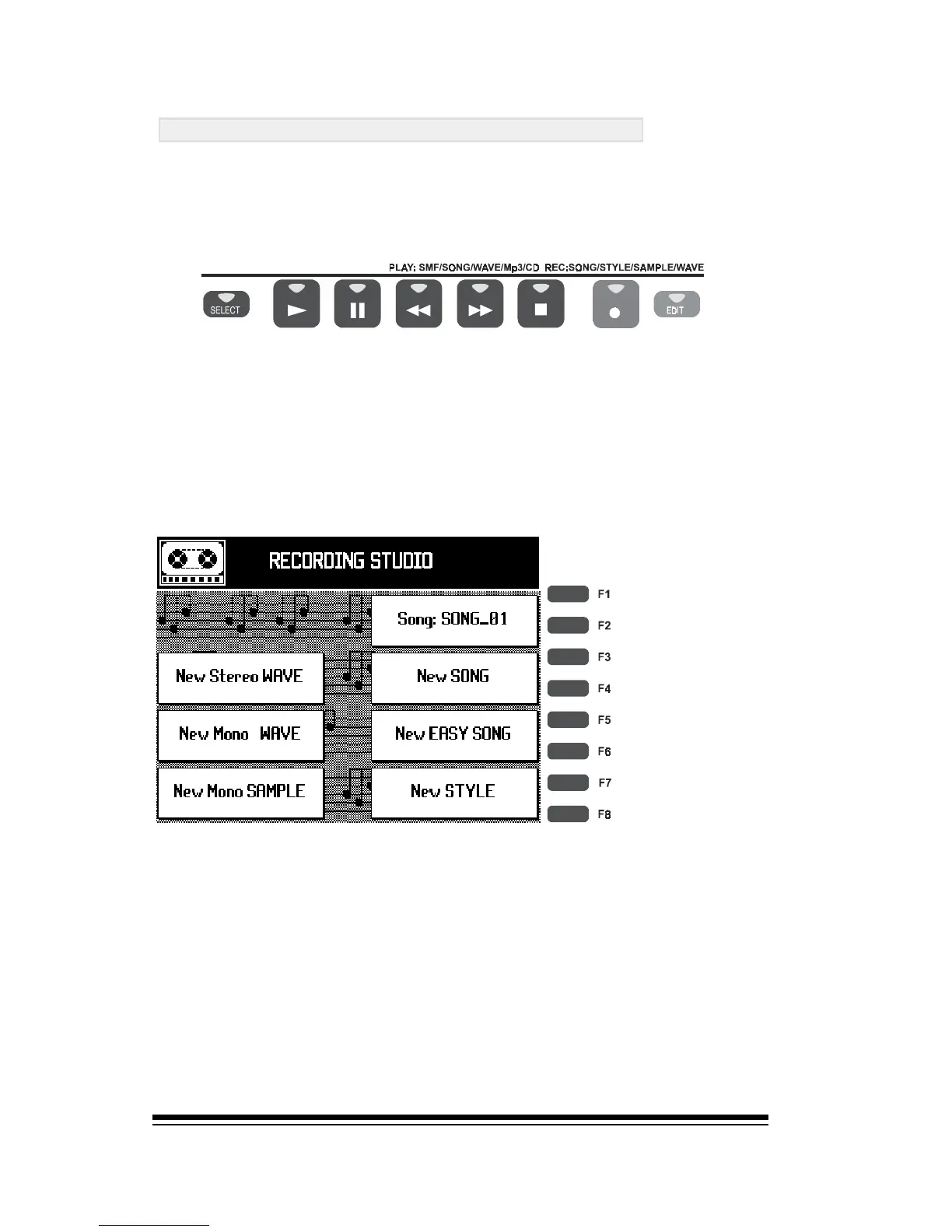genesys ensemble/genesys grand ensemble
Page 90
Adding another track to your song
As youve already seen, your song contains a number of
empty tracks. You can use any of these tracks to record
additional musical parts. Lets record one additional part
on a spare track. To begin press RECORD.
This time, we dont want to commence recording a new
song. We want to go back and add something to the song
we just recorded, (which we will call the CURRENT SONG).
The CURRENT SONG appears at the top right side of the
display. Since we didnt give the song a name yet, its name
is shown simply as SONG_01. Select this now.
Were back in recording mode, (notice the reverse screen
colors), and ready to add a new track to our song. Select
any empty track, (for example, track 1), and then press
the button beside it once more to get that track ready for
recording. Notice how the tracks icon changes to a little
tape recorder.
Before we start recording, we can change the sound and
volume level of this track as we wish. You should know how
to do this now. Make sure SINGLE is still selected in the
Preset Families and choose the sound you want to use.
Then press ESCAPE to return the previous screen.
J
SONG PLAYER/REC STUDIO
|
J