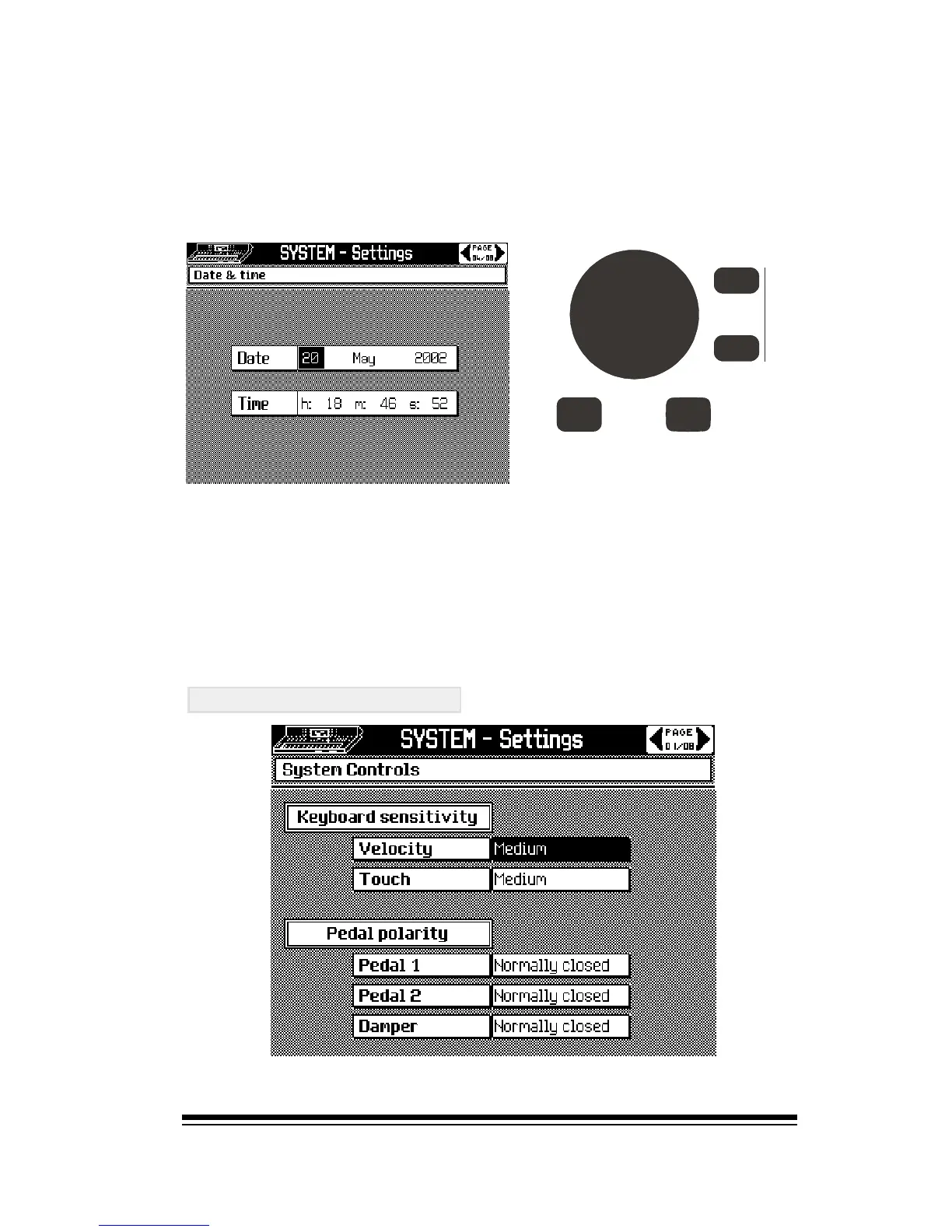Disk
Page 135
For this reason, even if youre not planning to use this func-
tion as an ordinary clock, it is important to set the correct
time and date when you first start to use the instrument.
To adjust the settings, choose DATE & TIME with the dial
and press ENTER.
Simply use the arrow buttons to move from one setting to
the next and then change its value with the dial. Note that
the time settings use the military time or 24-hour clock
system.
When youve finished setting the date and time, press ES-
CAPE to see the correct time displayed in the upper window.
Now lets explore the other SYSTEM settings.
SYSTEM CONTROLS
This screen offers two different functions, KEYBOARD SEN-
SITIVITY and PEDAL POLARITY.
INC
DEC
ENTER
ESCAPE
PANIC
TEMP