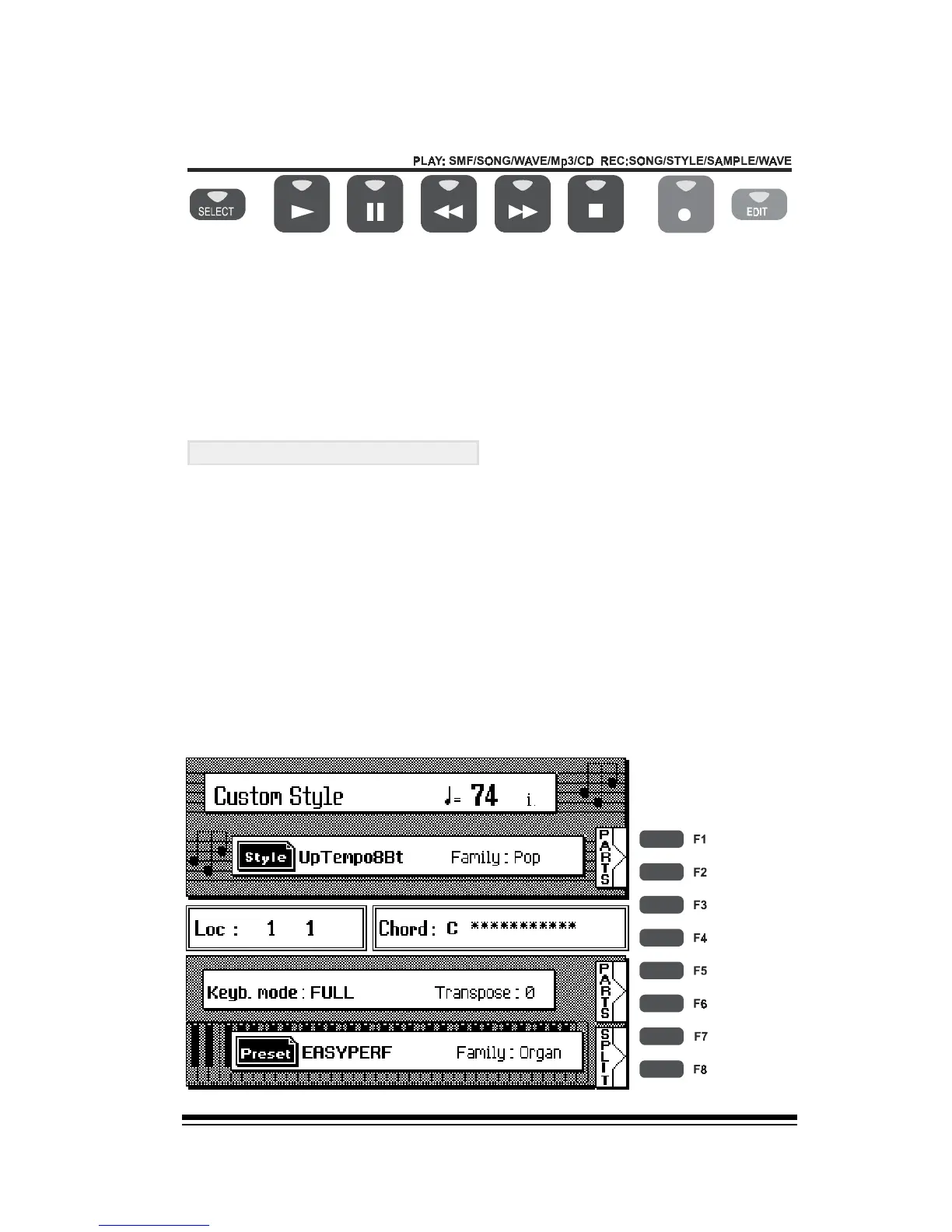Recording Studio
Page 85
Now you can listen to what was recorded by pressing PLAY.
Congratulations. Youve just made your first recording.
During playback, you can even use the PAUSE, FORWARD
and BACK buttons in the normal way to move around within
the song.
Examining your song
Now its time to take a look at what was actually recorded.
The EASY SONG function that we used automatically takes
everything you are playing drums, bass, melody etc.
and places each part in its own separate track.
The number of tracks that EASY SONG uses depends on
which particular style and sounds you were using while you
were recording. More complex sounds and style variations
require more tracks than simpler ones.
To see exactly how EASY SONG arranged your performance,
press PARTS at the top right side of the screen.
SONG PLAYER/REC STUDIO
|
J
J