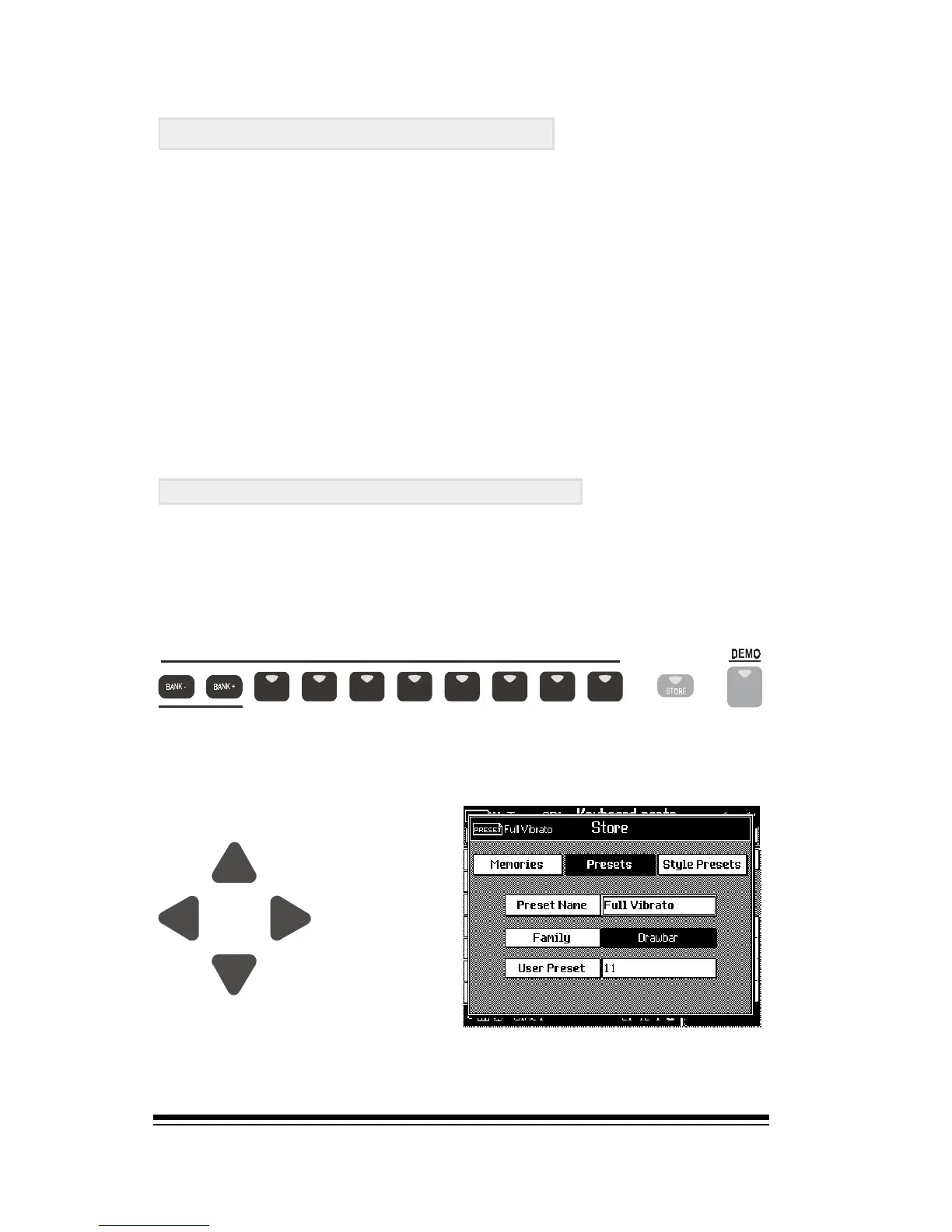MEMORIES |
1024 PROGRAMMABLE LOCATIONS ( 8 X 128 BANKS )
J
SPLIT KEYBOARD SETTINGS
Your SOUND PRESET may also include the sounds to be
used for BASS SPLIT and ACCOMP. SPLIT modes. When
you are in FULL mode these sounds are automatically hidden
and de-activated. If you select BASS SPLIT, the sound in
part 2 is automatically assigned to the left side of the split.
If you select ACCOMP. SPLIT, the sound in part 1 is assigned
to the left while the sound in part 2 is muted.
Once youve created a SOUND PRESET in FULL mode, you
can switch to BASS SPLIT or ACCOMP. SPLIT mode to set
up the sounds that you want to be used in these modes.
SAVING YOUR SOUND PRESET
Once you have created your SOUND PRESET it can be saved
into any of those empty USER slots we saw earlier.
To save it, first press the STORE button at the right side of
the MEMORIES section.
Now press the right
arrow button once to
select PRESETS.