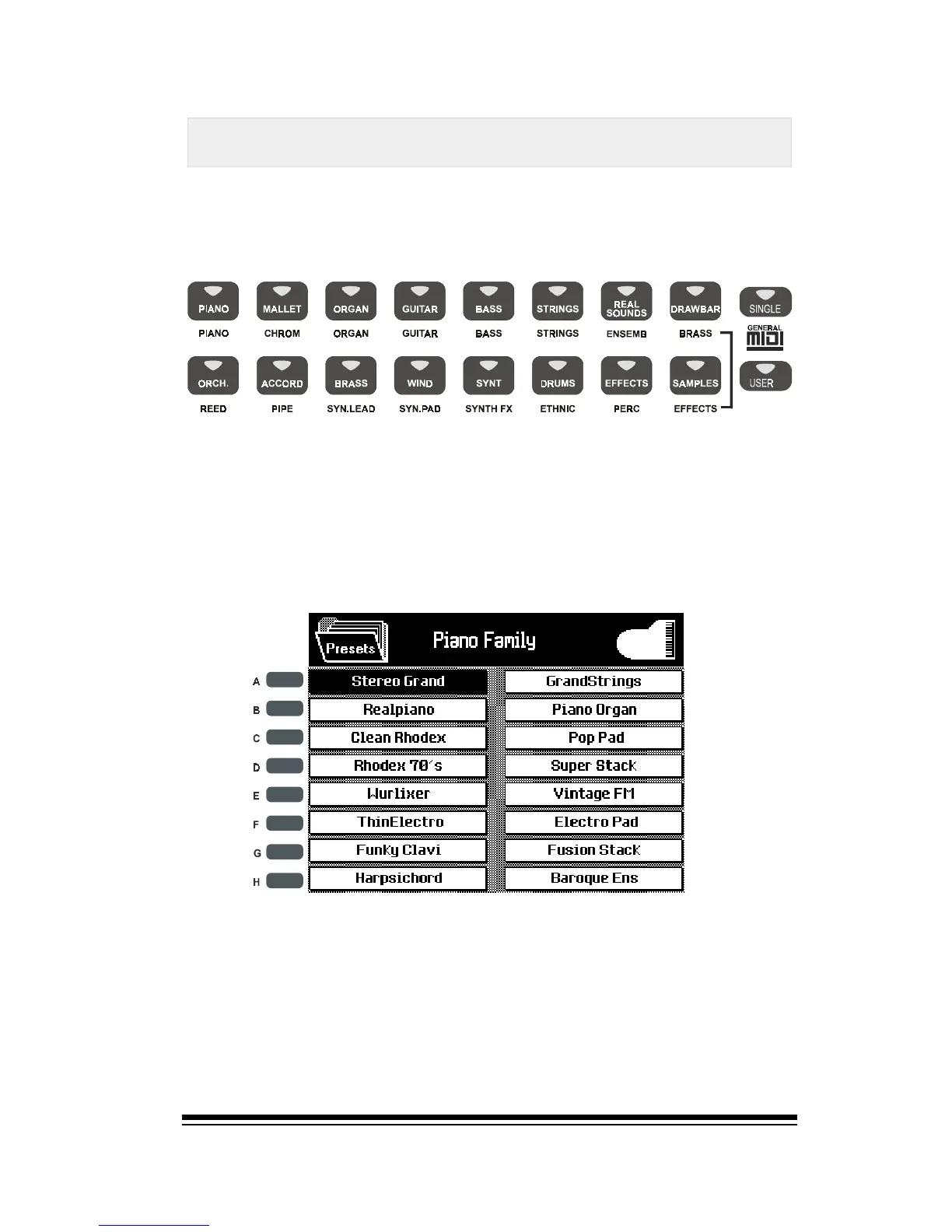Selecting Presets
Page 11
The sounds in the Genesys Ensemble are arranged into
what we call PRESET FAMILIES. There are 16 families in all
representing different categories of instrument. Each fam-
ily contains 16 SOUND PRESETS.
Selecting Presets
Now press a different family button and choose one of the
16 presets from this family.
Each family button remembers the last preset that was
selected. If you now return to the PIANO family by press-
ing the PIANO button, you will instantly hear the sound
that was previously selected here. In this way, you can
choose your favorite sound in each family so that, in the
future, it can be recalled by pressing only one button.
Selecting a SOUND PRESET is simple. First press one of the
PRESET FAMILIES buttons, (for example Piano). The screen
will now show you the 16 presets available in this family. To
select any of these presets, simply press the small button
beside its position in the screen. Lets select Stereo Grand.
You can now play this sound across the full range of the
keyboard.
J