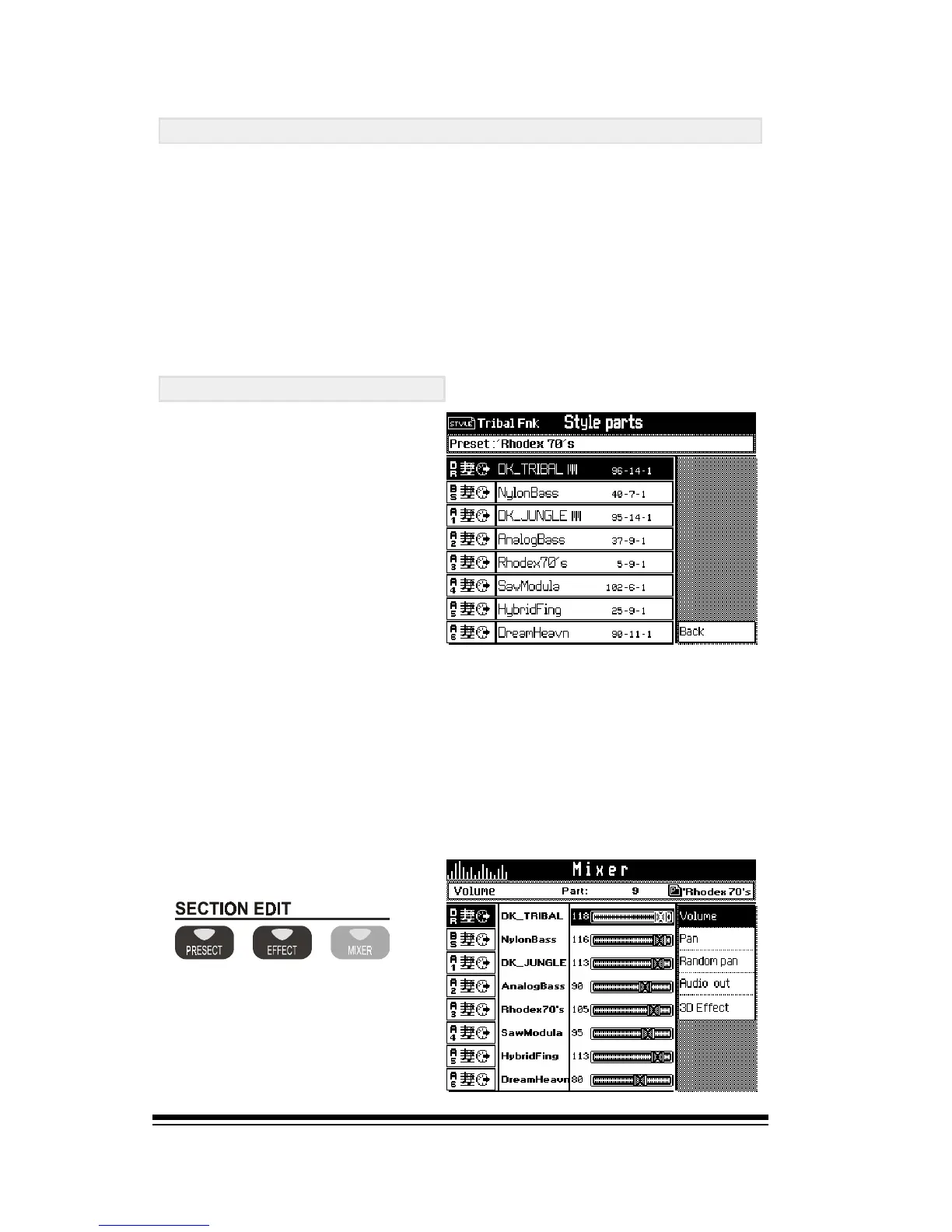genesys ensemble/genesys grand ensemble
Page 38
J
CREATING AND EDITING STYLES
There are two different ways that you can edit a style. The
first method involves modifying the style by changing the
sounds and other settings that the style uses to make it
sound a little different. The second method involves actually
reprogramming the musical phrases from which the style is
comprised.
Well start by looking at the simplest method.
MODIFYING A STYLE
Whenever a style is
selected, the individual
tracks or parts of that
style can be viewed by
pressing the style PARTS
button (F2) from the
home screen.
You should already be familiar with the PARTS view because
weve used it for editing Sound Presets and Songs in previous
sections.
Just as before, you can change the sound of any style part by
first selecting it and then choosing any sound in SINGLE mode.
You can also adjust the volume of any part by adjusting the
corresponding A-H slider and then see your mixing in detail
by pressing the MIXER button.