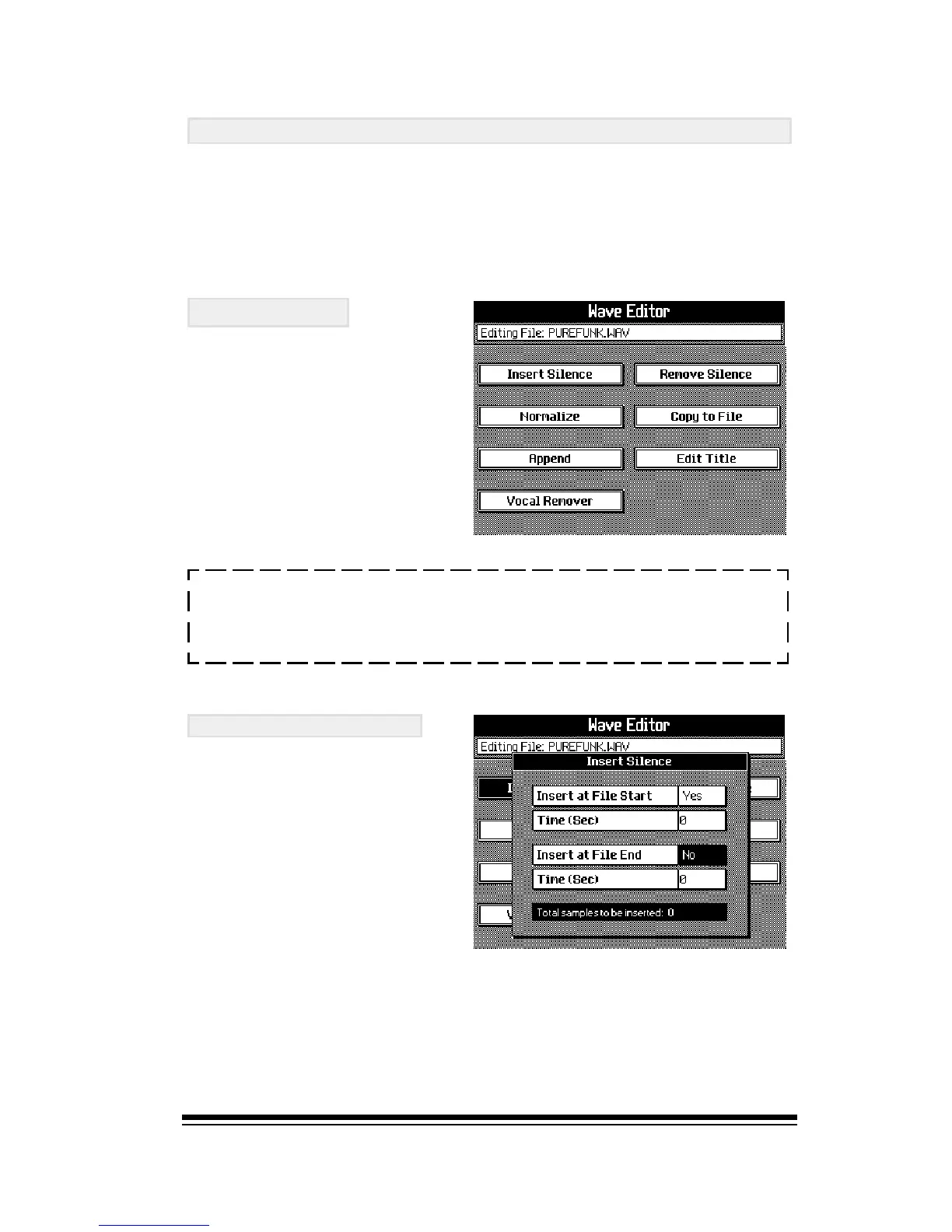Editing Waves ed Mp3s
Page 97
EDITING WAVES AND MP3S
The EDIT button in SONG PLAYER can be used to edit the
currently selected WAVE or Mp3 file. The EDIT menu will be
different depending on whether the current file is an Mp3 or a
WAVE.
NOTE: All of these functions processes and rewrite the
original file and cannot be undone. You might want to
make a backup copy of the file before processing.
To add silence to the file, select either or both of the options
Insert at File Start and Insert at File End and then set the
desired period of silence in seconds for each option. Press
ENTER to process the file.
INSERT SILENCE
This can be used to add a
silent pause either at the
beginning of the file, the
end of the file or both.
EDIT WAVE
If the current file is a WAVE
sample, the EDIT button
will offer the following op-
tions:
