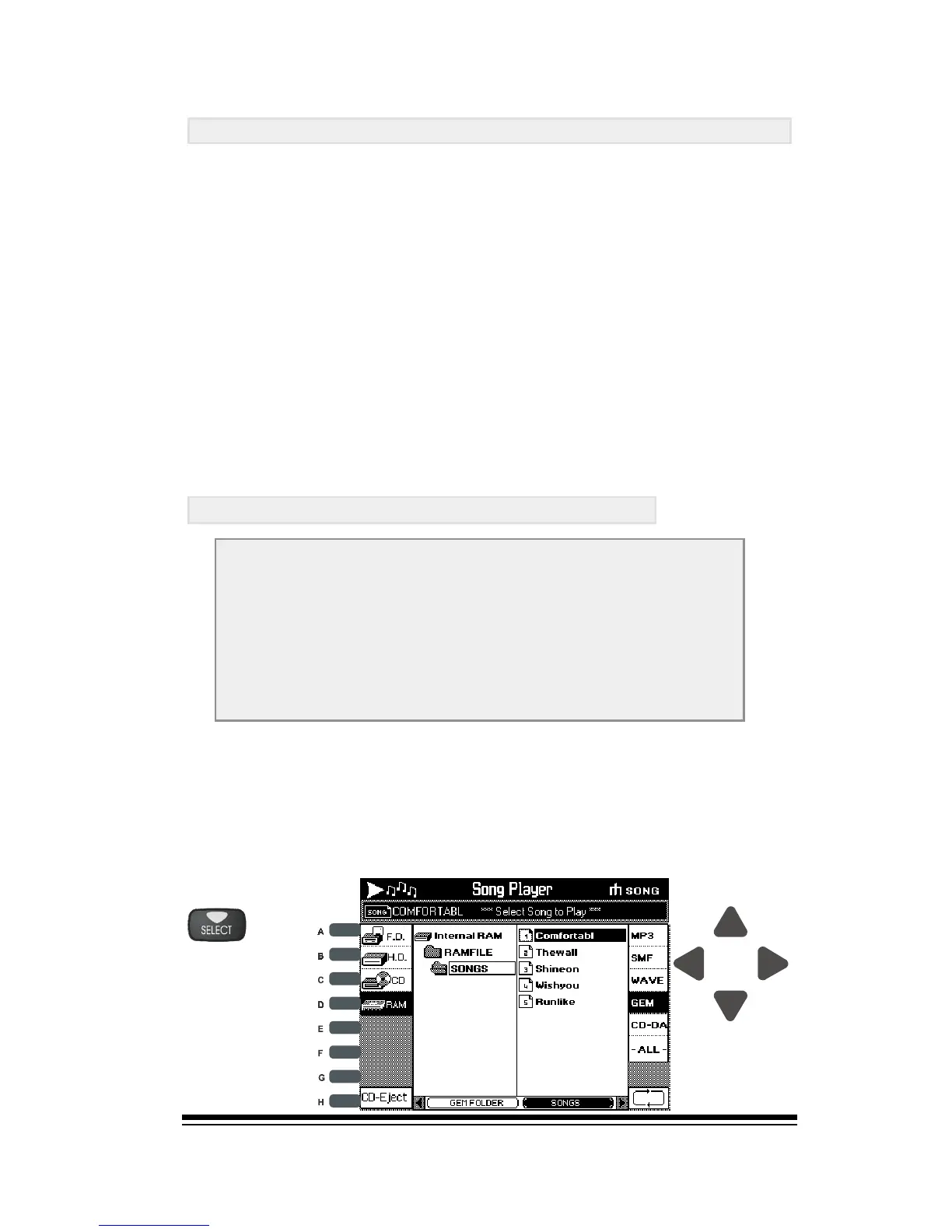Creating and Editing Songs
Page 59
J
3
J
1
J
2
CREATING AND EDITING SONGS
In this section we will primarily deal with editing songs since
creating songs was covered comprehensively in the
Recording Studio chapter. In fact, we also touched a little
on song editing in the Song Player section but you may
remember that we said these edits were only temporary and
could not be saved.
If you want to edit a song and then save the changes that
youve made, the song must first be loaded into RAM. The
songs that you record yourself using SONG and EASY SONG
are already in RAM but midifiles and GEM songs must be
loaded first.
HOW TO LOAD A SONG INTO RAM
1. Press DISK
2. Locate and select the song,
(exactly as you would in SONG PLAYER)
3. Press LOAD (F1)
4. Press ENTER
5. Select any empty space and then press ENTER
Your song is now loaded into one of the 16 available spaces in
RAM. You can load up to 16 songs at once in the same way.
Now that your song is in RAM, you can play it from the SONG
PLAYER by selecting RAM on the left side of the screen and
then choosing the song from the list on the right.