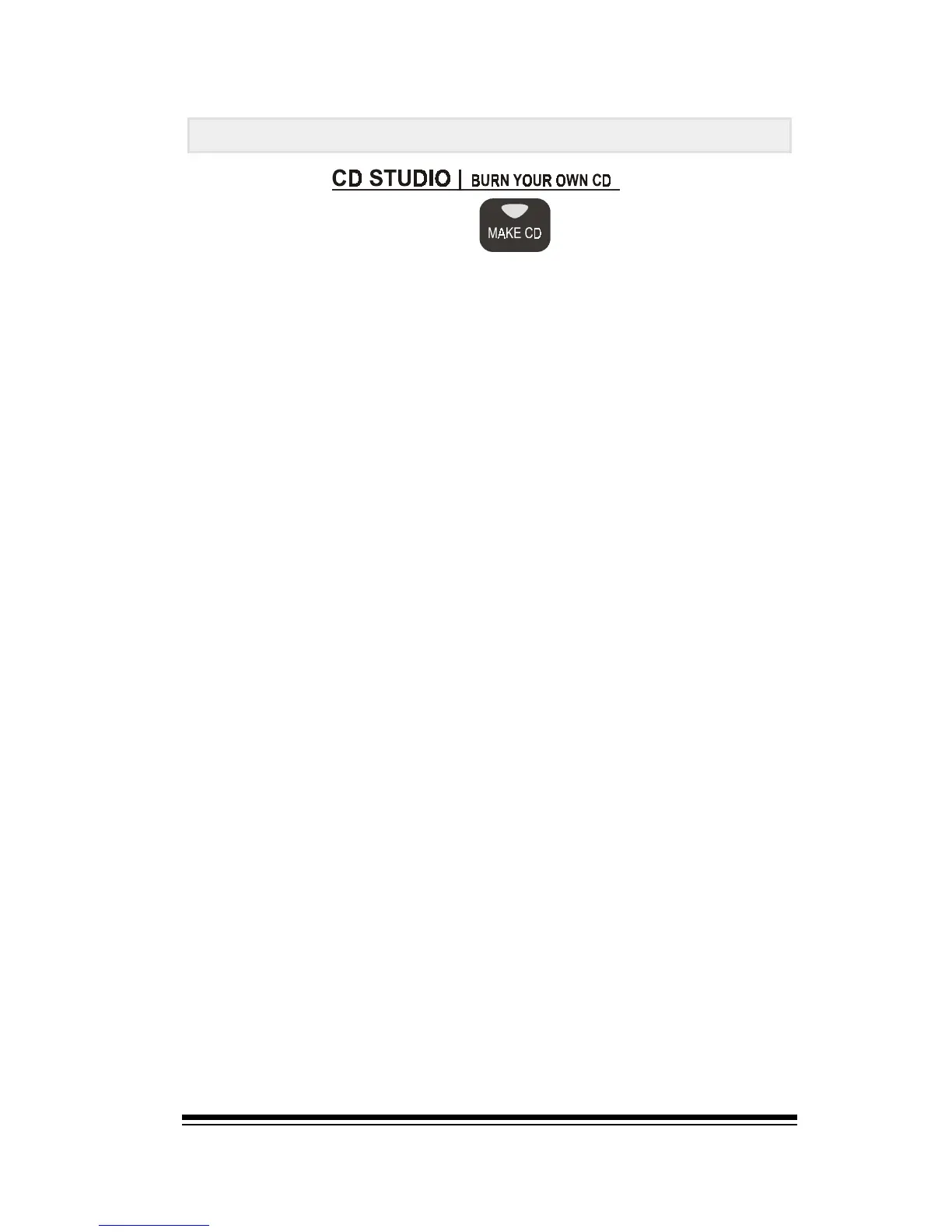Make CD
Page 105
Making Your Own CDs
The MAKE CD button on the Genesys Ensemble provides a
simple and convenient way to make your own music CDs
and CD-ROMs directly from the instrument.
The Genesys Ensemble can use both CD-R and CD-RW disks.
A CD-R, (CD Recordable) is a blank CD which can be written only
once. After this is can used like a normal music CD or CD-ROM.
A CD-RW, (CD Re-Writeable), is a blank CD which can be
written and the re-written as many times as you wish.
The choice of which types of blank CDs to buy is up to you.
It largely depends on what you intend to use the disks for.
If you plan to create music CDs to distribute to others then
CD-R disks should be adequate for this purpose. They are
considerably cheaper than CD-RW disks and are generally
more compatible with most types of CD players.
The advantage of CD-RW is that you never have to waste a disk. If
you make a mistake while burning a CD-RW disk, you can simply
erase it and try again using the same disk. If you were using a CD-
R disk you would have to throw it away and use a new disk.
If you plan to use the CDs for your own purposes at home
or in your music studio, CD-RW disks can be a better in-
vestment. A pack of ten CD-RW disks could be the only
blank disks you ever need.
If you dont already own some blank CDs, we recommend
that you buy some of each type. Ultimately, CD-RW disks
offer much greater flexibility but, when you want to give a
disk away to somebody, use a CD-R disk so you dont waste
an expensive CD-RW.