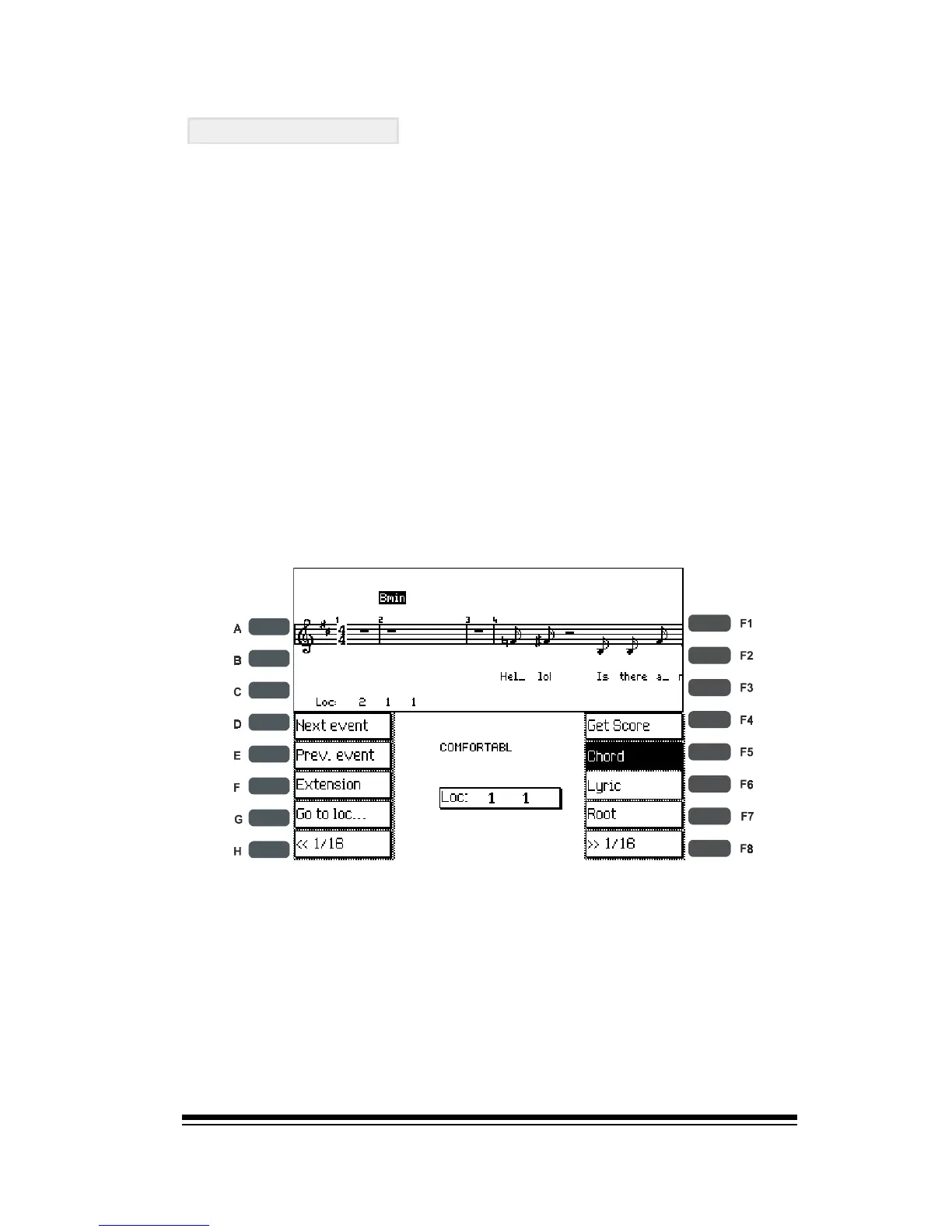Creating and Editing Songs
Page 67
J
J
Adding chords
The chord symbols which are displayed as part of all GEM
songs must be entered manually. This means that you must
know the chords to the song if you want to enter them. The
system has no way of interpreting the chords on its own.
Entering chords is quite similar to entering lyrics. From the
EDIT SCORE screen, press CHORD (F5) and then use the
NEXT EVENT button until you reach the point where the
first chord should be played, (if you need to return to the
beginning of the song, press GO TO LOC and then select
measure 1 with the dial and press ENTER).
When you reach the point where the first chord symbol is
required, simply play the chord on the left side of the
keyboard.
When you see the correct chord symbol displayed above
the score, you can press NEXT EVENT to move to the next
insertion point.