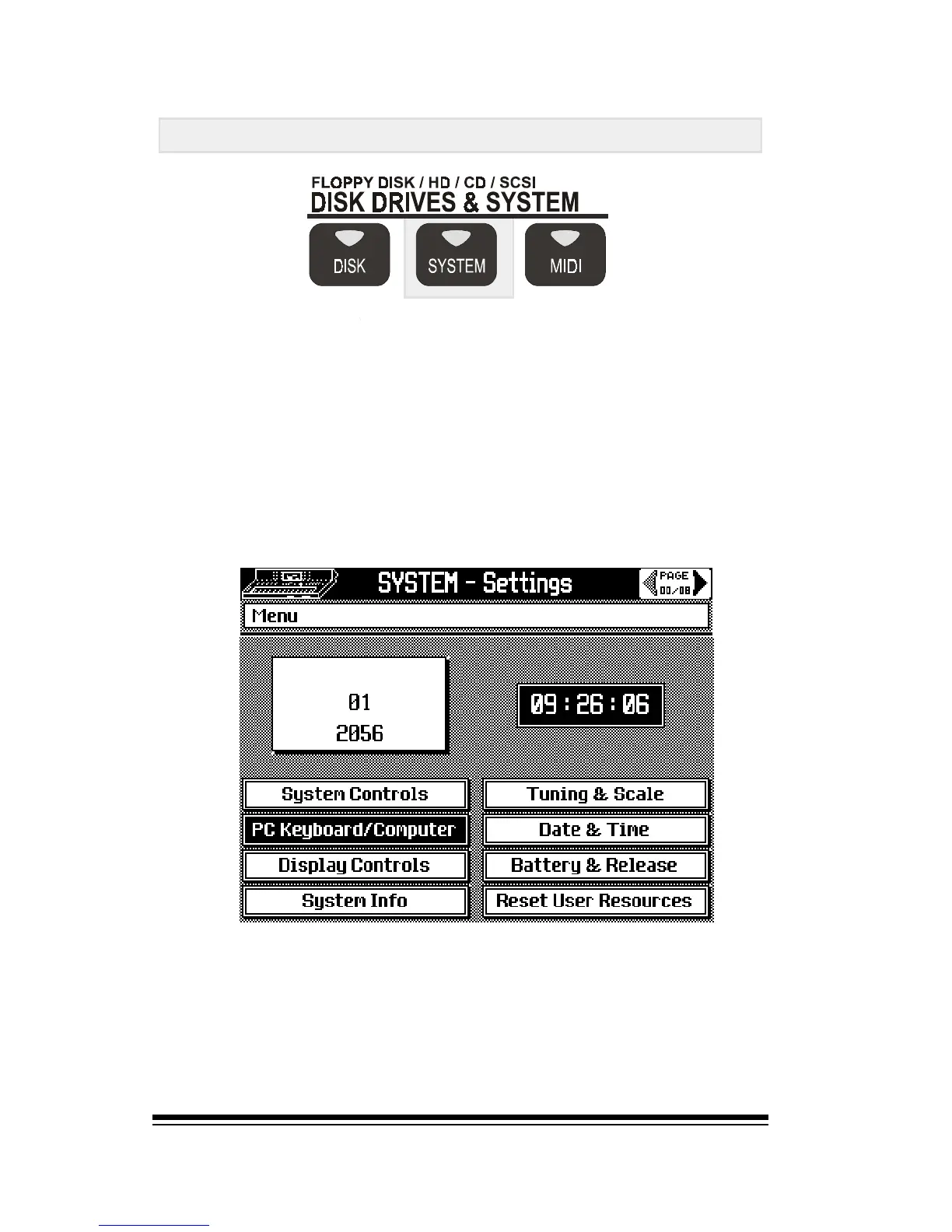genesys ensemble/genesys grand ensemble
Page 134
SYSTEM
The controls found under the SYSTEM button are used to
configure the instrument and provide information about
the current configuration. You wont need to change the
SYSTEM configuration very often, if ever, but it can be use-
ful to understand the functions available.
In most cases, the settings found under the SYSTEM but-
ton are global. This means that, unlike many other fea-
tures, once set, they will remain the same. They can be
considered as the master settings of the instrument.
The first thing you notice when you press SYSTEM is that the
date and time are displayed in the top part of the window. The
date and time display serves two purposes: first, it tells you
how long you have to keep playing before the gig is over! The
second and most important function is used when saving sound,
songs and styles that you have created. Everything you have
created is stamped with the current time and date.