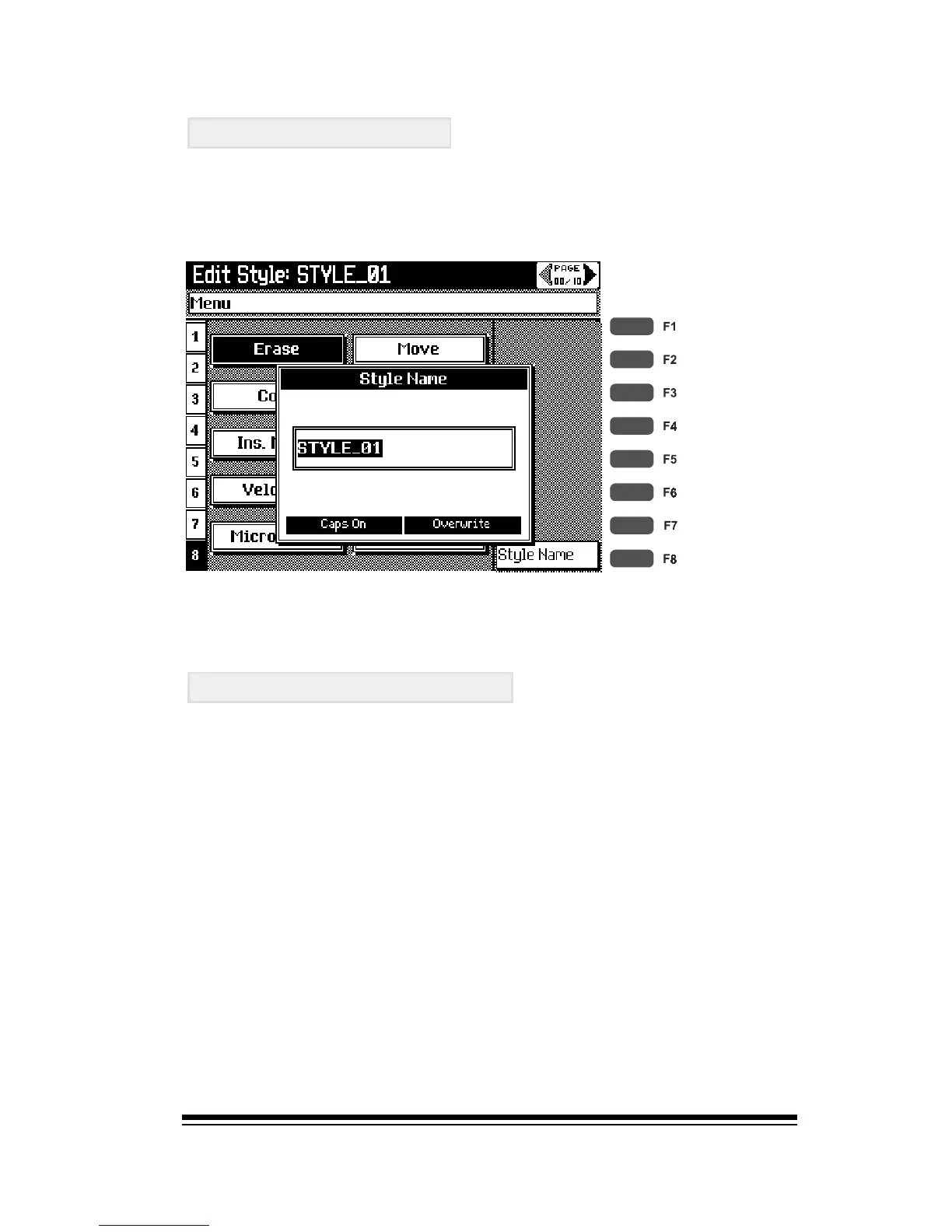Creating and Editing Styles
Page 47
J
Naming your style
To name your style, exit record mode by turning off the
RECORD button and then press the EDIT button in SONG
PLAYER. Press STYLE NAME (F8).
Now you can enter a name for your new style. Press ENTER
when youve finished.
Where did my style go?
Ultimately youll want to save your new style to disk for
safe-keeping. In the meantime, your style can be found in
one of the USER style families.
Exactly where the system puts your style depends on how
many styles you already have loaded into the user area.
Whenever you select RECORD/ NEW STYLE the Genesys
Ensemble uses the first empty space it finds in the user
area.
So if the user area is completely empty, your style will be
stored in position 1, (the first location under the USER 1
button). If there are already 5 other styles in USER 1, the
system will put it in position 6. If all 16 styles in USER 1 are
full, the system will put it in USER 2, position 1 and so on.