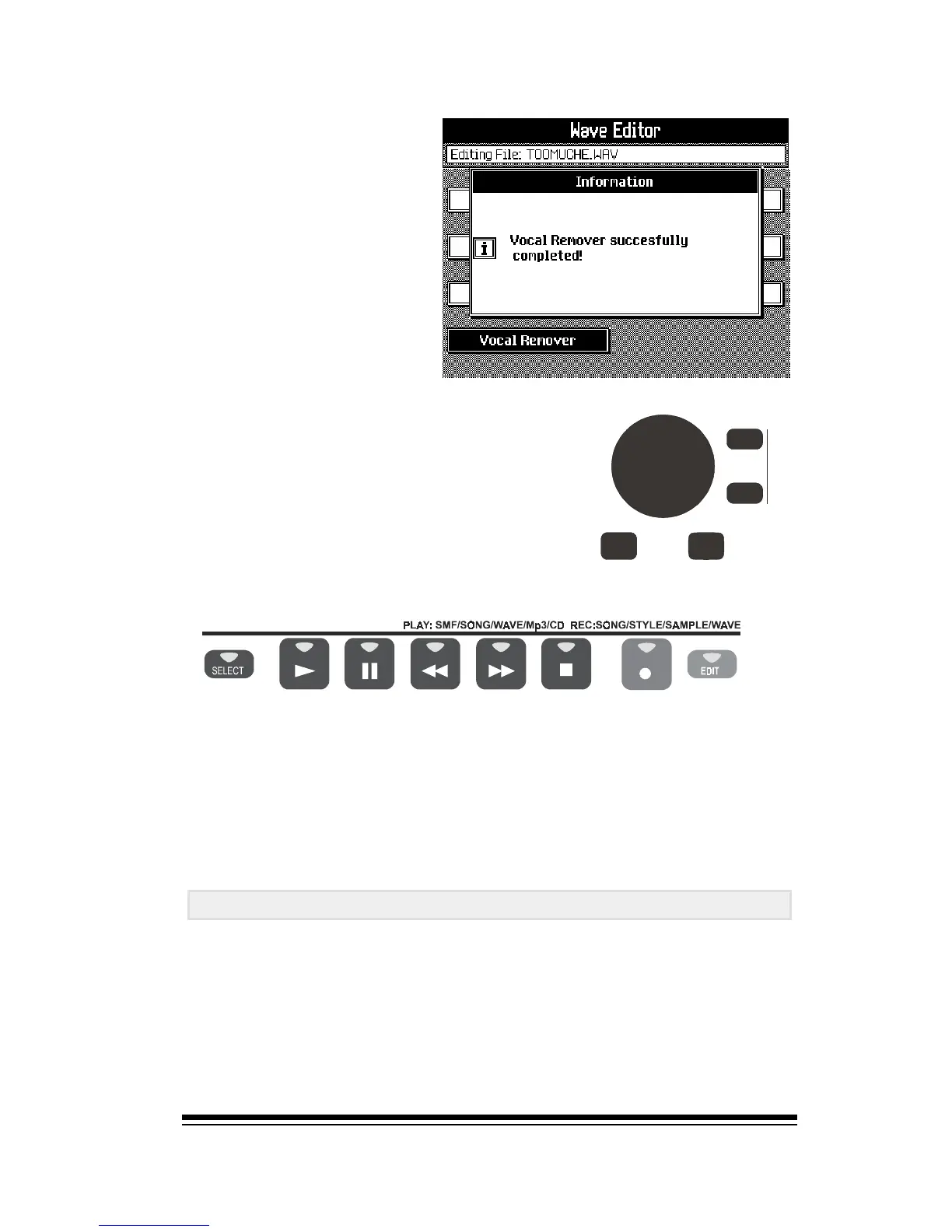Recording Studio
Page 103
Recording your own voice with a processed file
If you want to make a recording using this processed file
you will need to copy it to a blank CD. This is covered in the
next chapter. Once you have a CD containing the processed
song, follow the preceding instructions under the heading
Other Ways To Use The WAVE Recorder to record your
own vocal.
When the process is
complete you will see
the following message:
Press ENTER to confirm.
Now you can listen to the results by pressing PLAY.
The original file has been replaced by the processed ver-
sion. When you want to play it in the future it can be found
in exactly the same place with the same name as before.
SONG PLAYER/REC STUDIO
|
J
INC
DEC
ENTER ESCAPE
PANIC
TEMPO / DATA
J