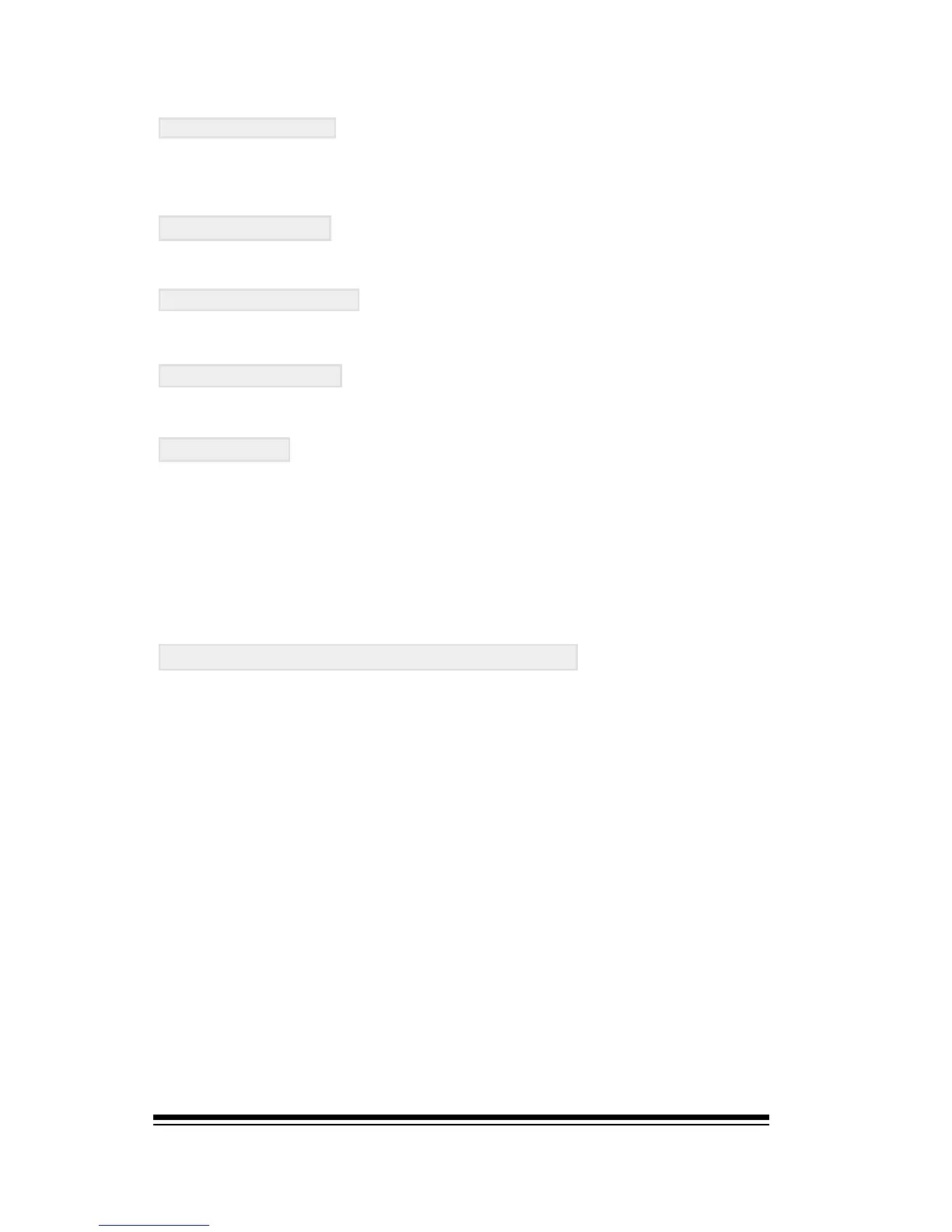genesys ensemble/genesys grand ensemble
Page 106
VOCAL B MUTE
The pad can be used to mute the BASS voice in the VOCAL
GENIUS
VOCAL CHORD
The pad will switch the VOCAL GENIUS harmony mode to CHORD.
VOCAL VOCODER
The pad will switch the VOCAL GENIUS harmony mode to VOCODER
VOCAL UNISON
The pad will switch the VOCAL GENIUS harmony mode to UNISON
HARDCOPY
This is a special utility used to create screen images from
the Genesys Ensemble, (such as those used throughout
this manual). Set the pad to HARDCOPY and then press it
at any time to capture an image of the screen. You can
then save this image to disk as a .BMP file.
SAVING YOUR PAD SETTINGS
When you setup the pads to perform different functions,
you can choose whether they will remain set this way
permanently or whether they will be saved along with the
current preset.
If you want the pads to remain set this way permanently,
press the LOCK button (F8).
To save your pad settings along with the current sound,
style or song preset, simply set the pads as required and
then continue editing your preset in the normal way. Make
sure that LOCK (F8) is switched off.
When you store your preset, the pad settings will
automatically be saved along with it. When you recall it in
the future, the pads will be set exactly as they are now. In
this way you can store different pad settings for every song,
style, sound preset or memory you create.