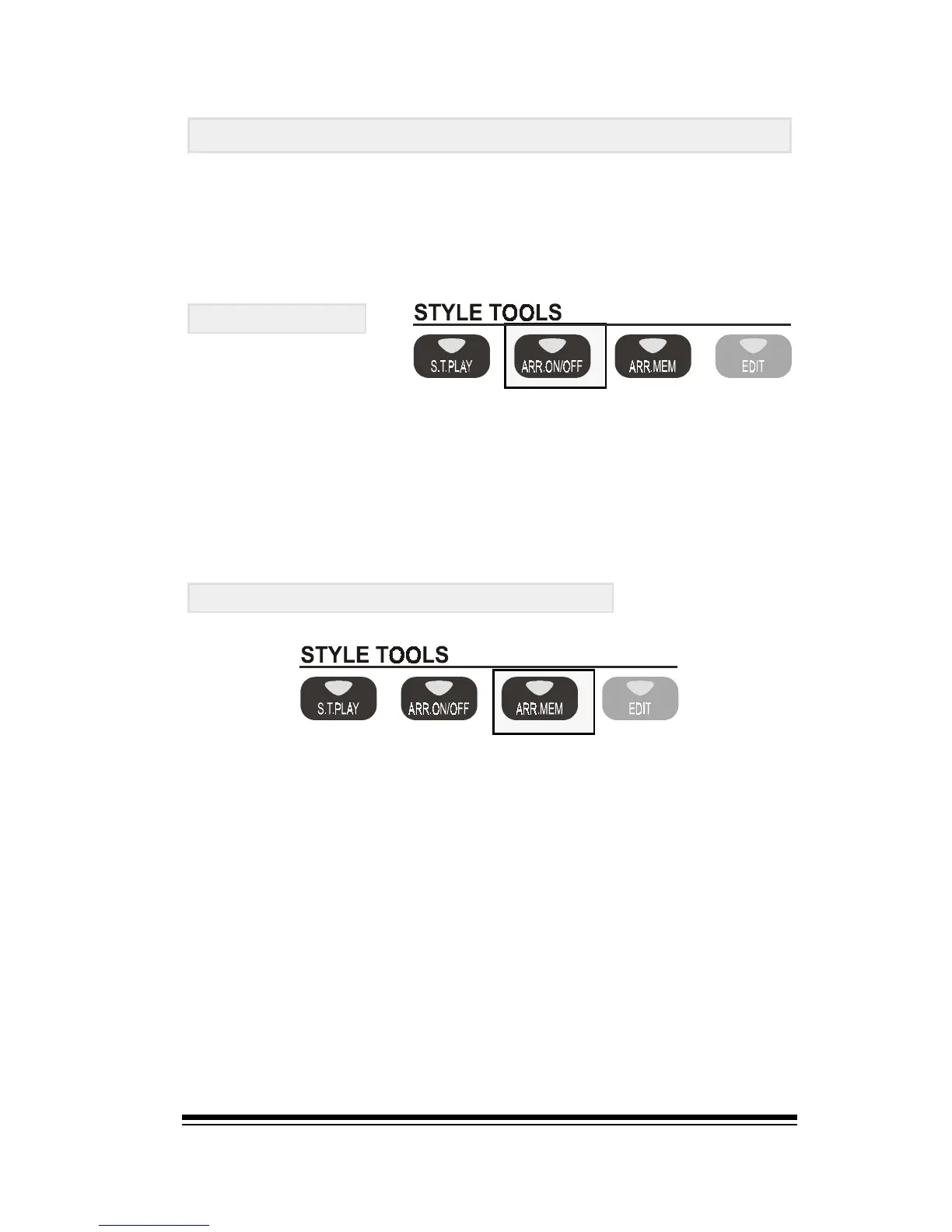Style Tools
Page 29
Style Tools
The STYLE TOOLS section contains a number of features
which allow you to control the behavior of the styles to suit
the way that you play. This section describes the function
of each control in this section.
ARR. On/Off
This button simply turns the arrangement part of the style
on or off. When this button is turned off you will hear only
the drums from the style section. This button is remotely
controlled by the buttons of the KEYBOARD MODE section
so, normally, you wont need to worry about it.
ARR. MEM. (Arranger Memory)
The Arranger Memory function is what allows the style ar-
rangement to continue playing after you have played a
chord. Normally this function is switched on and your last-
played-chord will continue to be played by the style ar-
ranger until you play a different chord. Turning this button
off means that you will only hear the arranger while you
are actually playing a chord. As soon as the chord, is re-
leased the arrangement will stop, (leaving only the drums).
This button also works in conjunction with the SYNCRO
button as described in the STYLES section of this manual.