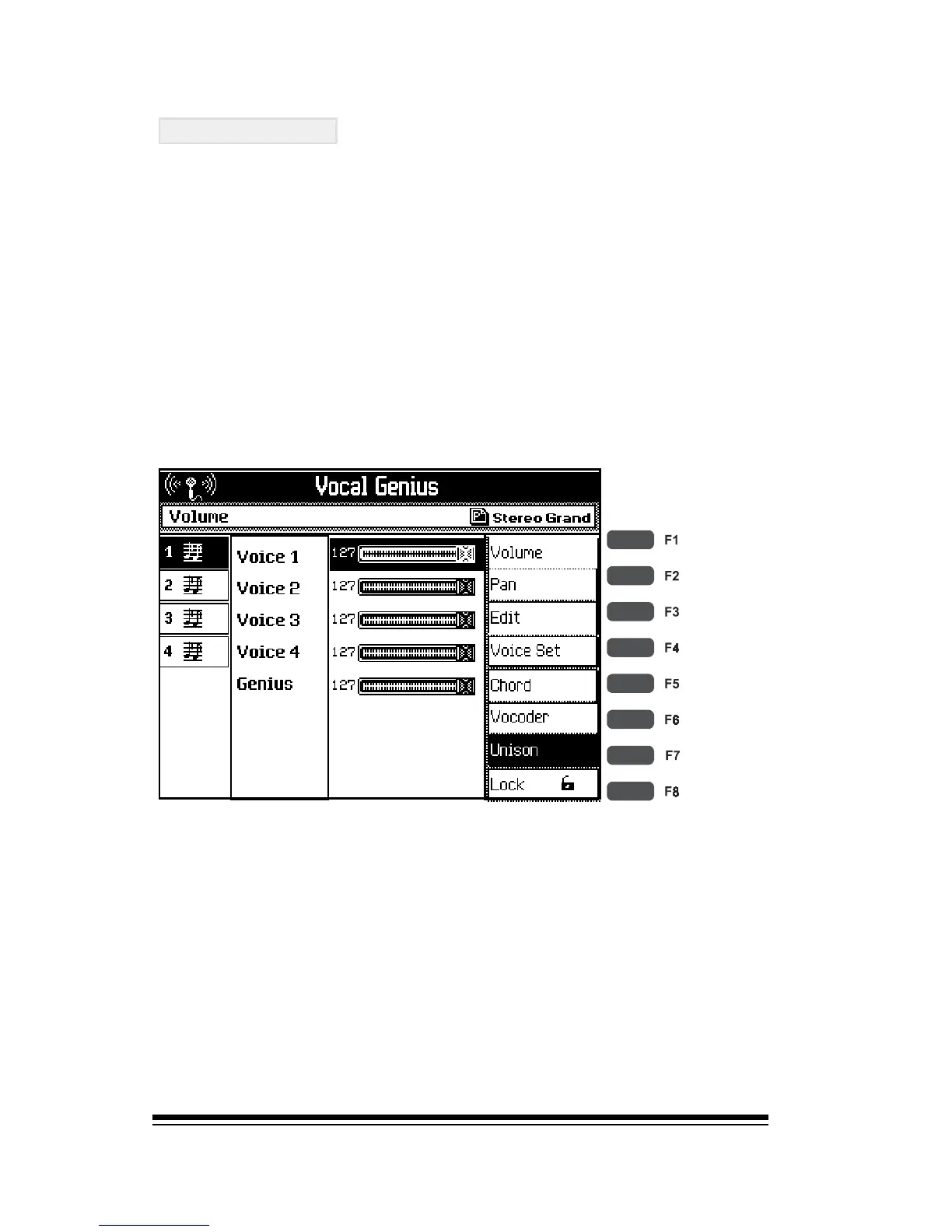genesys ensemble/genesys grand ensemble
Page 80
Unison Mode
The third Vocal Genius mode is called UNISON. This is not techni-
cally a harmony but instead, a setting which is used to thicken the
sound of your voice to produce a richer, warmer tone.
Unison mode works by making four copies of your voice
and having them sing along with you. Since Unison mode
does not actually produce any harmony notes, (notes which
are completely different in pitch to the original), it ignores
any notes that you are playing on the keyboard since these
are not necessary for the creation of the unison effect.
Select Unison mode now and you will hear the effect as soon
as you start singing.
Voice 1, 2, 3 and 4 each represent a copy of your voice.
However each copy is slightly different from the next. In
order to sound a little different from each other, each voice is
detuned from the others by a tiny amount. You can modify
the unison effect using the volume controls for each voice;
mixing them together in different proportions or using just
one or two of them.
J