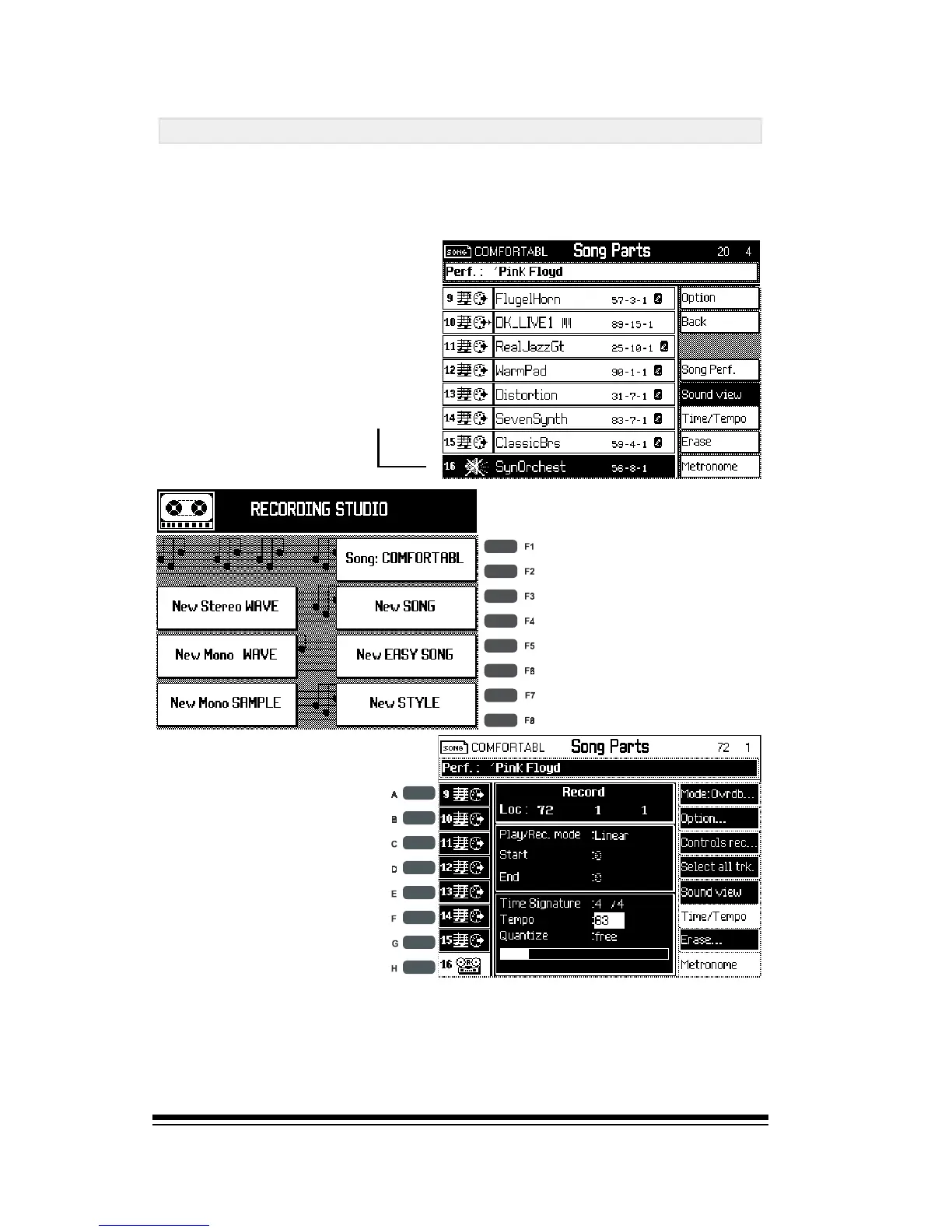genesys ensemble/genesys grand ensemble
Page 68
J
J
ADDING ADDITIONAL TRACKS TO A SONG
You can easily record additional tracks into any existing
song. You can record into any unused tracks of the song or,
if all 16 tracks are used up, you may add up to 16 additional
tracks of your own.
From the PARTS screen
you can easily see if a
track has not been used.
It will show the MUTE
symbol and you will not
be able to select SONG
PLAY mode for that track.
If you find an
unused track,
press RECORD and
then select the
current song in the
top right corner of
the screen (F1).
Now locate the
unused track and
press the button
beside it until you
see the little tape
recorder icon.
The track is now ready for recording. You can change the
sound by switching to SOUND VIEW (F5) and choosing a
SINGLE sound in the normal way. When youre ready to
start recording, just press PLAY. You will hear the other
tracks playing back while you record your new track.
!