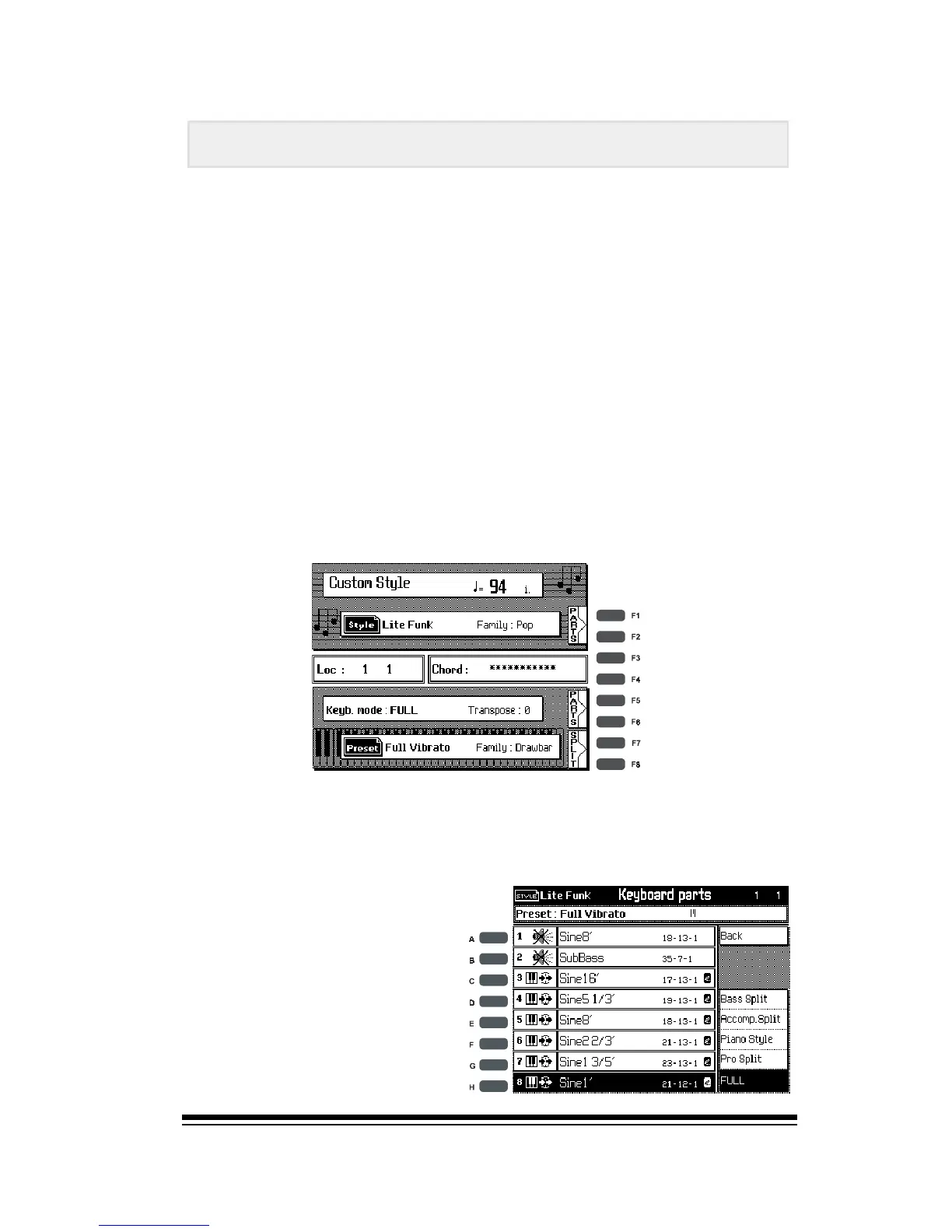Creating and Editing Sound Presets
Page 5
J
J
CREATING AND EDITING SOUND PRESETS
As weve already seen, the Genesys Ensemble contains 256
factory pre-programmed SOUND PRESETS which can be
accessed from any of the PRESET FAMILY buttons. How-
ever, the instrument also contains 256 empty spaces for
you to store your own custom SOUND PRESETS. Press the
USER button in the PRESET FAMILIES section and you will
notice that each family now shows 16 empty spaces. This
is where you will be able to store your own SOUND PRE-
SETS which we will learn how to create in this section. The
best way to start is by selecting one of the factory presets
and then modifying its settings as you wish. The Genesys
Ensemble SOUND PRESETS can be comprised of up to 8
parts. To view these parts, select any sound preset, (re-
member to turn off the USER button), press ESCAPE and
then press PARTS on the right side of the screen, (F5 or
F6).
For the main sound you may layer up to 6 sounds using
parts 3-8. Part 8 should be used for the principal sound.
Before you start editing your sound preset, select FULL
(F8) or simply press the FULL button in the Keyboard Mode
section.
Any muted parts can be
activated by double-click-
ing the function button to
the left of the part name.
