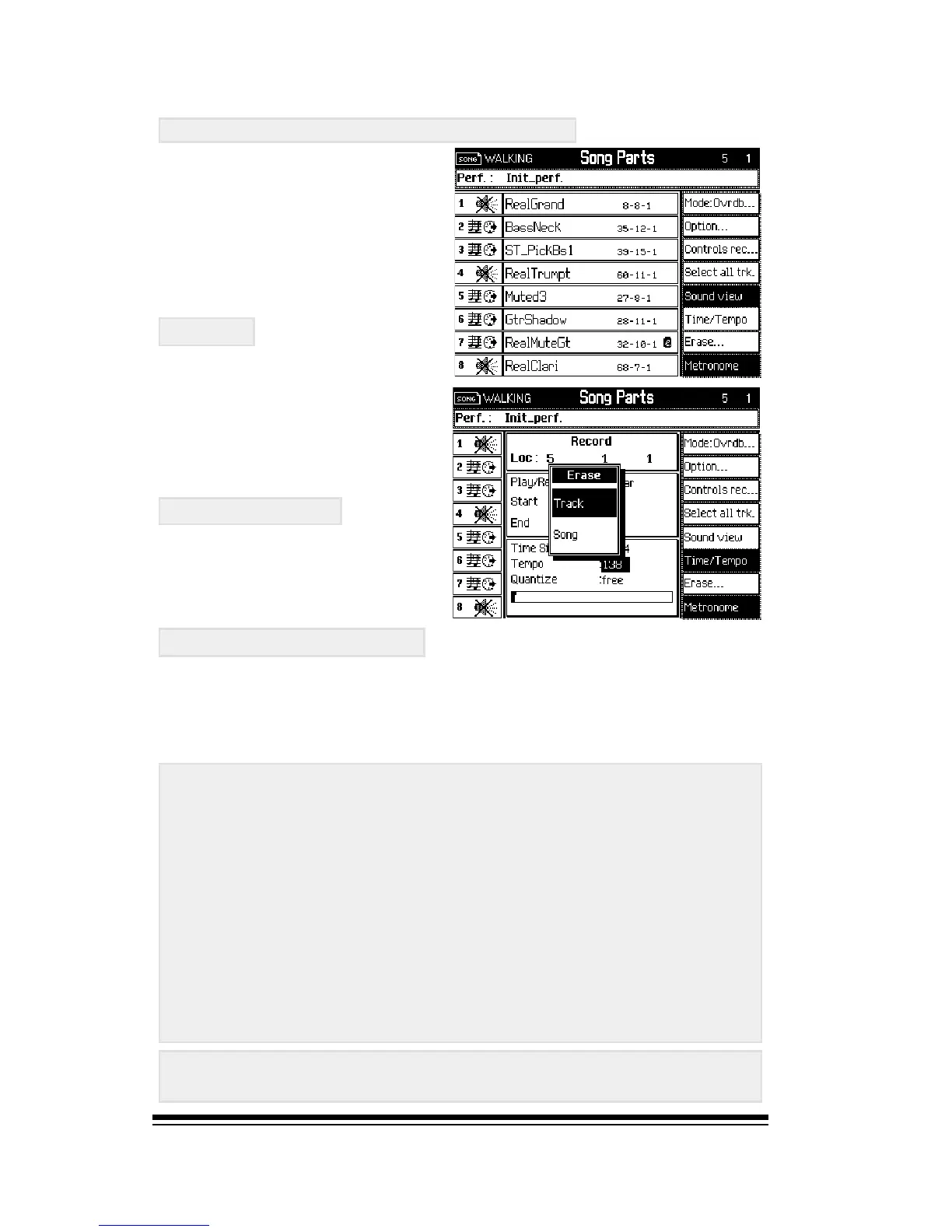genesys ensemble/genesys grand ensemble
Page 74
SOUND VIEW & TIME/TEMPO
These two functions, (F5
and F6) allow you to choose
which of the two main
sequencer screens you want
to look at.
ERASE
The two options here allow
you to easily erase a single
track or the entire song.
METRONOME
A simple switch to turn the
metronome, (click track),
on or off.
QUANTIZE VALUES
The following quantize values can be set from the TIME/TEMPO
display, (press F5 to enter this mode from SOUND VIEW).
1/4 - Quantize to the nearest quarter note.
1/8 - Quantize to the nearest eighth note
1/12 - Quantize to the nearest eighth note triplet
1/16 - Quantize to the nearest sixteenth note
1/24 - Quantize to the nearest sixteenth note triplet
1/32 - Quantize to the nearest 32nd note
1/48 - Quantize to the nearest 32nd note triplet
1/64 - Quantize to the nearest 64th note
1/96 - Quantize to the nearest 64th note triplet
Free - Do not quantize at all - record exactly as played
1/8 B - 1/8 F - Eighth note groove quantize settings
1/16 B - 1/16 F - Sixteenth note groove quantize settings