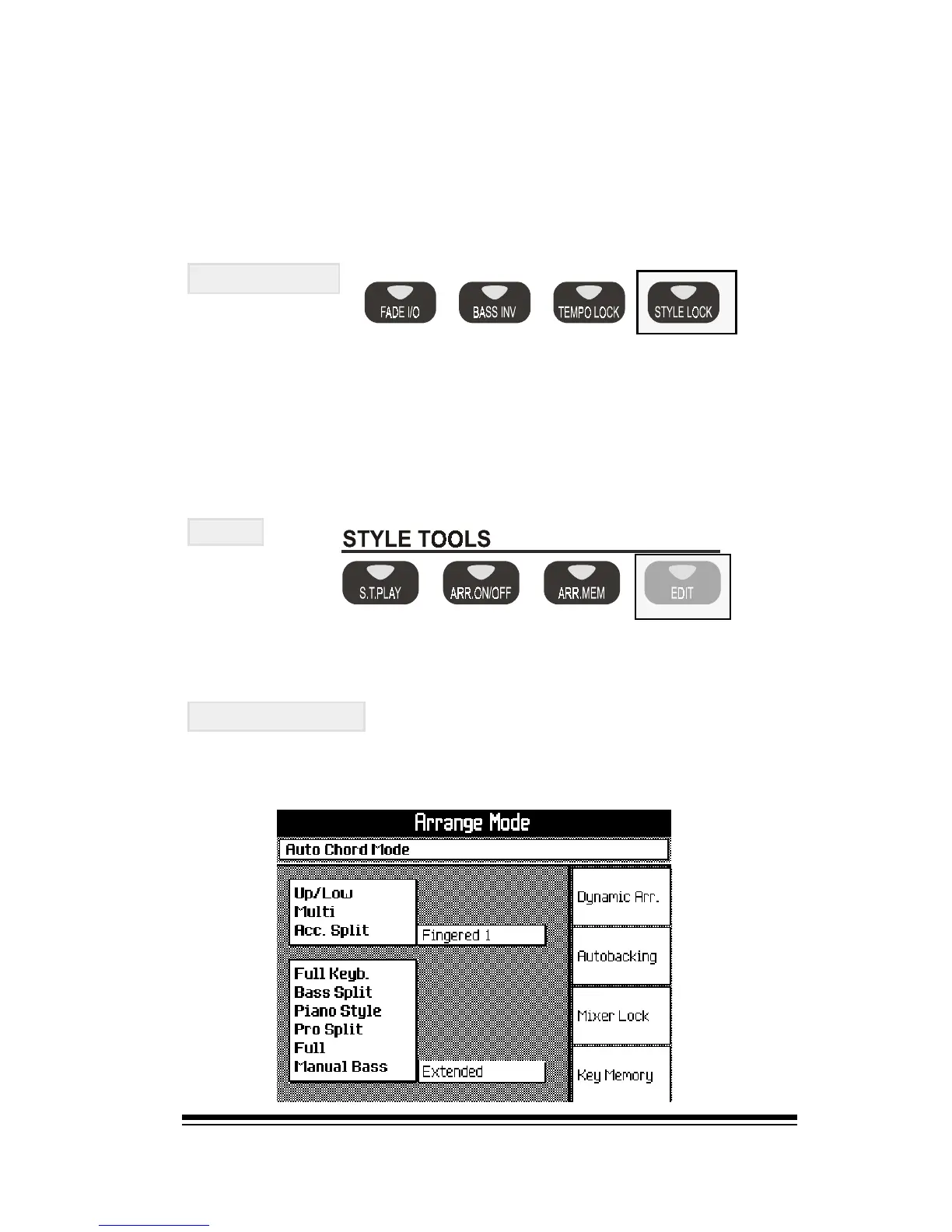Style Tools
Page 31
Sometimes, however, you might want to change from one
style to another and keep the same tempo as before. In
this case, turning TEMPO LOCK on will freeze the current
tempo allowing it to be changed only by rotating the dial
when you are in the home screen.
Style Lock
This function is only designed to be used in conjunction
with the MEMORIES. It locks the current style so that the
next memory you select will not change the style settings.
Please see the section on MEMORIES for more information.
EDIT
The EDIT button in the STYLE TOOLS section actually con-
tains 6 separate functions.
Main Screen
Here you can change the chord recognition method for each of
the available keyboard modes according to your playing style.