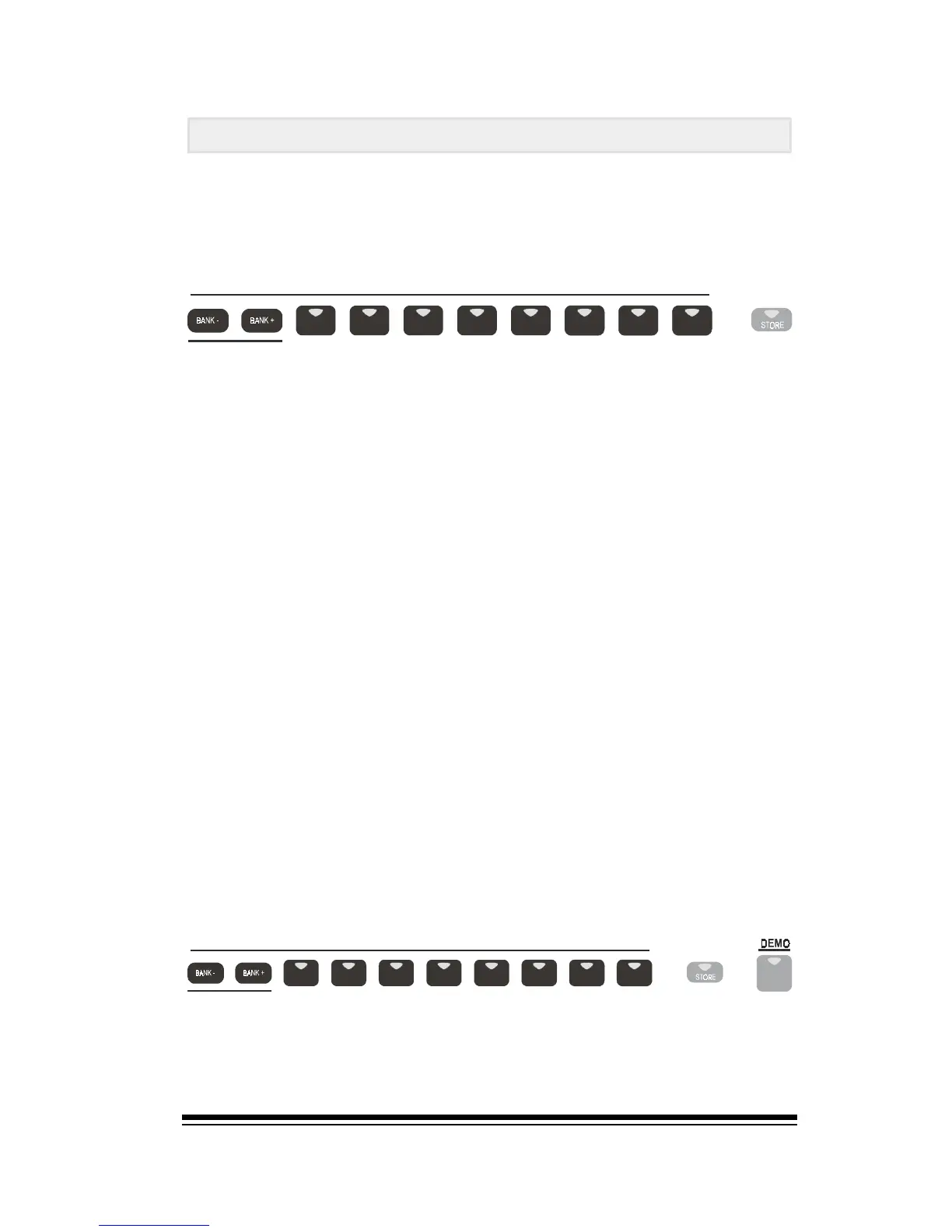Memories
Page 37
Memories
Sooner or later, you will find a sound and style combination
which is perfect for a particular piece and youll want to
memorize it. The MEMORIES section is used for this pur-
pose.
Using the memories is extremely simple. Lets try a simple
example.
1. Choose any style from the Style Families
2. Choose any sound from the Preset Families
3. Press START/STOP so that you can hear the style
playing.
4. Press ESCAPE and use the dial to adjust the tempo
of the style.
5. Make one other simple modification, (for example,
turn on the SUSTAIN or HARMONY button in the
SOUND CONTROLS section)
At this stage we have made a customized setting which
would normally require four of five button-presses and other
adjustments to re-create in the future. Now were going to
store this entire setting into memory number 2. Heres how
to do it:
1. Press STORE, (at the right side of the MEMORIES
section)
2. Press the 2 button.
Thats it! All of your settings have been memorized.
12345678
LI