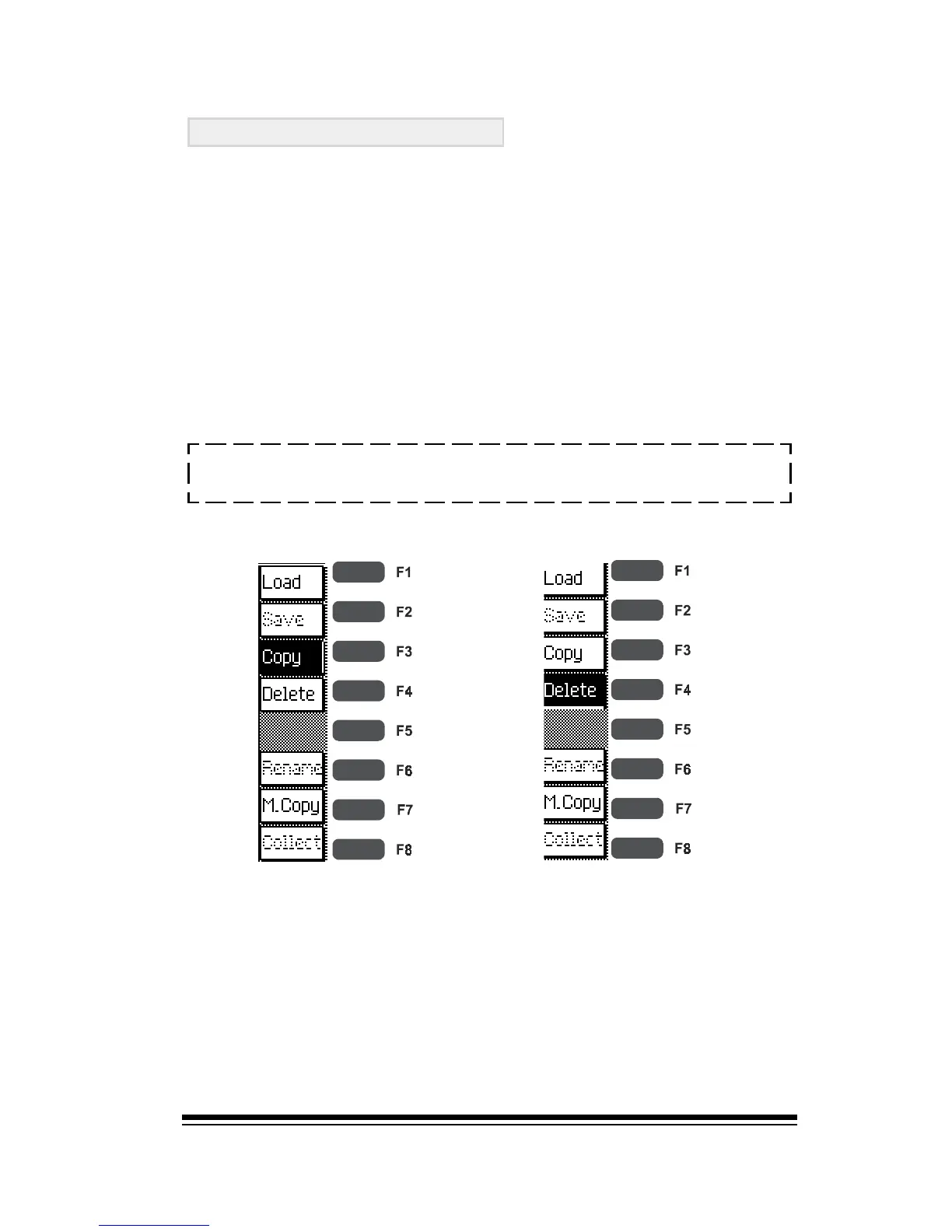Disk
Page 129
Other Disk Operations
As mentioned earlier, the folders on the disk are arranged
in alpha-numerical order. Sometimes, you may find that a
folder you use frequently is somewhere near the end of the
list because of the name you gave it.
You can move a folder to the top of the list by simply re-
naming it. In the DISK menu, select the folder and then
press RENAME, (F5). The best way to place a folder at the
top of the list is to give it a name which starts with 0 or 1.
When youve finished naming your folder, youll find that it
has moved to the top of the list.
Note: The special system folders MP3, MIDIFILE and WAVE
will always appear ahead of any other folders.
Other useful functions are COPY and DELETE.
The COPY function can be used to copy the contents of one
folder into another. First select the folder you want to copy,
(or select one of its sub-folders or even one of the indi-
vidual items inside a sub-folder), and then press COPY, (F3).
After you press ENTER to confirm you will see the familiar
DESTINATION screen which allows you to choose where
the selected file or files should be copied. You can either
choose an existing folder or press the NEW FOLDER button
to create a new location.
J
J