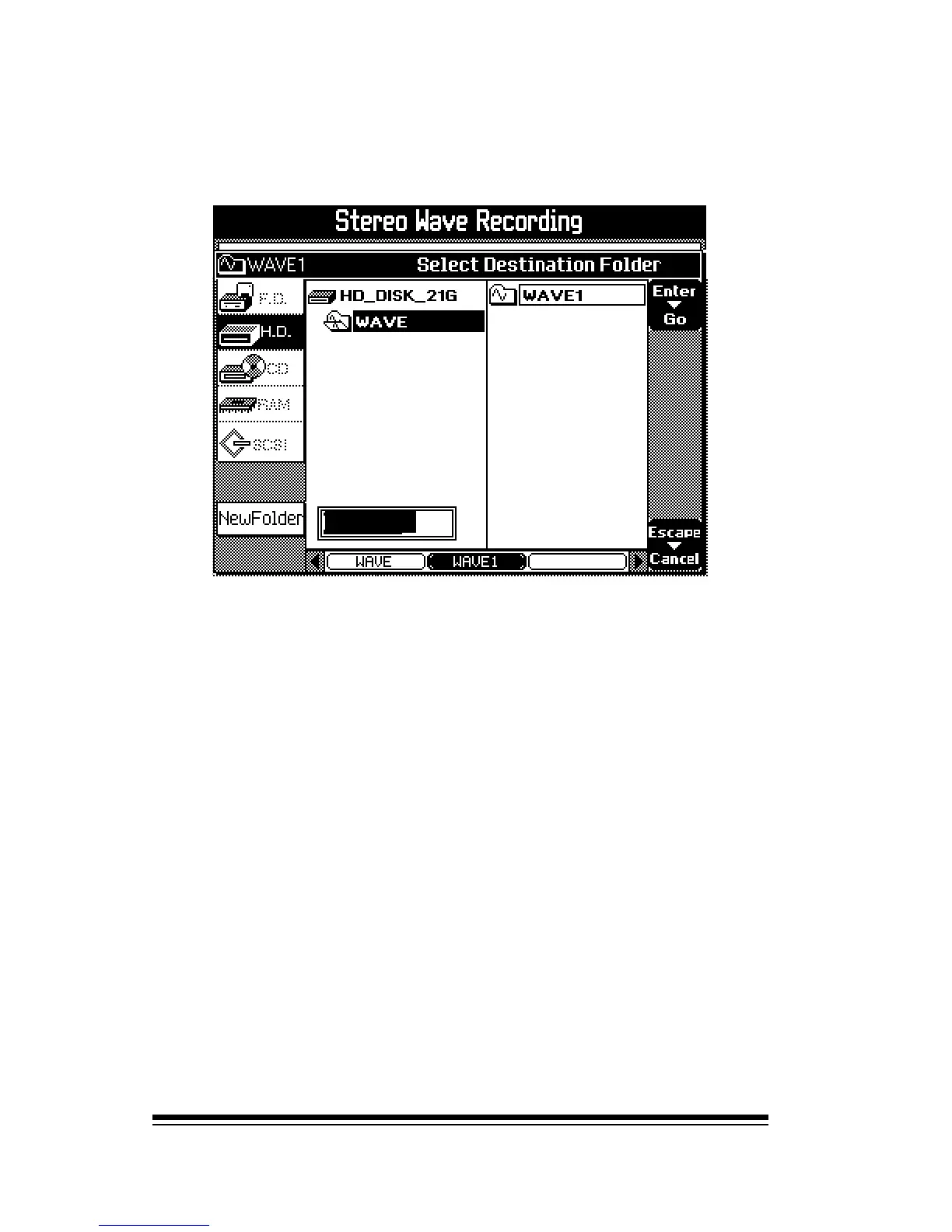genesys ensemble/genesys grand ensemble
Page 128
Now were going to create a new folder on the hard disk in
which to save our RAMFILE information. Press New folder
and type in the name EXAMPLE. Then press ENTER.
We can see our newly created folder selected at the bottom
of the folder list. Press ENTER to confirm the operation.
Everything that was in the instruments memory has now
been safely copied onto the hard disk. If you need to load it
in the future, press HD on the left side and locate the EX-
AMPLE folder. Folders are listed in alpha-numerical order
for easy access.
When you want to load something from this folder, it works
exactly as before. To load everything, select the main EX-
AMPLE folder and press LOAD. To load only the USER
STYLES, select the USER STYLES folder and press LOAD.
To load just a single USER STYLE, look inside the USER
STYLES folder, select the style you want and then press
LOAD.
EXAMPLE