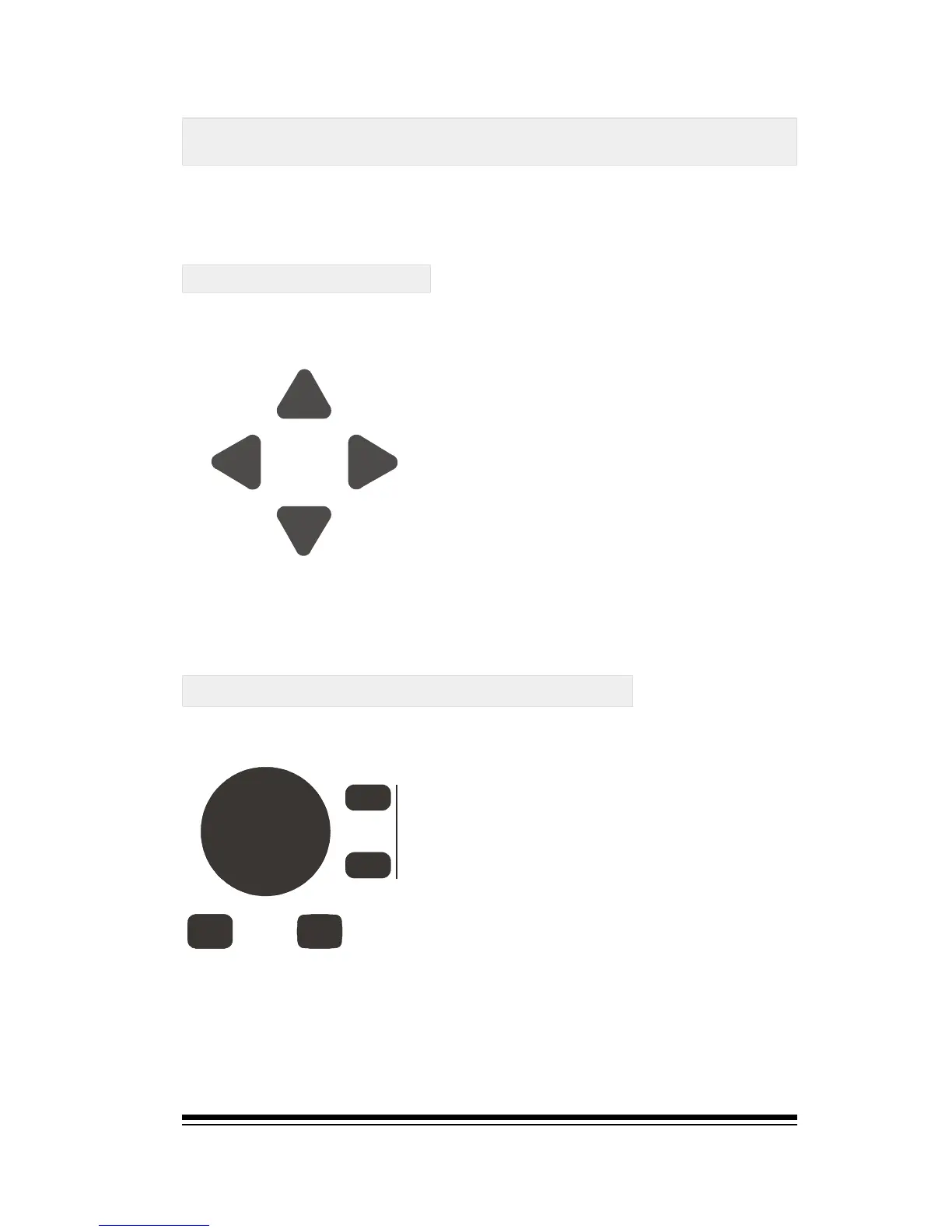The Control Panel
Page 3
Before you start to use the Genesys Ensemble, you should
familiarize yourself with some of the main controls and fea-
tures which will be used in each example.
When you want to change the value
of any item displayed in the screen,
you simply select the item using the
arrow keys and then turn the dial
to the left or right to decrease or
increase the value displayed. Some-
times the dial will be too sensitive,
making it difficult to select the ex-
act value you want. In this case,
the INC and DEC buttons can be
used to increase or decrease the
displayed number by a value of 1
each time.
These four buttons are used to
move around the display screen. In
most of the screens you will see an
item which is highlighted by a black
box. We refer to this box as the
CURSOR. When you want to move
the CURSOR to a different place in
the screen, you will use the arrow
keys to move it left, right, up or
down. In the examples that follow
we will use instructions such as
press the right arrow key to move
the cursor to the right In this case,
press the arrow key which points
to the right and you will see the
The Dial and INC / DEC buttons.
INC
DEC
ENTER ESCAPE
PANIC
TEMP
