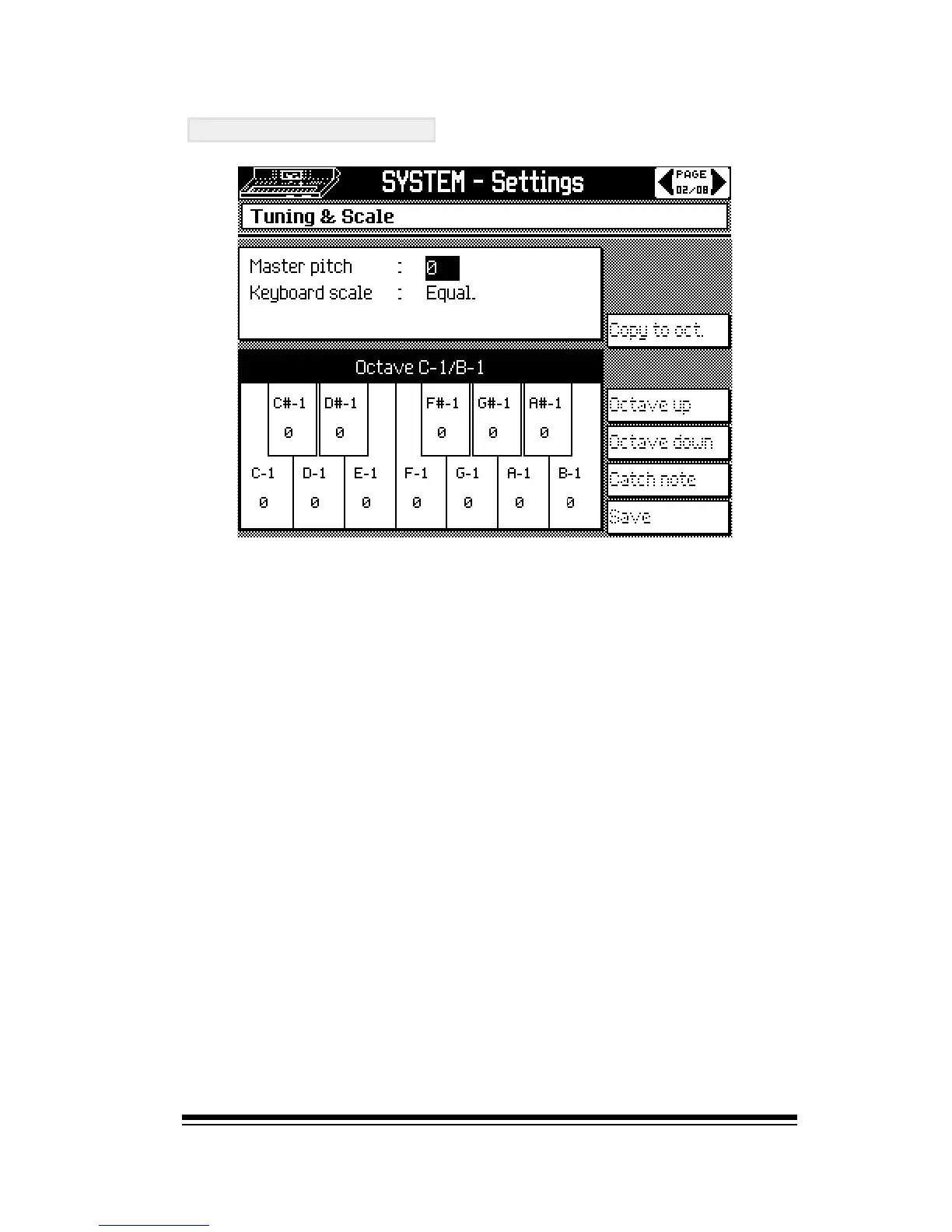Disk
Page 137
TUNING & SCALE
This screen contains two functions in one. At the very top
you will see MASTER PITCH. This allows you to adjust the
overall pitch of the instrument so that it can be matched to
other instruments.
Below this you will find the KEYBOARD SCALE. This allows
you to change the tuning scale of the keyboard for specific
types of ethnic and classical music. Normal western tuning
is called EQUAL and you should leave it set to this for most
applications.
You can use the other functions in this screen to create
your own special tuning scales. See the Creating your
own tunings chapter of the CREATING & EDITING sec-
tion for more information.