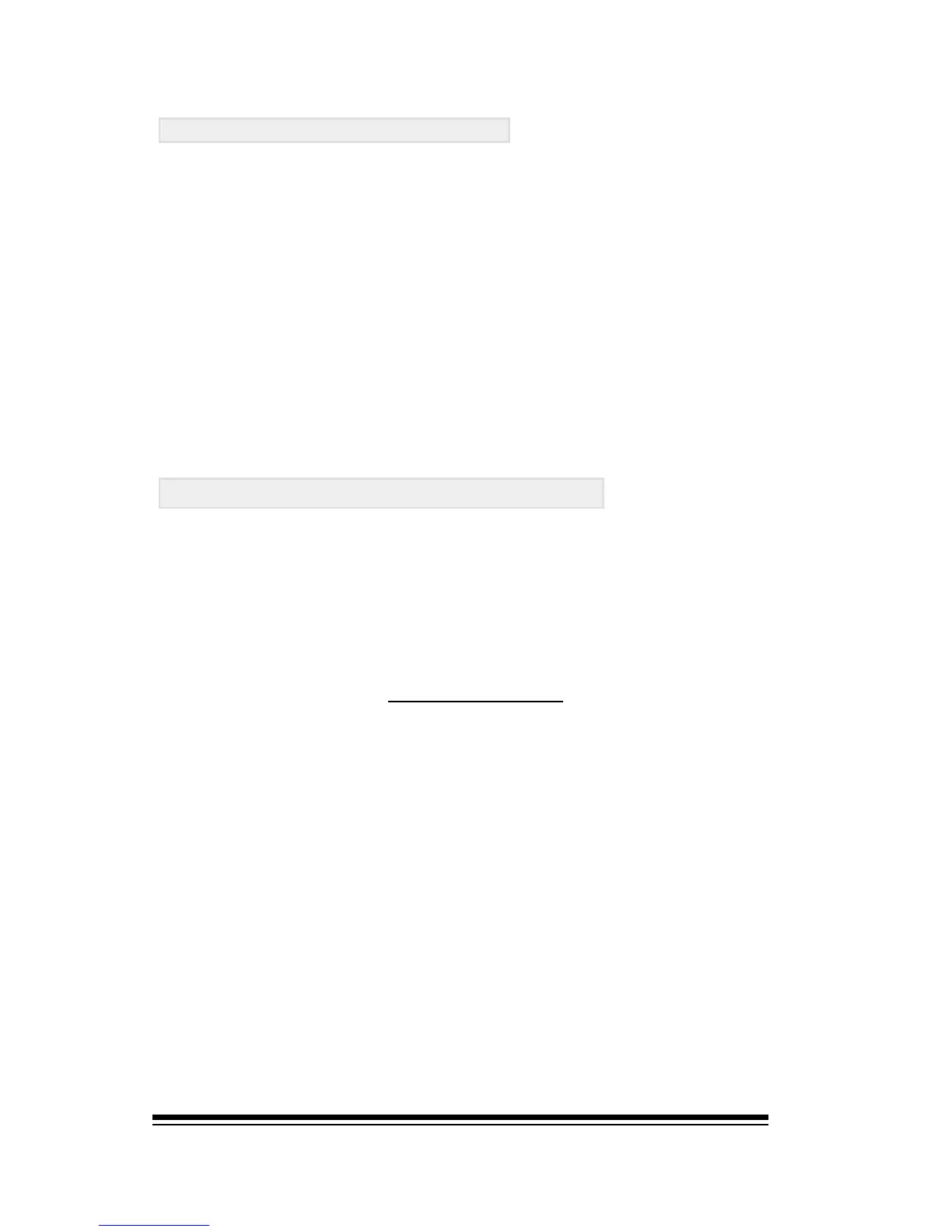genesys ensemble/genesys grand ensemble
Page 56
Using the MASK function
The mask function was mentioned briefly in the Creating
and Editing Styles chapter. It is essentially is a way to
reduce the amount of riffs you need to make to create a
complete style.
MASK works by taking riffs from one variation and then
allowing you to mute certain instruments to create a simpler
version for use as another variation.
The Mask function only works with the basic riffs of a
variation. You will still need to program the intro, fill and
end riffs for the new variation that you create with Mask.
Setting up a style to use MASK.
Before you can use Mask, you must have at least the basic
riffs programmed for variation 2 and variation 4. Mask will
allow you derive a variation 3 pattern from variation 4 and
a variation 1 pattern from variation 2.
You must also have at least one riff programmed into
variations 1 and 3. It doesnt matter what it is. It can be
just one note if you like. You can delete it and reprogram it
later. The riff needs to exist simply so that you can select
the variation 1 and 3 buttons, (remember, when a variation
is completely empty it cannot be selected). The riff must
not be one of the basic patterns but it can be an intro, fill or
end.
