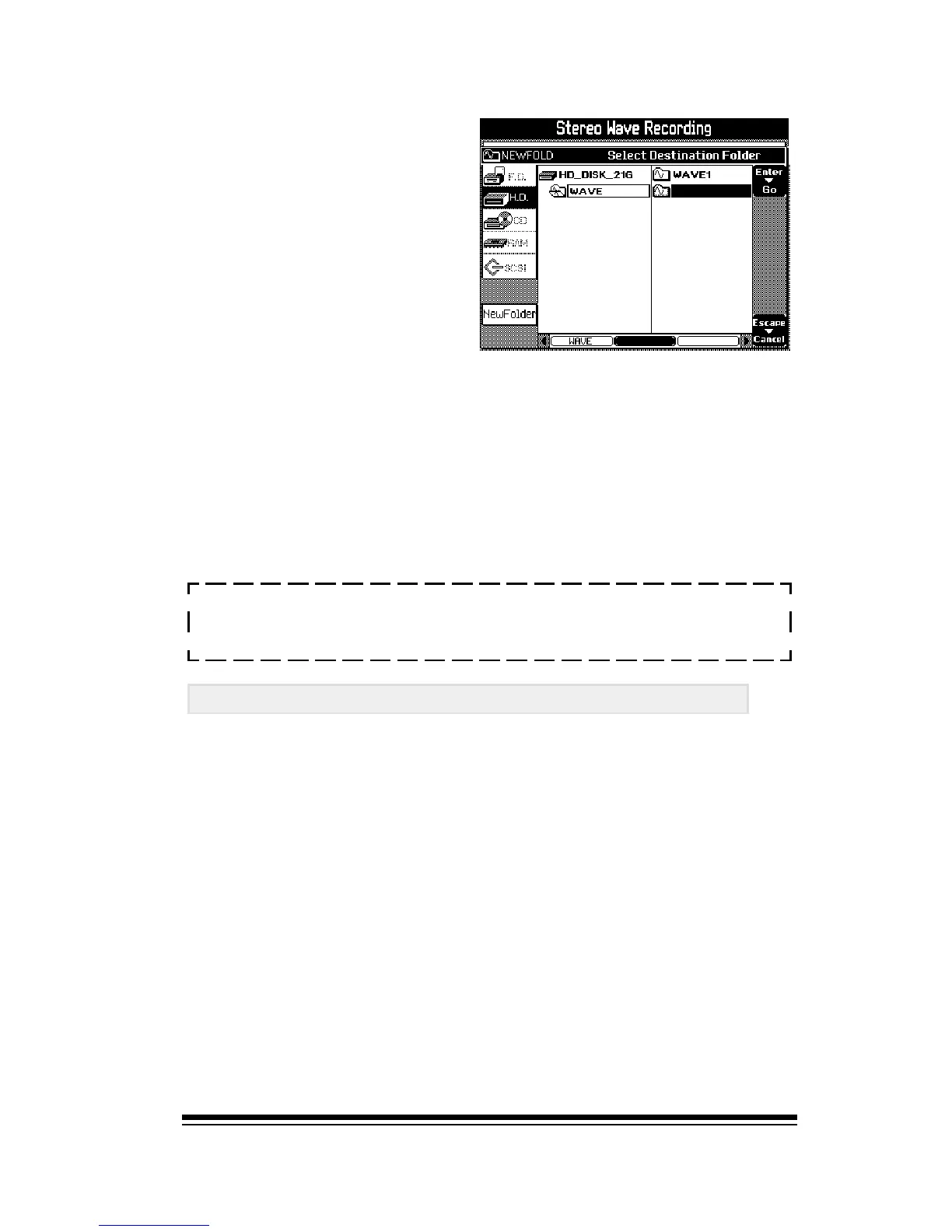Recording Studio
Page 99
Type in a name for your new
folder, (lets call it MYSONGS),
and then press ENTER. You will
see that your newly created
folder is now listed along with
the others in the right column
of the display. Press the right
arrow key to move over to this
folder list and then use the up/
down arrows to highlight the
folder you just created.
Finally, press ENTER. Your song has now been saved on the
hard disk. To listen to your recording just press PLAY.
Thats all there is to it!
Since your song is now stored on the hard disk, you can
play it back whenever you want by using the SONG PLAYER
in the normal way. Refer back to the SONG PLAYER section
for full instructions.
NOTE: When you play back Hard Disk Audio songs, the
playback volume can be controlled by the HD AUDIO slider
of the left side of the panel.
Other Ways To Use The WAVE Recorder
In addition to recording your own playing and singing, the
WAVE recorder can be used in conjunction with the SONG
PLAYER. This allows you to play a GEM Song, midifile, Mp3
or CD Track while you sing or play along with it. The Genesys
Ensemble will record the entire performance and then al-
low you to save it as a new song.
If you want to sing or play along with a GEM song or midifile,
you should first locate the melody track of the song, (usu-
ally track 4) and either turn down its volume or mute it,
(see the SONG PLAYER chapter for details). This allows you
to take over the melody without another instrument trying
to play the same part that you are singing.
If you want to sing along with Mp3 and CD Tracks youll
need a track which does not contain the vocal part. Your
local Karaoke store should carry a good supply of CDs which
have the vocal track removed.
MYSONGS
MYSONGS