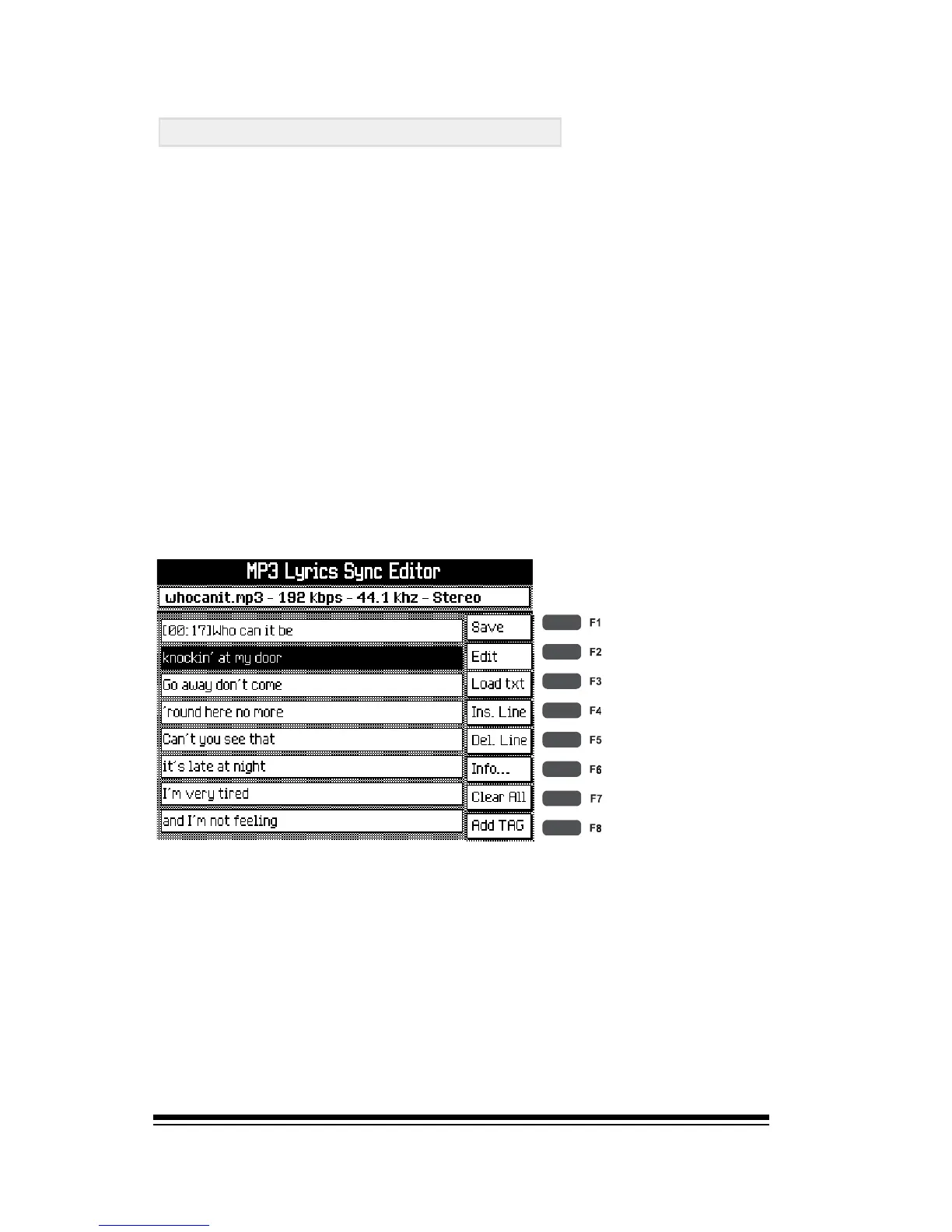genesys ensemble/genesys grand ensemble
Page 102
J
Adding synchronization tags
Synchronization tags are what tell the lyric display when
its time to highlight the next line. Whether youve entered
the text manually or by typing directly into the editor, adding
the synchronization tags is extremely easy.
Were going to use the ADD TAG button (F8) to insert each
tag. We simply listen to the song playback and then press
the ADD TAG button every time we hear a point where the
next line should be highlighted. Its easy to do and you can
always go back and start again if you make a mess of it.
First make sure that the first line of text is selected by
using the up arrow, get your finger ready on the ADD TAG
button and then press PLAY.
When you hear the point at which youd like the first line to
be highlighted, press ADD TAG.
Youll notice that a timing marker is now displayed at the
beginning of the first line and the second line is now selected
ready for tagging. When you hear the point at which you
want to highlight the second line, press ADD TAG again.
Continue through the song in this way until you have tagged
all of the lines.