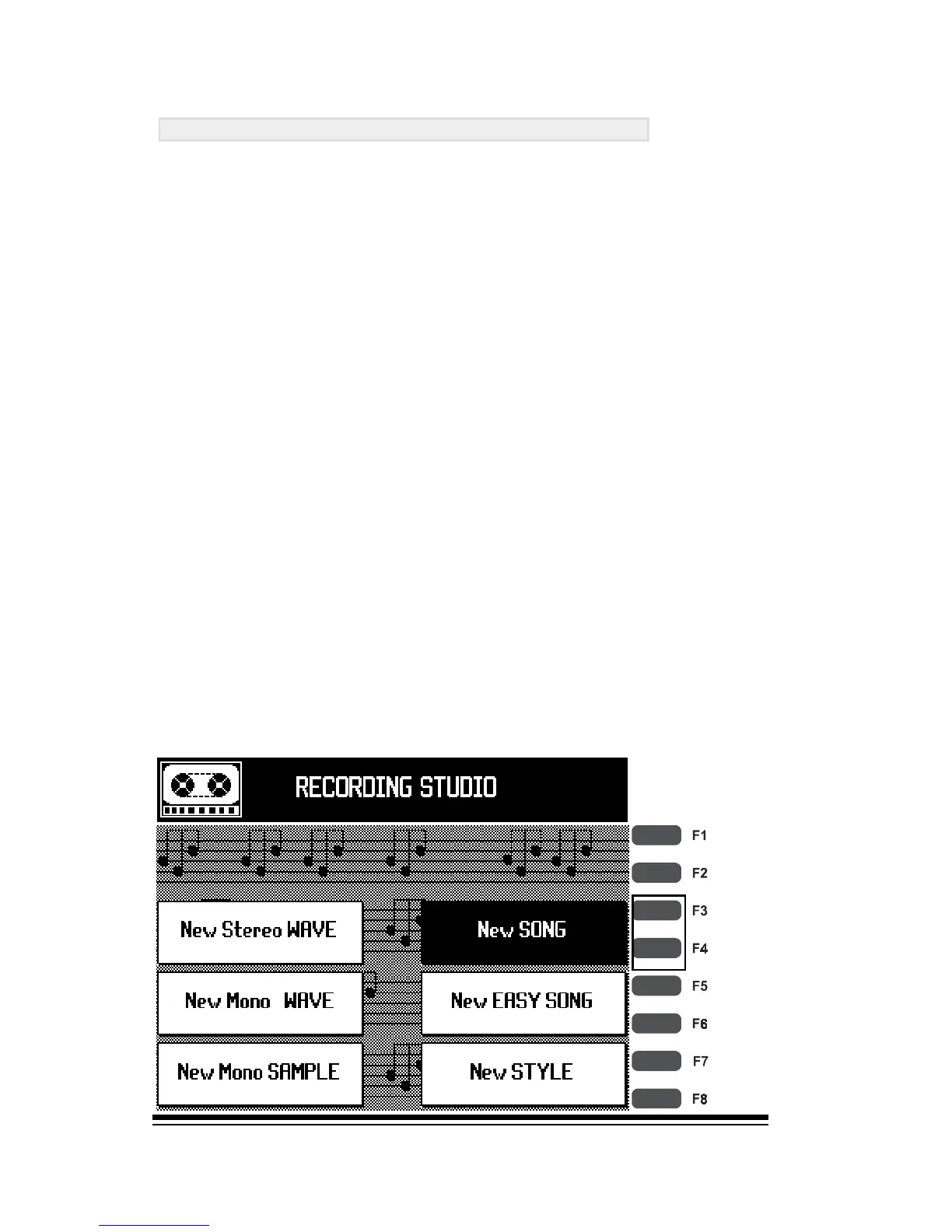genesys ensemble/genesys grand ensemble
Page 92
How to Record A Multi-Track SONG
When we made our last recording we began by creating an
EASY SONG and playing everything at once. Then we added
some additional tracks to the song that we had created.
EASY SONG can be useful for many types of recording be-
cause it is a simple way to quickly get a few tracks re-
corded which can be used as a starting point for your song.
Even if you just want to use the drums from one of the
style patterns and record everything else manually, you
should begin by recording an EASY SONG. In this case, you
wont actually play anything the first time around; youll
just need to press the START/STOP button and then add
some fills and variations as you go along to make your
drum track sound more interesting.
Once youve finished, you will have a song which contains
a professional sounding drum track which you didnt have
to program manually. Then you can build up the song by
recording other tracks manually.
More experienced programmers will prefer to do everything
manually; even recording the drums by playing them on
the keyboard. This, in Genesys Ensemble language, is sim-
ply called a SONG, (as opposed to an EASY SONG).
To record a SONG, press the RECORD button and choose
NEW SONG in the display.
J