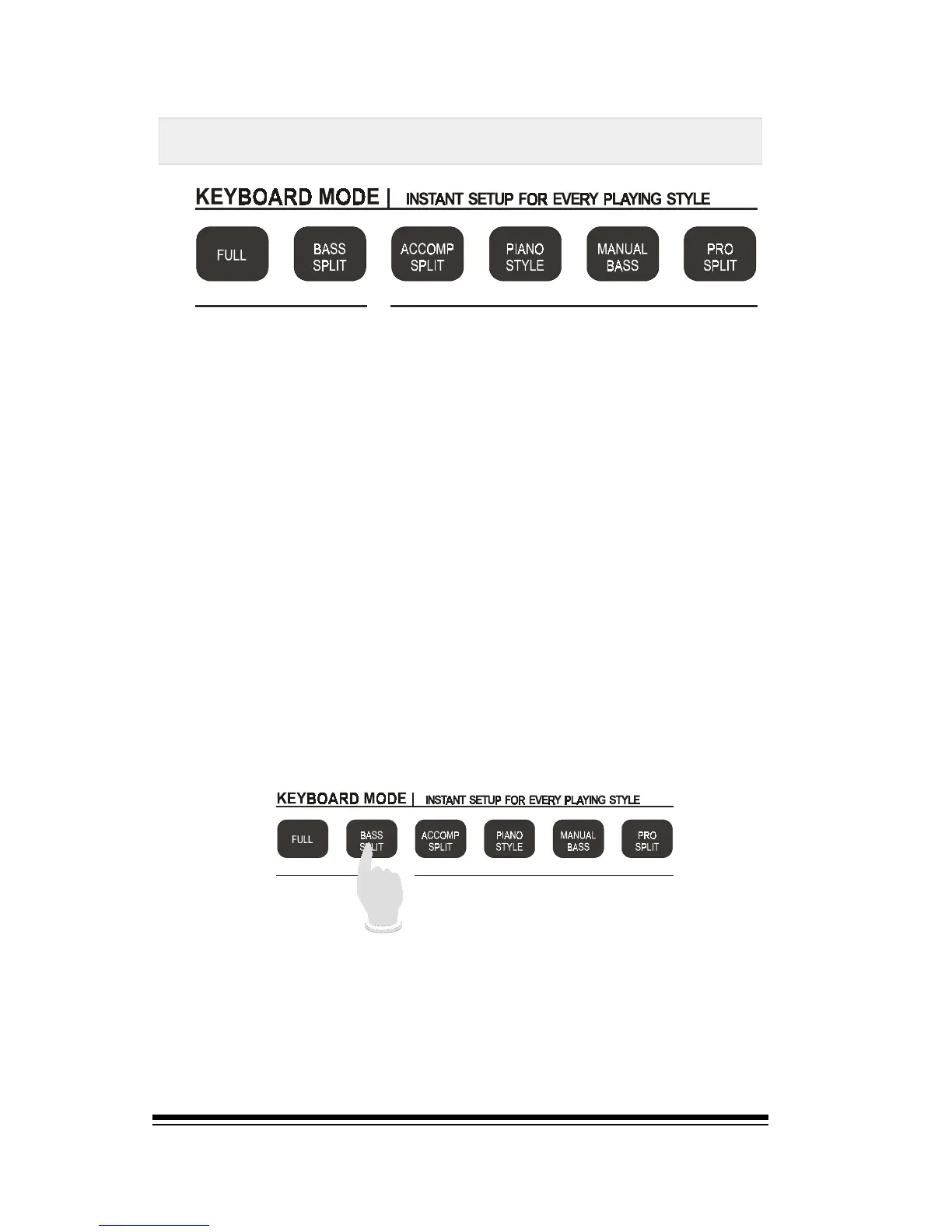genesys ensemble/genesys grand ensemble
Page 16
The six KEYBOARD MODE buttons on the left side of the
instrument provide a quick and easy way to change the
settings of the instrument according to how you want to
play.
N
Keyboard Mode
Not only does the keyboard split but youll also find a bass
sound ready to play. This bass sound is matched to the
sound that youre currently using. If you choose a different
sound preset, the bass sound will change accordingly.
So far, weve been using the instrument in FULL mode which
is the normal setting when you first switch the instrument
on. KEYBOARD MODE allows to quickly switch to playing in
a different way with the touch of a single button.
Perhaps you want to split the keyboard to play left hand
bass or accompaniment chords using a style. The KEY-
BOARD MODE section contains buttons to do exactly these
things and many others.
To split the keyboard so that you can play bass with your
left hand press the BASS SPLIT button.