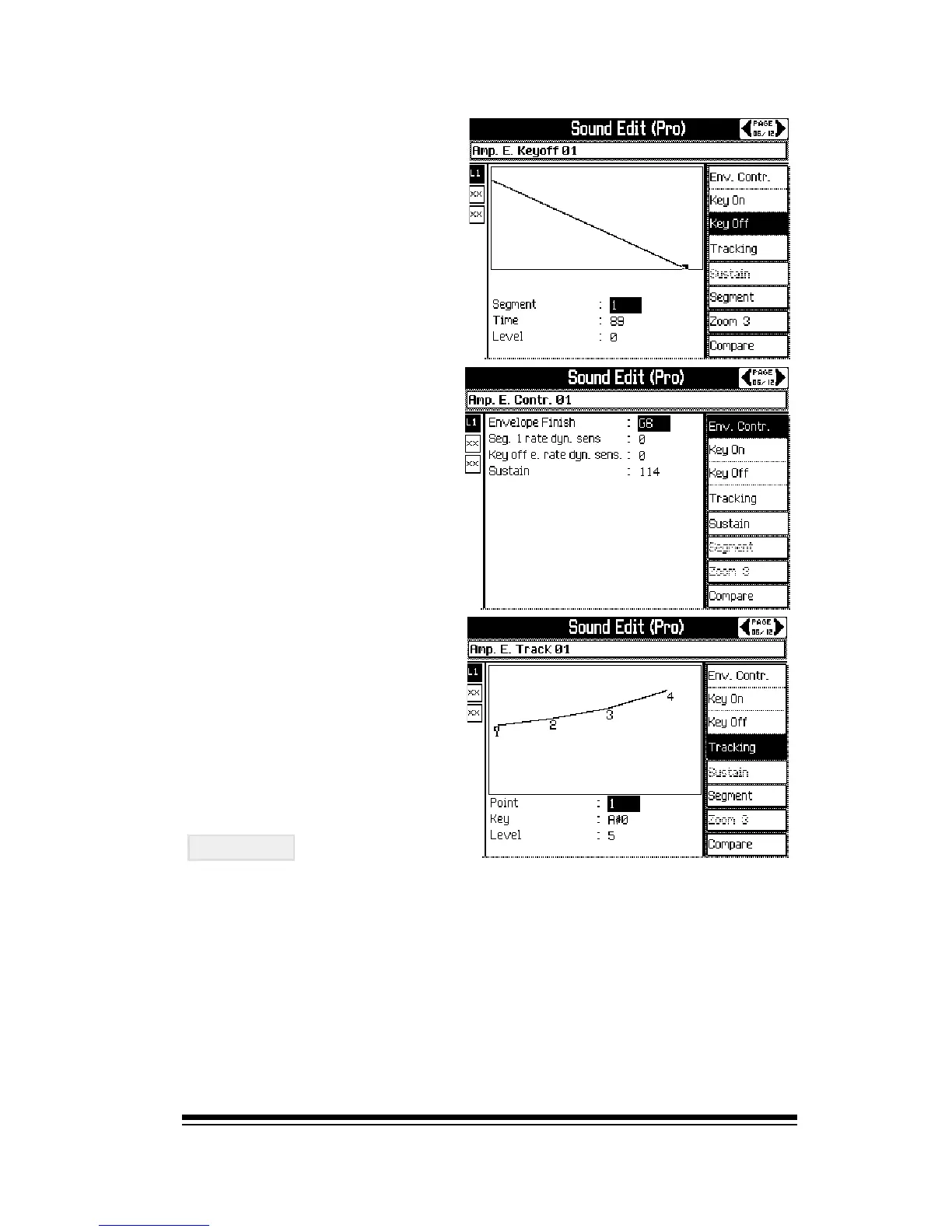Creating and Editing Single Sounds
Page 23
In the KEY OFF envelope
screen, the shape you draw
will describe the way the
volume changes after the
key is released.
Under the ENV.CONTROL
sub-menu, you will find a
number of functions which
control the way the sound
responds to the envelopes
which you have drawn.
These functions allow you
create changes in the
effectiveness of the
envelopes when velocity
and aftertouch effects are
applied to the keyboard.
There is also a TRACKING
envelope which lets you
vary the envelope
response in different parts
of the keyboard
FILTER
Five different types of filter are available. For each filter, under
the CONTROLS menu, you can choose the Filter type, set its
Cut-off and Resonance and also assign Cut-Off and Resonance
values to be controlled by velocity and/or aftertouch.
There are also two envelopes are called KEY ON and KEY OFF
respectively. These envelopes are created in exactly the same
way as the AMP. ENVLEOPES described above. In each of
these envelope screens, you draw a shape which represents
the way the Cut-off point of the filter changes over time.