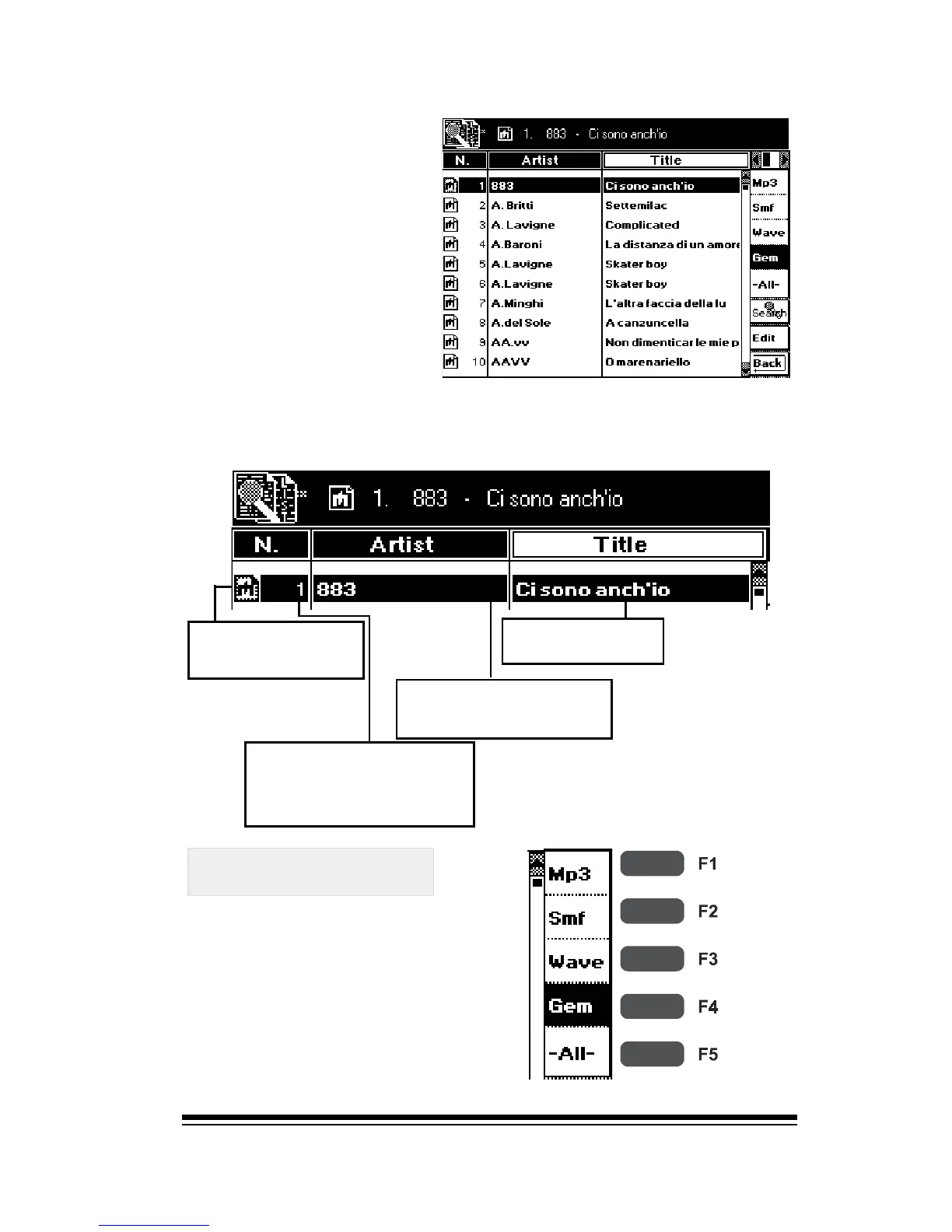Song Player
Page 63
The function keys (F1...F4)
allow you to select which
types of files you want to
see, while the F5 button will
allow you to view all files
regardless of their type.
J
When the operation is
complete (it may take a
few minutes), you will
see a display similar to
the following.
Your database has now
been created.
Now lets take a look at the various options in the DB list
Icon indicating
the type of file
Artist (or creator)
field
Song title field
Number indicating
the position of the
file in the database
View filters