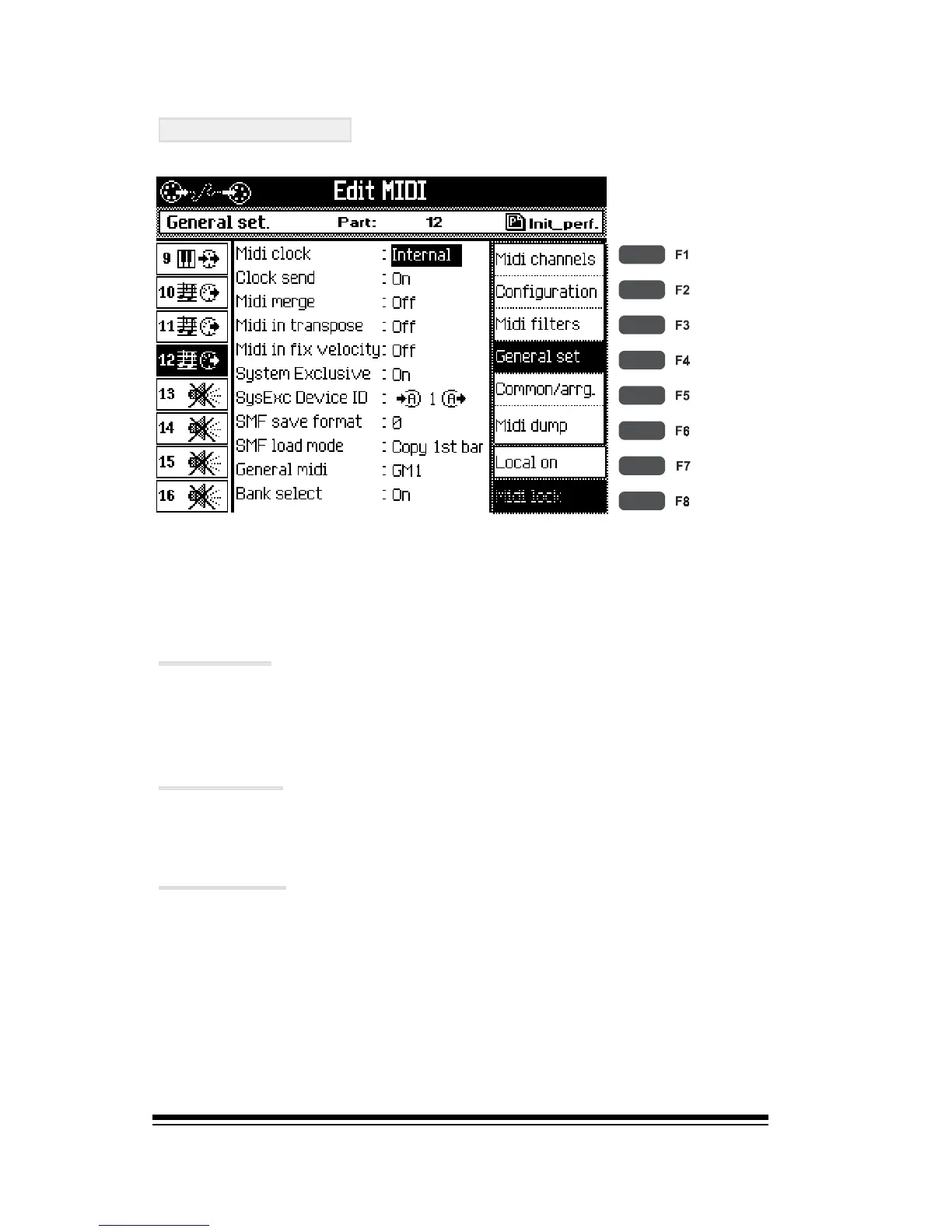genesys ensemble/genesys grand ensemble
Page 146
GENERAL SET
The functions in this screen allow you to change the overall
MIDI settings of the instrument
Midi clock
This allows you to select whether the styles and SONG
PLAYER tempo will synchronize to the internal clock or to
an external clock.
Clock send
Selects whether or not the Genesys Ensemble internal MIDI
CLOCK information will be sent via MIDI OUT.
Midi merge
Allows the data received at both MIDI IN 1 and MIDI IN 2
to be passed to MIDI OUT 1 and MIDI OUT 2 after having
been processed by the internal settings. This means that
the MIDI IN data can be processed by the volume, trans-
pose, MIDI filters etc. before being sent to MIDI OUT.
J