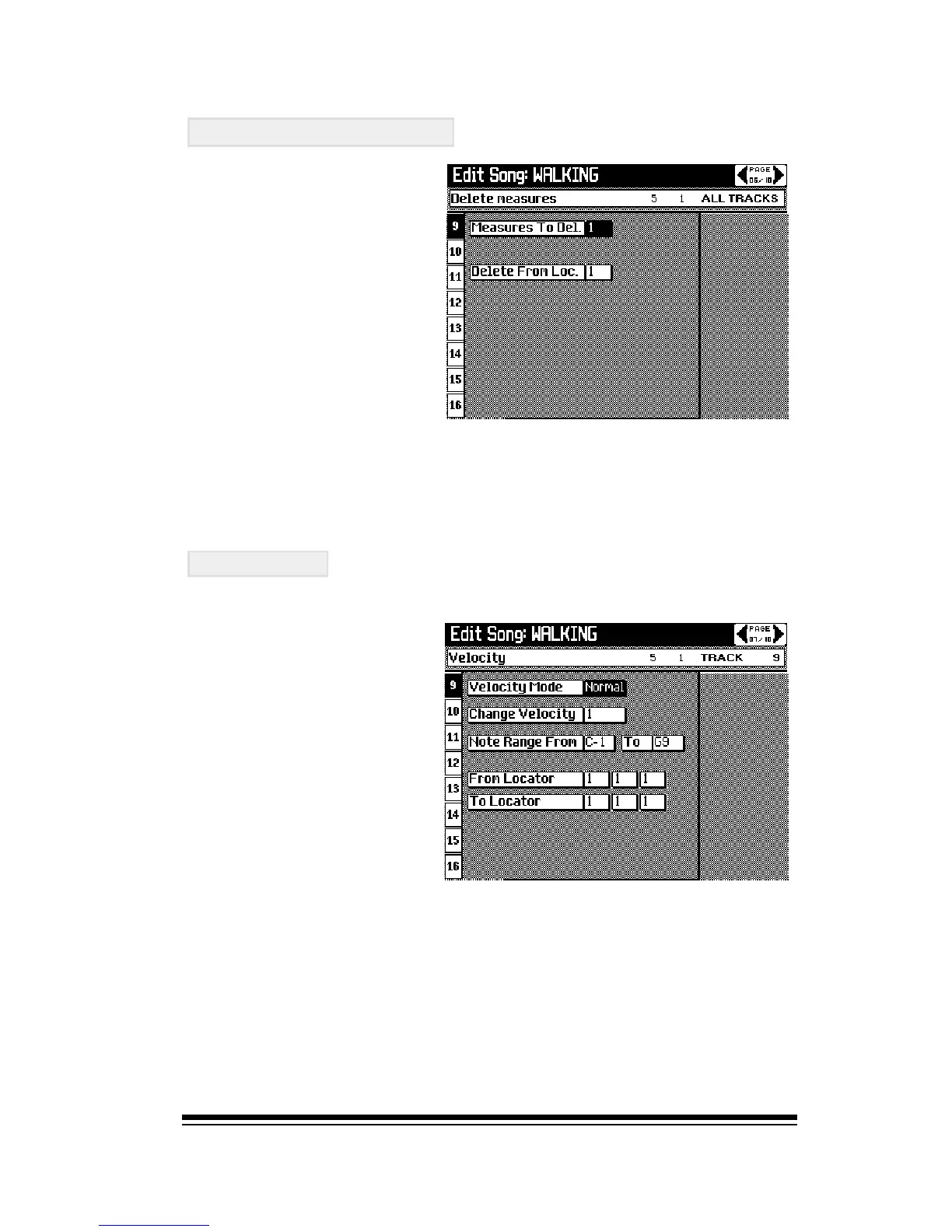Advanced Sequencer Edit Function
Page 81
DELETE MEASURES
This feature allows you to
delete a number of
measures from any point
in the song. Unlike the
ERASE EVENTS function,
when you delete events
using DELETE
MEASURES, it does not
leave an empty space in
the song.
The measures which
existed before and after the deleted section will be spliced
together when this operation is performed.
Press ENTER to execute the operation.
VELOCITY
This function allows you
to change the recorded
velocity, (playing strength
or volume), of a particular
track. First select the
track you want to change
by pressing its track
select button. You should
see the name of the
selected track in the top
right side of the display.
Next, specify which part of the track you want to change,
(from measure X to measure Y), by setting FROM LOC and
TO LOC. You can also use NOTE RANGE FROM / TO to set a
specific range of notes to be edited. Notes which fall outside
the specified range will not be affected by the operation.