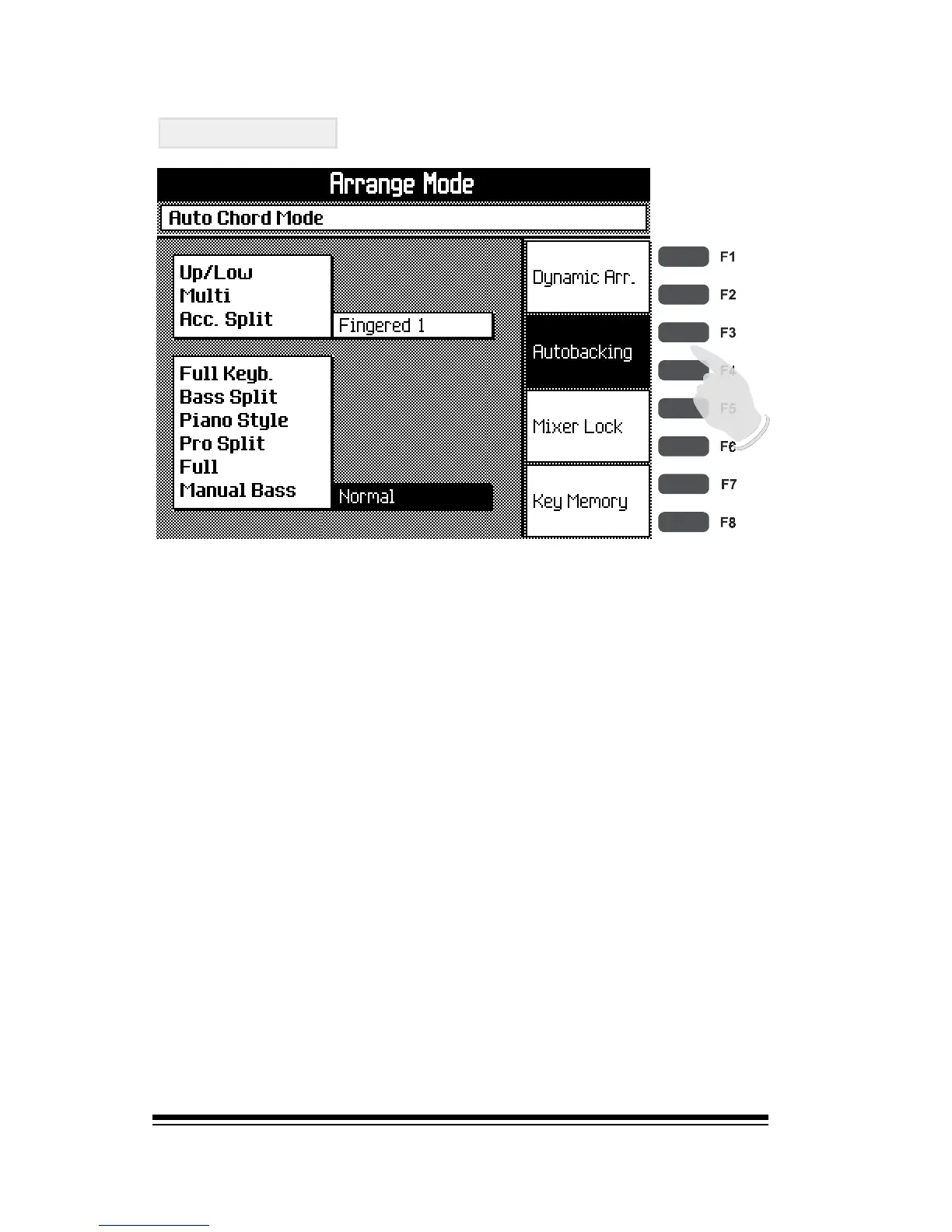genesys ensemble/genesys grand ensemble
Page 34
Autobacking
Autobacking is usually turned on for normal use. The
Autobacking function simply ensures that you will hear a
bass note and accompaniment chord sound immediately
whenever you play a new chord. If you turn Autobacking
off then the system will play the accompaniment part ex-
actly as it was programmed. This means that, if you hap-
pen to change chord in a space where no bass or chord
instrument is currently sounding, you will hear nothing to
reflect the fact that you played a new chord until the style
accompaniment arrives at the next programmed bass or
chord note in the pattern.
While it is recommended to keep Autobacking turned on
for most purposes, you may occasionally find that the style
does not seem to keep good time or seems to jump while
youre changing chords. This will usually be because you
are not changing chords in perfect time and the Autobacking
function is accentuating your every little inaccuracy. In this
case, the problem can be solved by turning Autobacking
off.