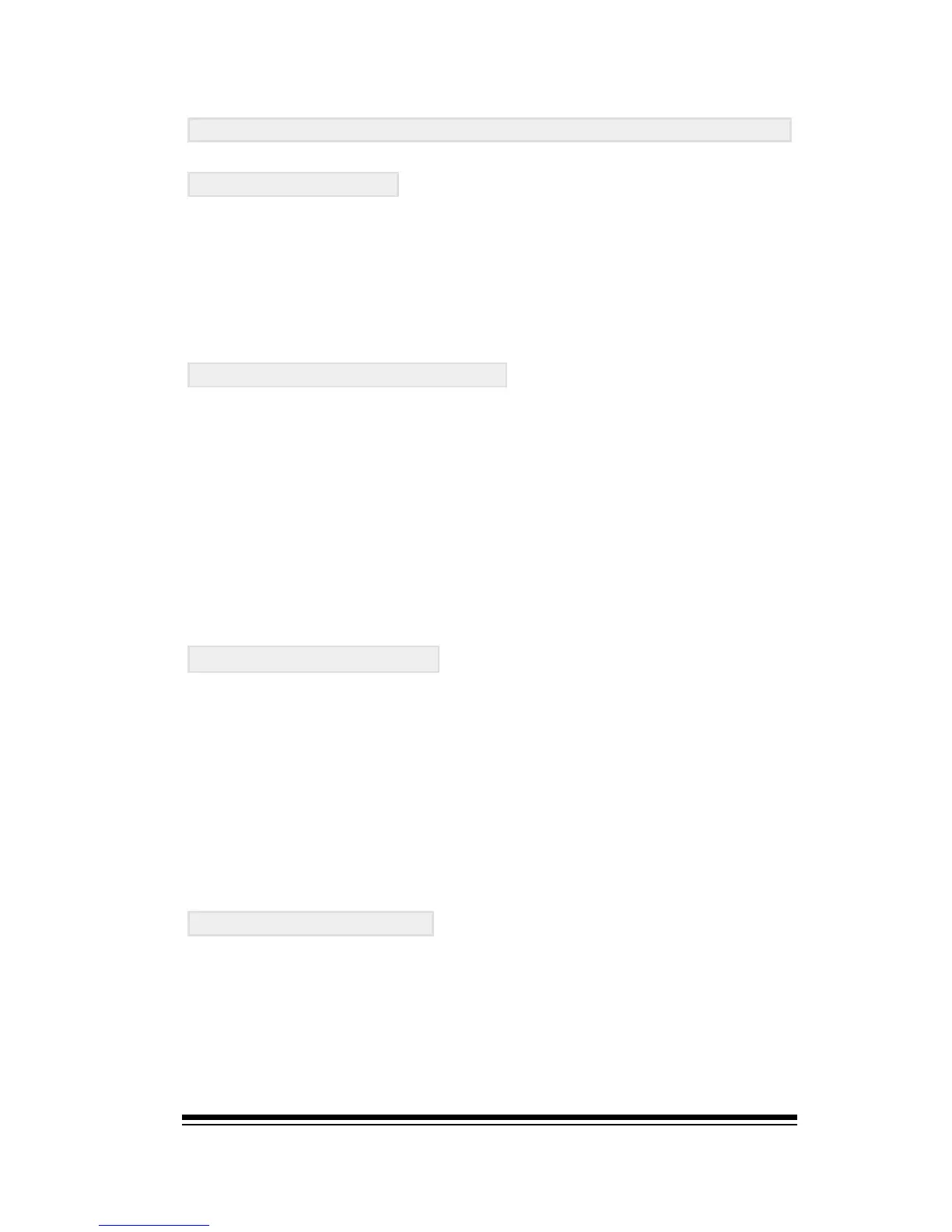Disk
Page 131
HD Utilities
Format H. Disk .
This function will completely erase and re-format your hard
disk. You should never need to use it unless you hard disk
appears to be damaged and you are unable to fix the prob-
lem using H. Disk Check Recovery. In this case, first make
a full backup of your hard disk, (by creating one or more
data-CDs), before formatting the hard disk.
H. Disk Check Recovery.
This is a repair tool which can resolve certain hard disk
problems which may occur from time to time. A typical
problem might arise where you are unable to locate a folder
or load its contents even though you know that the folder
and the data should be there. This can happen occasion-
ally, as it does on most computers, especially when the
hard disk starts to get full. Any time your hard disk seems
to be operating abnormally, select this function and press
ENTER. The system will try to re-organize the data on the
hard disk and resolve the problem.
H. Disk Sleep Time.
Since even the most efficient internal hard disks can create
unwanted audio noise, this feature allows you specify the
amount of time, following its use, after which the hard
disk motor will shut down. Once shut down, the hard disk
will require a little extra time to wake-up when you next
use it. The sleep time can be turned off by rotating the dial
fully counter-clockwise. In this case the hard disk motor
will function continuously meaning that the hard disk will
always be accessible as quickly as possible.
H. Disk Protection.
Setting this feature to PROTECT will make it impossible to
save anything to the hard disk. This is a security feature
which protects against accidental erasure and overwriting
of files on the hard disk.
