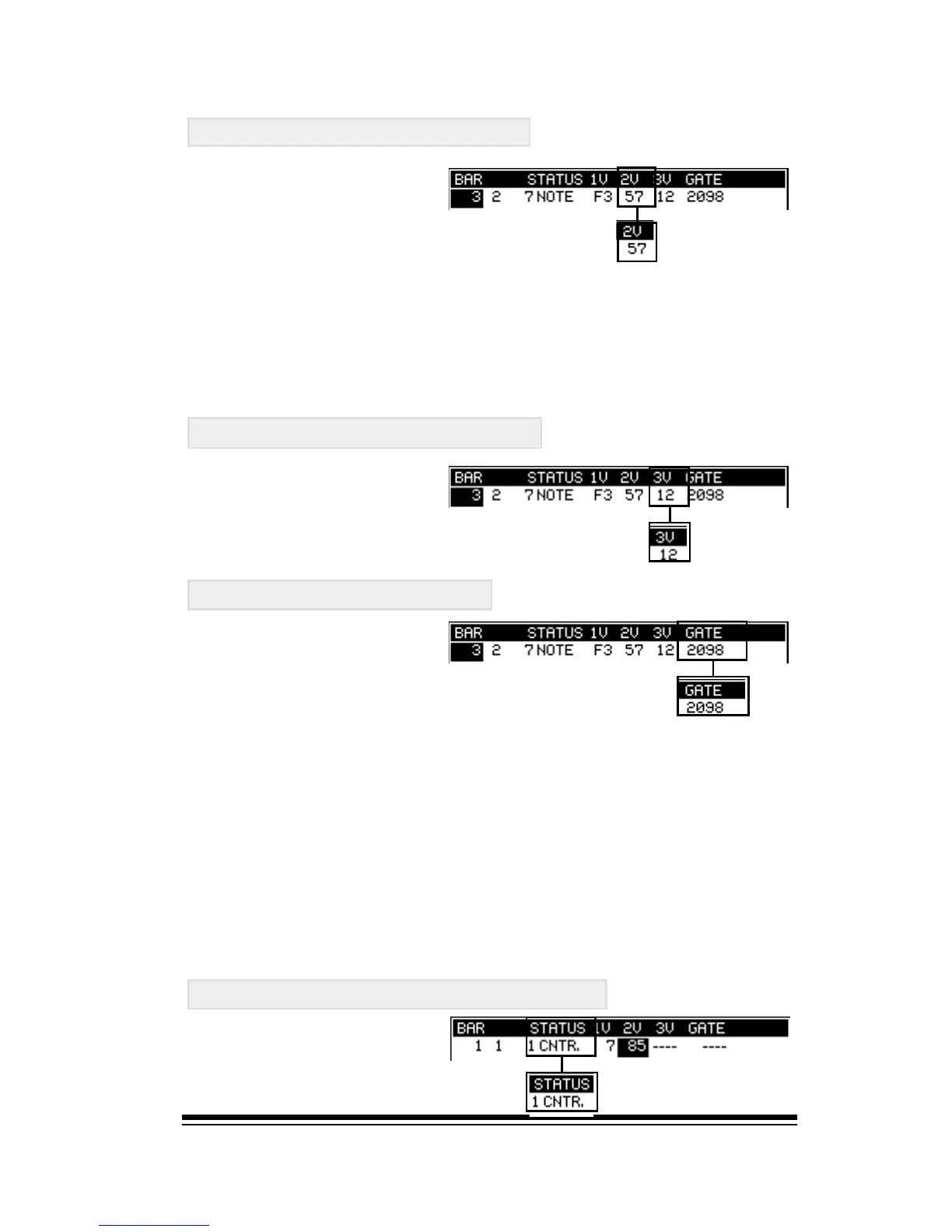Advanced Sequencer Edit Function
Page 87
2V - (INITIAL VELOCITY)
For a note event, the sec-
ond value represents the
INITIAL VELOCITY of the
key or, as we asked in our
original question list, At
what speed was the key
pressed ?
Minimum velocity would be shown as 0 and maximum would be
127. This key was pressed at value 57 - about medium velocity.
3V - (RELEASE VELOCITY)
The third value of a note
event represents the
speed with which the key
was released or RELEASE
VELOCITY.
LENGTH / GATE TIME
This final event tells us how
long the key was held for.
This is know as the GATE
TIME of the note event.
The unit of measurement used for this is the same system of
192 ticks or pulses that we discussed earlier. Therefore if
a note had a GATE TIME of 192, it was held for exactly one beat.
The Genesys Ensemble Microscope Event List allows you to
view and instantly modify any of these events. In this way,
even the smallest of errors can be quickly and accurately cor-
rected. So far weve only looked at NOTE EVENTS. There are a
number of other events which you will typically find in a tracks
event list.
THE CONTROL CHANGE EVENT
The CONTROL CHANGE
EVENT serves, not one,
but 128 different
functions.
