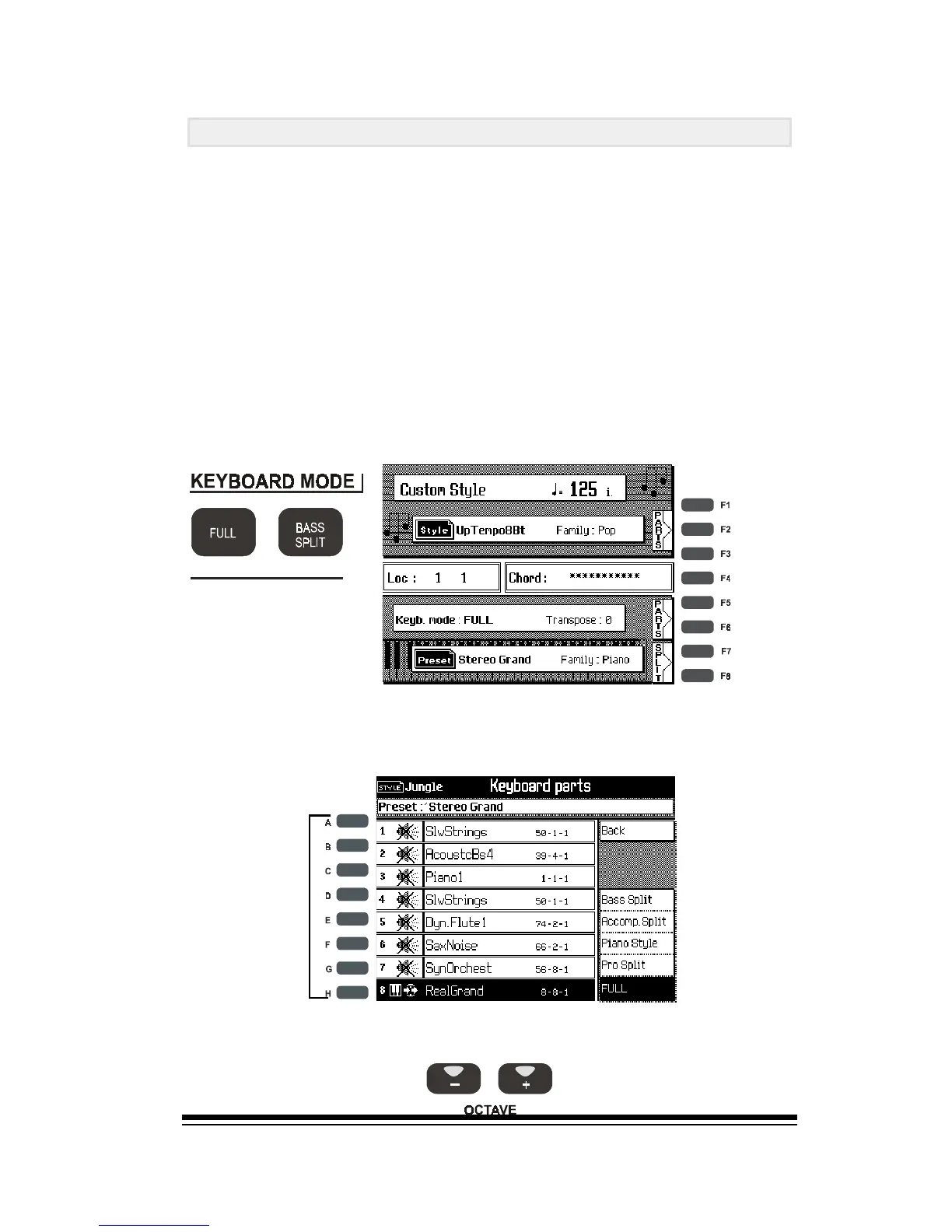Tunings
Page 107
CREATING YOUR OWN TUNINGS
In the SYSTEM chapter, we saw how you can change the
tuning scale of the Genesys Ensemble for authentic inter-
pretation of certain classical or oriental music using the
presets in the TUNING & SCALE section.
This section also features an editor which allows you to
create customized tunings for playing any style of ethnic
music.
Before you begin creating a tuning, make sure that you
have only a single sound selected. Select FULL mode in the
KEYBOARD MODE section and then press PARTS (F5 or F6)
in the screen
Make sure that only the lowest visible part is activated. All
other parts should be muted by pressing the part select
buttons at the left side of the screen.
J
N
ER
J
J
J
J
Finally, select the track at the bottom of the screen and use
the OCTAVE +/-buttons to change the octave setting to 0.